Threat Analysis For: Scarab-Recovery Ransomware
| Name | Scarab-Recovery Ransomware |
| Category | Ransomware |
| Extension | .Recovery |
| Date of Discovery | July 9, 2018 |
| Encryption | AES algorithm |
| Detection | Free Download Scarab-Recovery Ransomware Scanner |
Scarab-Recovery Ransomware is a dangerous malware that belongs to the already famous Scarab ransomware family. The malware was first detected by security researchers on July 9, 2018. It has been observed that the ransomware spreads itself through spam messages and using corrupted game sources. Scarab-Recovery Ransomware uses spam messages whose subject lines and message content carries names from reputed brands. These messages are constructed in such a way as to prompt users to urgency. The formatting is done to make them appear legitimate and fool users into believing that. Scarab-Recovery Ransomware can also use suspicious counterfeit websites that may be used to hosting malware of such kind. Their links are normally inserted into the contents of illegitimate sites. It can even be embedded as a macro within documents such as text, presentations, spreadsheets and databases. The infectious scripts may be enabled by users when they click on these documents and enable the installation of ransomware. Scarab-Recovery Ransomware can even be obtained from bundled-up application packages which may contain malicious executable files containing the malware.
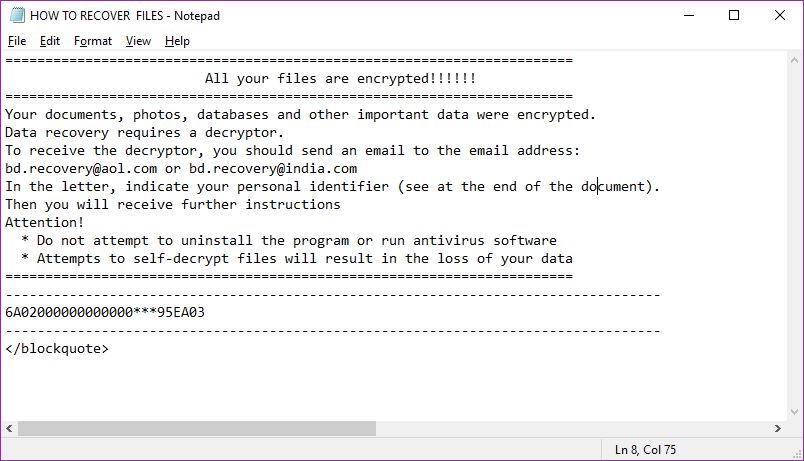
Scarab-Recovery Ransomware usually attacks the targeted system by gaining information about it so that it can update itself to deceive anti-virus applications. It even carries the capability to figure out virtual machine hosts or debugging environments. It can even gather sensitive information regarding user that can help it to do required changes in system settings such as Windows Registry modifications. This can allow it to stay within the system for long and make changes that will severely impact the system's health. It can even be used to update its payload to exploit the system further. Scarab-Recovery Ransomware can encrypt files of various kinds such as images, audio, video, documents, databases, archives and databases. Soon after encryption, users may find several files in the system to have been renamed with an extension '.Recovery'. The files become unusable and display white icon. The ransomware also leaves a ransom note named as 'HOW TO RECOVER FILES.txt'. Users are asked to contact threat actors at '[email protected]' or '[email protected]' and identify themselves using their personal identifier that is generated for each affected user and is unique to them. There is no mention of ransom amount that needs to be paid. However users should not contact these people and can use our tool for its safe removal.
Free Scan your Windows PC to detect Scarab-Recovery Ransomware
Free Scan your Windows PC to detect Scarab-Recovery Ransomware
A: How To Remove Scarab-Recovery Ransomware From Your PC
Step: 1 How to Reboot Windows in Safe Mode with Networking.
- Click on Restart button to restart your computer
- Press and hold down the F8 key during the restart process.

- From the boot menu, select Safe Mode with Networking using the arrow keys.

Step: 2 How to Kill Scarab-Recovery Ransomware Related Process From Task Manager
- Press Ctrl+Alt+Del together on your keyboard

- It will Open Task manager on Windows
- Go to Process tab, find the Scarab-Recovery Ransomware related Process.

- Now click on on End Process button to close that task.
Step: 3 Uninstall Scarab-Recovery Ransomware From Windows Control Panel
- Visit the Start menu to open the Control Panel.

- Select Uninstall a Program option from Program category.

- Choose and remove all Scarab-Recovery Ransomware related items from list.

B: How to Restore Scarab-Recovery Ransomware Encrypted Files
Method: 1 By Using ShadowExplorer
After removing Scarab-Recovery Ransomware from PC, it is important that users should restore encrypted files. Since, ransomware encrypts almost all the stored files except the shadow copies, one should attempt to restore original files and folders using shadow copies. This is where ShadowExplorer can prove to be handy.
Download ShadowExplorer Now
- Once downloaded, install ShadowExplorer in your PC
- Double Click to open it and now select C: drive from left panel

- In the date filed, users are recommended to select time frame of atleast a month ago
- Select and browse to the folder having encrypted data
- Right Click on the encrypted data and files
- Choose Export option and select a specific destination for restoring the original files
Method:2 Restore Windows PC to Default Factory Settings
Following the above mentioned steps will help in removing Scarab-Recovery Ransomware from PC. However, if still infection persists, users are advised to restore their Windows PC to its Default Factory Settings.
System Restore in Windows XP
- Log on to Windows as Administrator.
- Click Start > All Programs > Accessories.

- Find System Tools and click System Restore

- Select Restore my computer to an earlier time and click Next.

- Choose a restore point when system was not infected and click Next.
System Restore Windows 7/Vista
- Go to Start menu and find Restore in the Search box.

- Now select the System Restore option from search results
- From the System Restore window, click the Next button.

- Now select a restore points when your PC was not infected.

- Click Next and follow the instructions.
System Restore Windows 8
- Go to the search box and type Control Panel

- Select Control Panel and open Recovery Option.

- Now Select Open System Restore option

- Find out any recent restore point when your PC was not infected.

- Click Next and follow the instructions.
System Restore Windows 10
- Right click the Start menu and select Control Panel.

- Open Control Panel and Find out the Recovery option.

- Select Recovery > Open System Restore > Next.

- Choose a restore point before infection Next > Finish.

Method:3 Using Data Recovery Software
Restore your files encrypted by Scarab-Recovery Ransomware with help of Data Recovery Software
We understand how important is data for you. Incase the encrypted data cannot be restored using the above methods, users are advised to restore and recover original data using data recovery software.



