What do you know about MovieCorner?
MovieCorner is promoted as a multi-platform application that can help the system users to find the best movie for a night with their family and friends. This software is developed by Findinfo Ltd. which the main objective to provide system users around the world and all platforms with an easy access to movies. It can be incorporated to Safari, Microsoft Internet Explorer, Google Chrome, Microsoft Edge, Mozilla Firefox and Opera. The official website for MovieCorner is Search.moviecorner.com/movies where users can find a link to Search.moviecorner.com/movies/films/list-all which includes the list of titles that are available on this software.
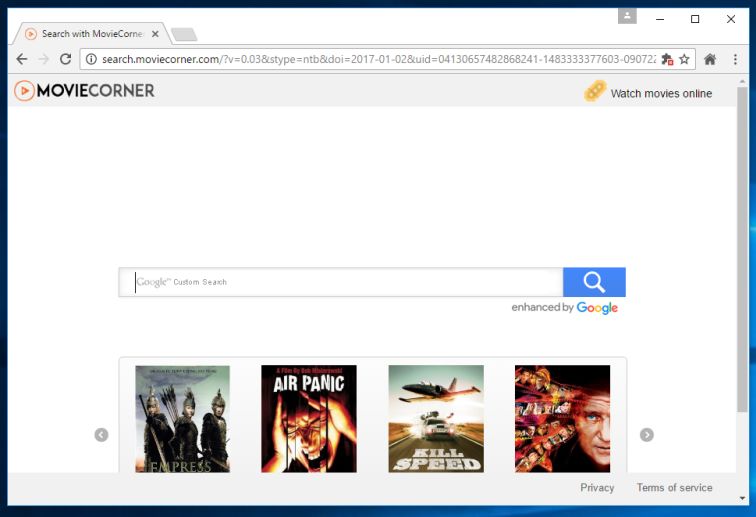
However, web surfers may be surprised to find that all the movies provided through MovieCorner (Search.moviecorner.com) were uploaded on the same data i.e. 6th September 2016. The movies at the above mentioned domain dated as far back as 1944 to 2008. Besides, the extensive library of the movies that you may be promised is comprised of not more than 13 movies. Therefore, needless to say, many computer users may not be fascinated with the provided features of this software considering the attractive and gorgeous presentation on its main web page.
Annoying Issues Caused by MovieCorner (Searchmoviecorner.com)
PC users may notice that the application may alter their browsers’ default homepage and the new tab page settings. Infected system users are provided with the content at aforementioned website and welcomed to explore custom search enhanced by the Google. Thus, what you have at the domain is a stripped down version of legit Google search provider and may capture your input and help the advertisers deploy personalized marketing content on affiliate web pages. The search engine built into the Search.moviecorner.com can be easily found at cse.google.com/cse?cx=partner-pub-5723590315030066:6804573632 without any ads displayed below the search bar.
Moreover, the program is considered as a potentially unwanted application that may make unsolicited modifications onto your Internet browsers. The malware researchers may refer the website associated with MovieCorner as a browser hijacker threat considering it may send the valuable information about your online activities to the third parties automatically and take complete control over your web browsers. Although, users can remove MovieCorner extension by using “Uninstall” button which is net to the extension within Add-on Manager of their Internet browser. This app may download tracking cookies from malware servers and you might wish to use credible anti-spyware tool that can delete residual files associated with Search.moviecorner.com threat.
Click to Free Scan for MovieCorner on PC
Step:1 Remove MovieCorner or any Suspicious Program from Control Panel resulting in Pop-ups
- Click on Start and in Menu, Select Control Panel.

- In Control Panel, Search for MovieCorner or any suspicious program

- Once found, Click to Uninstall MovieCorner or related program from list of Programs

- However, if you are not sure do not Uninstall it as this will remove it permanently from the system.
Step:2 How to Reset Google Chrome to Remove MovieCorner
- Open Google Chrome browser on your PC
- On the top right corner of the browser you will see 3 stripes option, click on it.
- After that click on Settings from the list of menus available on chrome’s panel.

- At the end of the page, a button is available with option to “Reset settings”.

- Click on the button and get rid of MovieCorner from your Google Chrome.

How to Reset Mozilla Firefox to Uninstall MovieCorner
- Open Mozilla Firefox web browser and click on the options icon with 3 stripes sign and also click on help option with (?) mark.
- Now click on “Troubleshooting Information” from the given list.

- Within the upper right corner of the next window you can find “Refresh Firefox” button, click on it.

- To reset your Mozilla Firefox browser simply click on “Refresh Firefox” button again, after which all unwanted changes made by MovieCorner will be removed automatically.
Steps to Reset Internet Explorer to Get Rid of MovieCorner
- You need to close all Internet Explorer windows which are currently working or open.
- Now open Internet Explorer again and click on Tools button, with wrench icon.
- Go to the menu and click on Internet Options.

- A dialogue box will appear, then click on Advanced tab on it.
- Saying Reset Internet Explorer Settings, click on Reset again.

- When IE applied the default settings then, click on Close. And then click OK.
Restart the PC is a must for taking effect on all the changes you have made.
Best Solution To Uninstall MovieCorner From Your PC
Step:3 How to Protect your PC from MovieCorner in Near Future
Steps to Turn On Safe Browsing Features
Internet Explorer: Activate SmartScreen Filter against MovieCorner
- This can be done on IE Versions 8 and 9. It mailnly helps in detecting MovieCorner while browsing
- Launch IE
- Choose Tools in IE 9. If you are using IE 8, Find Safety option in Menu
- Now Select SmartScreen Filter and opt for Turn on SmartScreen Filter
- Once done, Restart IE

How to Enable Phishing and MovieCorner Protection on Google Chrome
- Click on Google Chrome browser
- Select Customize and Control Google Chrome (3-Bar Icon)
- Now Choose Settings from the option
- In the Settings Option, Click on Show advanced Settings which can be found at the bottom of the Setup
- Select Privacy Section and click on Enable Phishing and Malware Protection
- Now Restart Chrome, this will keep your browser safe from MovieCorner

How to Block MovieCorner Attack and Web Forgeries
- Click to Load Mozilla Firefox
- Press on Tools on Top Menu and Select options
- Choose Security and enable check mark on following
- warn me when some site installs add-ons
- Block reported Web forgeries
- Block reported attack Sites

If still MovieCorner exists on your system, Scan your PC to detect and Get Rid of it
Kindly submit your question, incase if you wish to know more about MovieCorner Removal




