| Summary
This article will guide you to do trash recovery i.e. to recover your files from emptied trash bin in mac. Here we will guide to recover permanently deleted files from Macintosh. We have reviewed Top 5 Mac Data Recovery Software available in the market. All these software have been tested on similar condition and we have published the final test result. This Trash Recovery Software Review Report will also guide you to choose the best Mac data recovery software. According to test result we have rated Stellar Phoenix as the Best Mac data recovery software available to do trash bin recovery.
|
Trash Recovery – Recover Deleted Files from Emptied Mac Trash Bin, Hard drives & USB Drives
So you are working on your Mac and emptied Trash folder! all of a sudden you realize that the trash contain some important files. This happens with almost every users after which these question come to their mind:
 How do I do Trash Bin recovery?
How do I do Trash Bin recovery?
Is It possible to get back deleted files after emptying Trash?
Can I get back my iPhoto which I deleted from Trash Bin last week?
Well, don’t worry! because it is one of the common scenario of data loss which is faced by many Mac users. After emptying Trash folder many user think that their data get deleted permanently. But it is only a misconception and still there are ways through which you can recover your data. To understand how you can get back your files, read on the below topics or directly jump to software trash recovery software reviews.
What we have in this Trash Recovery Review Report |
What Actually Happens When You Empty Trash On Mac?
When someone empty Trash bin then its file doesn’t get deleted permanently. In actual, user just lose the access of data from their system. Space which is covered by the deleted files are marked empty and available to re-use. It means the deleted data remain intact on the disk until user overwrite the empty space by some other file. So the files get deleted permanently when they are overwritten by new data.
Users are suggested to stop using the system to prevent overwrite. If you continue using the drive where you have lost the files then their are chances that you can get your data over wriiten. Once data is over written then recovering files using data recovery software is not possible.If you think your data is overwritten then try data recovery services. |
Before we start discussing about solution of Trash recovery it is necessary to know the possible causes responsible for loss of data while you empty the Trash.
Scenario Considered For File Deletion From Trash Bin
Apart from accidentally emptying the Trash folder there are number of scenarios which remove files from Trash and lead to severe data loss. Sometime when we have to delete files we use the combination of Command + Option + Shift Keys. Remember using these keys to remove a file also remove it from Trash bin and you can’t restore them. In addition there are some other reason which remove files from Trash and make user search for Trash recovery. Users can undergo data loss by emptying the Trash in following situation :
- Unintentional deletion : While restoring files from Trash folder and mistakenly selecting delete option.
- Restoring factory settings : Using factory restore will erase all data present on the system including Trash bin folder.
- Using Auto empty option : Enabling Auto empty option will remove data from Trash without any prior notice.
- Using Terminal command : Some user use Terminal command to delete files which remove them even from Trash.
| Useful tips :
To prevent data loss the best way is to create backup of important files on regular basis. It is recommended to have multiple copies of crucial files. It can be don by syncing the files to cloud or storing them to some removable storage drive. |
Is It Possible To Undelete Trash Files Manually?
Unfortunately, in Mac OS X there is not such option to undo empty Trash. But it doesn’t mean you lost the files forever. Maybe Mac doesn’t provide undo option for empty Trash but it provide Time machine feature which can be utilized for manual Trash recovery. The Time machine automatically stores the backup of your files on regular interval of time and to make it work you need to enable it. In order to restore deleted files from Time machine backup the following steps can be utilized :
- From Apple menu, select System Preferences
- Now you have to select Time machine icon
- Mark the Show Time Machine in menu bar box
- After clicking Time machine icon in menu, Click on Enter Time Machine
- Finally find your file or folder and click on Restore
Automatic Solution To Do Trash Recovery On Mac
If you are unable to find the Time machine backup files or forget to enable the Time Machine then don’t be sad. You can still get back your deleted Trash file with the help of a prominent Trash recovery software. Today there are lots of recovery program available and each of them claim to be best. But after a long search we have picked these best software which you can utilize to get back your deleted or missing files. Let’s have a look on them.
Best Trash Recovery Software To Retrieve Emptied Trash File
Ranking |
Software Name |
Test Score / 10 |
Download Now |
#1 |
Stellar Mac Data Recovery |
8.5 |
[su_button background=”#d92f23″ url=”http://www.removemalwarevirus.com/stellarmacdatarecovery”] Download Now [/su_button] |
#2 |
Tenorshare Mac Data Recovery |
7.5 |
[su_button background=”#d92f23″ url=”http://www.removemalwarevirus.com/tenorsharemacdatarecovery”] Download Now [/su_button] |
#3 |
R-Studio Mac Data Recovery |
7.0 |
[su_button background=”#d92f23″ url=”http://www.removemalwarevirus.com/r-studiomacdatarecovery”] Download Now [/su_button] |
#4 |
MiniTool Mac Data Recovery |
5.5 |
[su_button background=”#d92f23″ url=”http://www.removemalwarevirus.com/minitoolmacdatarecovery”] Download Now [/su_button] |
#5 |
Lazesoft Mac Data Recovery (Free Edition) |
5.0 |
[su_button background=”#d92f23″ url=”http://www.removemalwarevirus.com/lazesoftmacdatarecovery”] Download Now [/su_button] |
We conducted the recovery test with some popular file format of different categories like photos file, videos file, application files, text files, audio files & zip files. In this tested we tested the efficiency & accuracy of the software. Efficiency is checked by the number of files recovered & accuracy by checking if the recovered file is corrupted or not. We provided the same platform for all the software & used the latest version of all the application. Check out the detailed test output.
Test Cases |
Stellar Mac Data Recovery |
Tenorshare Mac Data Recovery |
R-Studio Mac Data Recovery |
MiniTool Mac Data Recovery |
Lazesoft Mac Data Recovery (Free Edition) |
Graphics & Photos – Deleted 5 files of all the below mentioned file format of Photos. Firstly we deleted it from the folder then we emptied the trash bin. Then we used all the 5 software to see their recovery efficiency. (5 – 0 means 5 recovered – 0 Corrupted) |
|||||
| PNG | 5 – 0 | 5 – 0 | 5 – 1 | 3 – 0 | 3 – 0 |
| GIF | 5 – 0 | 5 – 0 | 4 – 0 | 5 – 1 | 3 – 0 |
| TIFF | 5 – 0 | 5 – 0 | 4 – 0 | 4 – 0 | 3 – 3 |
| JPEG | 5 – 0 | 4 – 1 | 4 – 0 | 4 – 1 | 5 – 2 |
| Fuji | 5 – 0 | 5 – 1 | 5 – 0 | 5 – 1 | 5 – 1 |
| Adobe Photoshop | 5 – 1 | 4 – 2 | 4 – 1 | 5 – 3 | 0 – 0 |
| PNG 1 | 5 – 2 | 5 – 2 | 4 – 2 | 5 – 1 | 4 – 1 |
| BMP | 5 – 0 | 5 – 2 | 4 – 2 | 3 – 0 | 3 – 0 |
Documents – Deleted 10 files of all the below mentioned file format. We deleted the files from the mac hard drive and then emptied the recycle bin. Then started the recovery process of each software one by one. (10 – 3 means 10 recovered – 3 Corrupted) |
|||||
| Adobe PDF | 9 – 0 | 9 – 3 | 9 – 2 | 7 – 0 | 7 – 0 |
| MS Word | 10 – 1 | 9 – 2 | 10 – 4 | 10 – 3 | 10 – 2 |
| MS Excel | 10 – 3 | 10 – 3 | 10 – 3 | 9 – 4 | 7 – 7 |
| MS PowerPoint | 10 – 1 | 9 – 4 | 8 – 4 | 10 – 4 | 10 – 8 |
Audio Files – Deleted 5 files of each file format mentioned below. We deleted the files from the mac hard drive & then emptied the Trash bin. (5 – 0 means 5 recovered – 0 Corrupted) |
|||||
| AIFF | 5 – 0 | 5 – 1 | 4 – 0 | 5 – 1 | 3 – 0 |
| M4A & M4P | 5 – 2 | 5 – 3 | 4 – 2 | 4 – 2 | 4 – 1 |
| OGG | 4 – 0 | 4 – 1 | 2 – 0 | 3 – 1 | 0 – 0 |
| AU | 5 – 0 | 4 – 0 | 4 – 2 | 4 – 0 | 0 – 0 |
| MP3 Audio | 5 – 0 | 4 – 0 | 5 – 4 | 5 – 0 | 5 – 1 |
| WAV | 5 – 1 | 5 – 2 | 5 – 1 | 5 – 3 | 4 – 1 |
Application Files – Deleted 5 files with different names of all the below mentioned mac application file format. After deleting trash bin was also emptied. (5 – 0 means 5 recovered – 0 Corrupted) |
|||||
| Adobe Illustrator (AI) | 5 – 0 | 5 – 1 | 4 – 2 | 5 – 2 | 5 – 0 |
| Apple Scripts | 5 – 0 | 4 – 0 | 5 – 3 | 5 – 2 | 3 – 0 |
| PLIST | 5 -1 | 4 – 0 | 3 – 0 | 0 – 0 | 4 – 2 |
| Macromedia Flash | 4 – 0 | 5 – 1 | 5 – 1 | 4 – 0 | 4 – 1 |
| C Source Code | 4 – 0 | 5 – 1 | 5 – 2 | 4 – 0 | 3 – 0 |
| HTML | 5 – 0 | 5 – 0 | 5 – 0 | 5 – 0 | 5 – 0 |
| iCalendar | 4 – 0 | 5 – 5 | 0 – 0 | 0 – 0 | 0 – 0 |
Video File Format – Deleted 10 files of each of the below video file format & then trash was also emptied. (10 – 3 means 10 recovered – 3 Corrupted) |
|||||
| QuickTime Movie | 10 – 0 | 10 – 1 | 9 – 0 | 9 – 3 | 9 – 0 |
| MP4 Files | 10 – 1 | 9 – 0 | 10 – 3 | 9 – 2 | 9 – 5 |
| M4V | 10 – 0 | 9 – 0 | 9 – 3 | 8 – 4 | 7 – 3 |
Archive – Deleted 10 files of each archive file format from mac hard drive & then from trash folder. (10 – 3 means 10 recovered – 3 Corrupted) |
|||||
| Zip Archive | 10 – 2 | 9 – 0 | 10 – 3 | 10 – 0 | 7 – 0 |
| BZ2 Compresses Tar | 10 – 1 | 9 – 1 | 10 – 2 | 10 – 5 | 8 – 1 |
| RAR | 10 – 1 | 9 – 4 | 9 – 6 | 6 – 0 | 9 – 4 |
Text – Deleted 10 files of text file format from mac and drive & trash folder. (10 – 3 means 10 recovered – 3 Corrupted) |
|||||
| RTF | 10 – 0 | 10 – 1 | 10 – 0 | 10 – 3 | 8 – 0 |
Overall Score |
8 |
7.5 |
7 |
5.5 |
5.0 |
Stellar Mac Data Recovery |
Tenorshare Mac Data Recovery |
R-Studio Mac Data Recovery |
MiniTool Mac Data Recovery |
Lazesoft Mac Data Recovery (Free Edition) |
|
| [su_button background=”#d92f23″ url=”http://www.removemalwarevirus.com/stellarmacdatarecovery”] Download Now [/su_button] | [su_button background=”#d92f23″ url=”http://www.removemalwarevirus.com/tenorsharemacdatarecovery”] Download Now [/su_button] | [su_button background=”#d92f23″ url=”http://www.removemalwarevirus.com/r-studiomacdatarecovery”] Download Now [/su_button] | [su_button background=”#d92f23″ url=”http://www.removemalwarevirus.com/minitoolmacdatarecovery”] Download Now [/su_button] | [su_button background=”#d92f23″ url=”http://www.removemalwarevirus.com/lazesoftmacdatarecovery”] Download Now [/su_button] | |
#1 Stellar Mac Data Recovery – Best Trash Bin Recovery Software
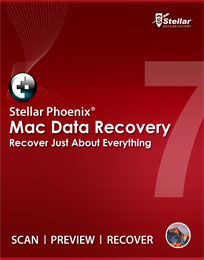 Stellar Mac Data Recovery is a powerful and prominent software which undelete files deleted from Trash. It is an amazing software which can be complete solution for your data loss issue. As mentioned files from Trash can be deleted in several scenarios but this robust software make the data recovery possible in all the data loss situation. Prior the restoration it also provide preview of recovered file which allow users to restore only those files which they need. Not only it recover Trash file, the utility is also capable of extracting data from Time Machine backup. Stellar is equipped with latest recovery algorithm which easily retrieve data from Trash, damaged hard drive, disk having bad sectors, formatted partition etc. With a fast recovery rate, it is one of the best option to recover Trash file.
Stellar Mac Data Recovery is a powerful and prominent software which undelete files deleted from Trash. It is an amazing software which can be complete solution for your data loss issue. As mentioned files from Trash can be deleted in several scenarios but this robust software make the data recovery possible in all the data loss situation. Prior the restoration it also provide preview of recovered file which allow users to restore only those files which they need. Not only it recover Trash file, the utility is also capable of extracting data from Time Machine backup. Stellar is equipped with latest recovery algorithm which easily retrieve data from Trash, damaged hard drive, disk having bad sectors, formatted partition etc. With a fast recovery rate, it is one of the best option to recover Trash file.
Salient Features Of Stellar Mac Data Recovery
- Efficiently recovers data after emptying Trash bin
- Capable of retrieving lost data from different MacBook. Want to recover mail? read this report.
- Completely recover data even after logical disk error
- Facilitate file recovery from unmounted volumes
- Recovers deleted Photos from IPhoto Library. Read more about iPhoto Recovery Software
- Compatible with latest Mac OS X including Sierra
[su_tabs]
[su_tab title=”System Requirement”]
System Requirements
- Processor – Intel
- Operating System – Mac OS Sierra ,El Capitan , Yosemite , Mountain Lion, Mavericks etc.
- Memory – At least 1 GB RAM
- Hard Disk – 50 MB of free space.
[/su_tab]
[su_tab title=”User Guide”]
Stellar Mac Data Recovery : User Manual
Step 1 : Launch Stellar software and click on start scan option
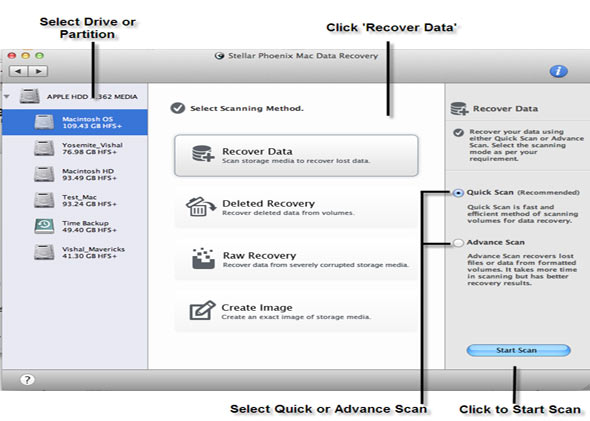
Step 2 : You will see the files scanning in progress
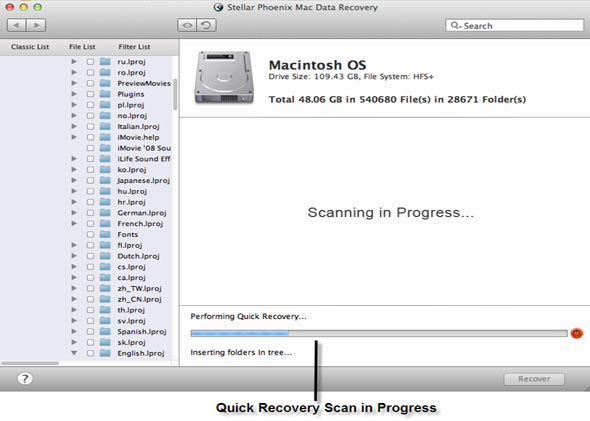
Step 3 : Choose the files you need to recover and click on recover
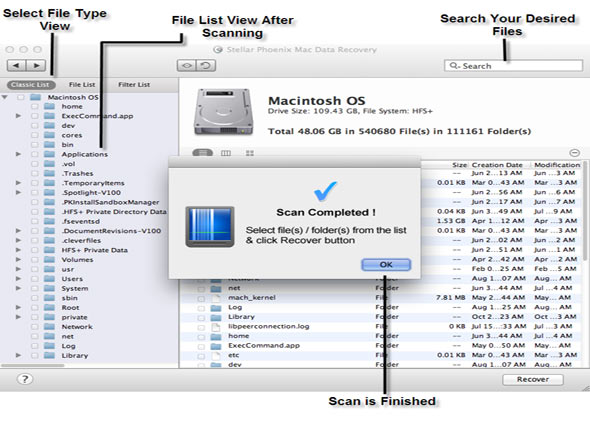
Step 4 : Before restoration, you can see the preview of recovered files
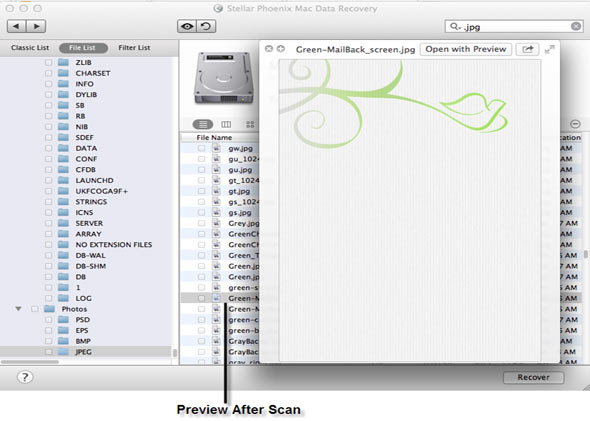
Step 5 : You are free to select single or multiple files to recover
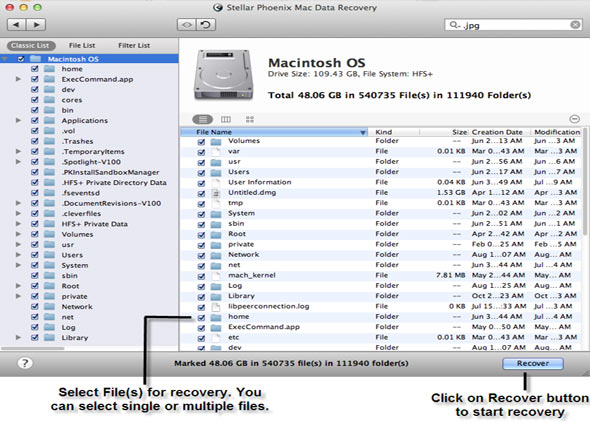
Step 6 : At the end, select the your preferred location to save your files.
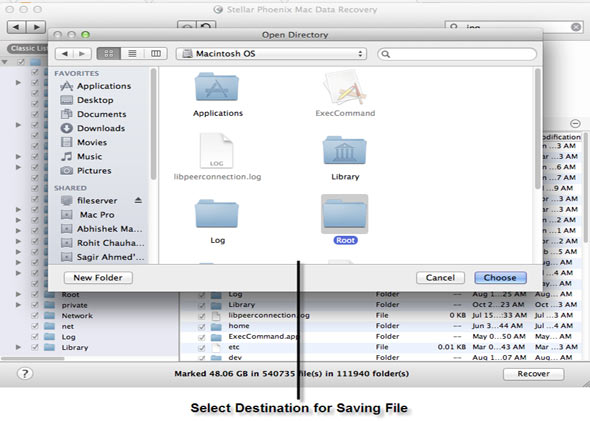
[/su_tab]
[/su_tabs]
Download #1 Stellar Phoenix Mac Data Recovery Software
|
#2 Tenorshare Mac Data Recovery – Trash Recovery Software
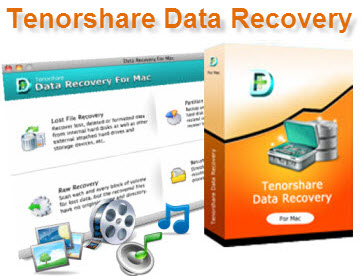 Tenorshare Mac Data Recovery is another software which has the ability to bring back emptied Trash files. It is a professional recovery software for Mac which can bring back lost or deleted data from internal as well as external drive on Mac. Data loss can happen due to several reason such as accidental deletion, formatting of drive, emptying Trash, logical error etc. But you don’t have to worry because this software is capable of dealing with all the data loss situation and get back your files safely. The utility has several features which make the recovery process easy. In addition it is easy to use and supports almost all Mac OS X.
Tenorshare Mac Data Recovery is another software which has the ability to bring back emptied Trash files. It is a professional recovery software for Mac which can bring back lost or deleted data from internal as well as external drive on Mac. Data loss can happen due to several reason such as accidental deletion, formatting of drive, emptying Trash, logical error etc. But you don’t have to worry because this software is capable of dealing with all the data loss situation and get back your files safely. The utility has several features which make the recovery process easy. In addition it is easy to use and supports almost all Mac OS X.
Key Features Of Tenorshare Mac Data Recovery
- Capable of recovering deleted files from Mac Trash
- Retrieve data from formatted or reformatted Mac disk
- Supports recovery of more than 550+ different file formats
- Display thumbnail image of files to check their quality
- Improved GUI make it easy to operate even for novice users
[su_tabs]
[su_tab title=”System Requirement”]
System Requirements
- Processor – Intel Pentium 1GHz and above
- Operating System – Mac OS Sierra, Mountain Lion, EI Capitan, Yosemite
- Memory – At least 512 MB RAM
- Hard Disk – 200 MB of free space.
[/su_tab]
[su_tab title=”User Guide”]
Tenorshare Mac Data Recovery : User Manual
Step 1 : Go to the Home Window and click on “Lost File Recovery”
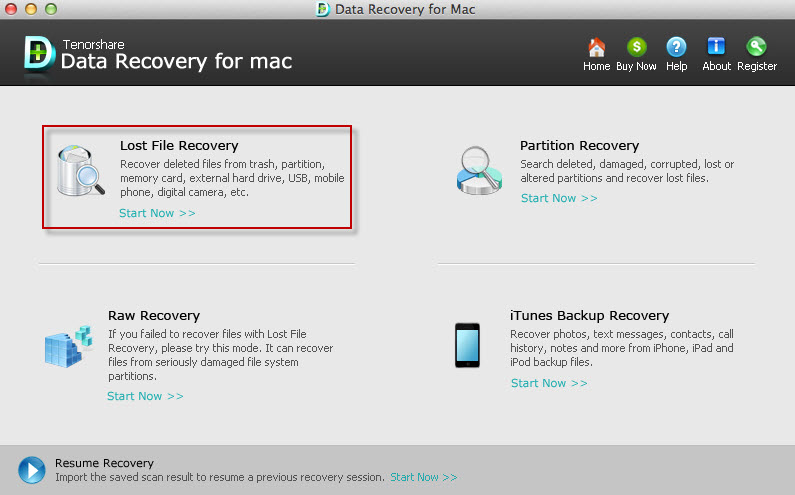
Step 2 : Now select the desired volume and click on “Scan” to start the scanning
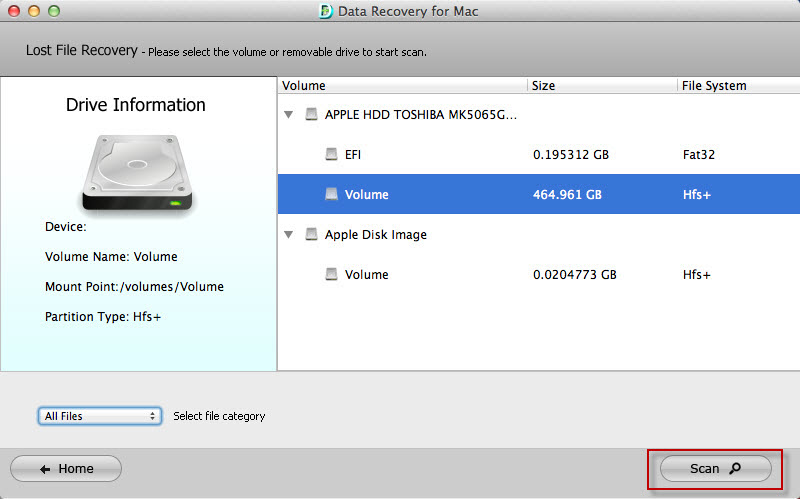
Step 3 : From the list, select the files which you want to recover and click on “Recover”
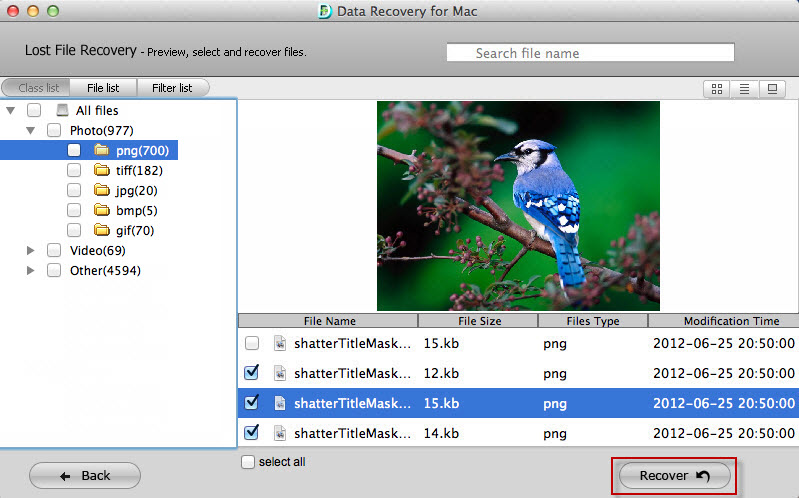
Step 4 : Finally select the location where you want to restore the recovered files
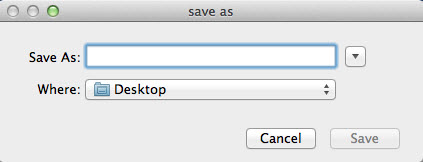
[/su_tab]
[/su_tabs]
Download #2 Tenorshare Mac Data Recovery
|
#3 R-Studio Mac Data Recovery – Recover Trash Mac
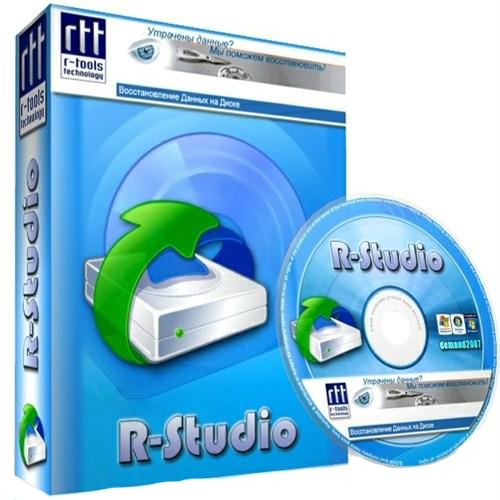 R-Studio Mac Data Recovery is another effective software to undelete Trash file form Mac system. The very software is designed by panel of expert which is capable of recovering files deleted in different scenarios. It is specially designed for Mac operating system and it can perform data recovery on almost any system running on Mac. The utility can retrieve data on disk even their partition are deleted, damaged or formatted. R-Studio can also bring back data which become inaccessible due to formation of bad sectors on the hard disk. Because of its flexible settings it gives its user proper control over data recovery. It can be taken as an option to recover Trash files.
R-Studio Mac Data Recovery is another effective software to undelete Trash file form Mac system. The very software is designed by panel of expert which is capable of recovering files deleted in different scenarios. It is specially designed for Mac operating system and it can perform data recovery on almost any system running on Mac. The utility can retrieve data on disk even their partition are deleted, damaged or formatted. R-Studio can also bring back data which become inaccessible due to formation of bad sectors on the hard disk. Because of its flexible settings it gives its user proper control over data recovery. It can be taken as an option to recover Trash files.
Key Features Of R-Studio Mac Data Recovery
- Recover files after accidentally emptying Trash bin
- Performs recovery on several file system including HFS/HFS+
- Retrieve files which get corrupted due to malware attack
- Restore damaged volume or volume that get deleted accidentally
- Easy to use, reliable and free from risk
[su_tabs]
[su_tab title=”System Requirement”]
System Requirements
- Processor – PowerPC G5, PowerPC G4 or Intel
- Operating System – Mac OS Tiger, Leopard, Snow Leopard, Lion Mountain, Lion Mavericks etc
- Memory – At least 256 MB of RAM
- Hard Disk -Enough disk space
[/su_tab]
[su_tab title=”User Guide”]
R-Studio Mac Data Recovery : User Manual
Step 1 : Open the software and click twice on Drives panel
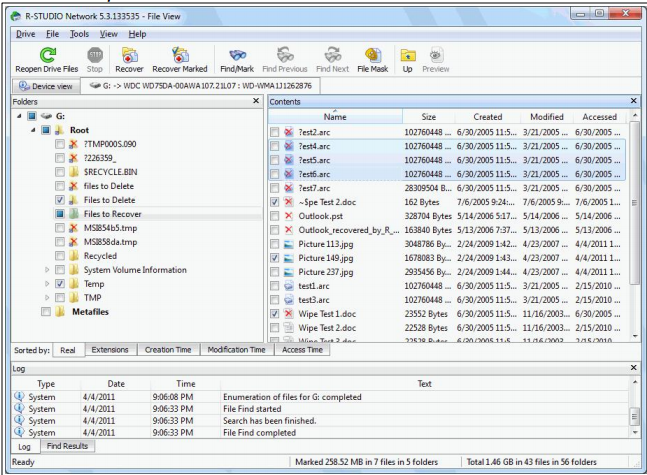
Step 2 : Now Select a file or folder you want to recover
Step 3 : Click on the Recover or button marked with recover
Step 4 : Specify recover options and output folder on dialog box, click OK
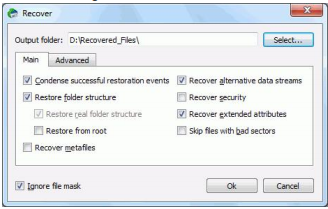
Step 5 : You can see the process of recovery in process indicator
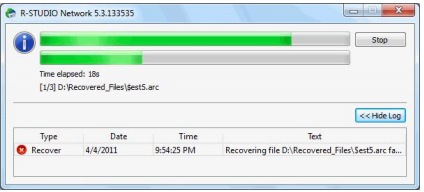
Step 6 : Once scanning complete, save the recovered file to your preferred location
[/su_tab]
[/su_tabs]
Download #3 R-Studio Mac Data Recovery
|
#4 MiniTool Mac Data Recovery – Restore Trash Mac
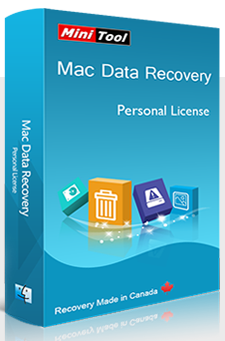 MiniTool Mac Data Recovery is another best recovery utility which undelete files from empty Trash. By utilizing this software one can easily retrieve their lost, missing, deleted data from Mac system. The software is designed to recover data from internal as well as external hard drive which is attached with Mac computer. It doesn’t matter whether your files get deleted accidentally or intentionally, using this powerful recovery software you can easily get them back. It is easy to operate and provide simple three steps recovery. The recovery tool provide four recovery module respectively undelete recovery, damaged partition recovery, lost partition recovery and digital media recovery.
MiniTool Mac Data Recovery is another best recovery utility which undelete files from empty Trash. By utilizing this software one can easily retrieve their lost, missing, deleted data from Mac system. The software is designed to recover data from internal as well as external hard drive which is attached with Mac computer. It doesn’t matter whether your files get deleted accidentally or intentionally, using this powerful recovery software you can easily get them back. It is easy to operate and provide simple three steps recovery. The recovery tool provide four recovery module respectively undelete recovery, damaged partition recovery, lost partition recovery and digital media recovery.
Features Of MiniTool Mac Data Recovery
- Safely recovers data deleted or removed from Trash bin
- Offers four powerful recovery module for easy recovery
- Quick and full scan method make it more accurate and flexible
- Advance filter and advance settings become time saver
- Simple to operate, anybody can master the software easily
[su_tabs]
[su_tab title=”System Requirement”]
System Requirements
- Processor – Intel Pentium 1000MHz
- Operating System – Mac OS X 10.5 and greater
- Memory – At least 1 GB of RAM
- Hard Disk – Minimum disk space
[/su_tab]
[su_tab title=”User Guide”]
MiniTool Mac Data Recovery : User Manual
Step 1 : Launch the software and select an appropriate Module
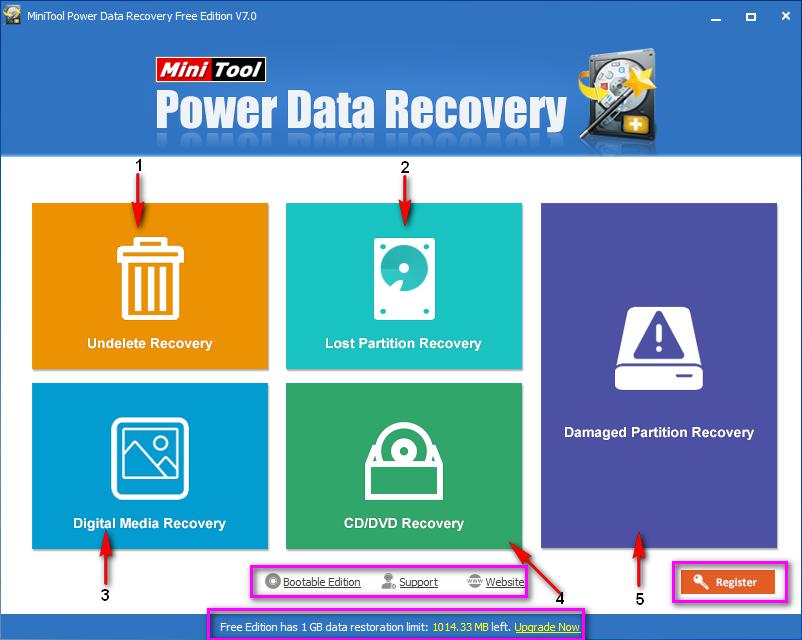
Step 2 : After selecting a module, select your device to start scan
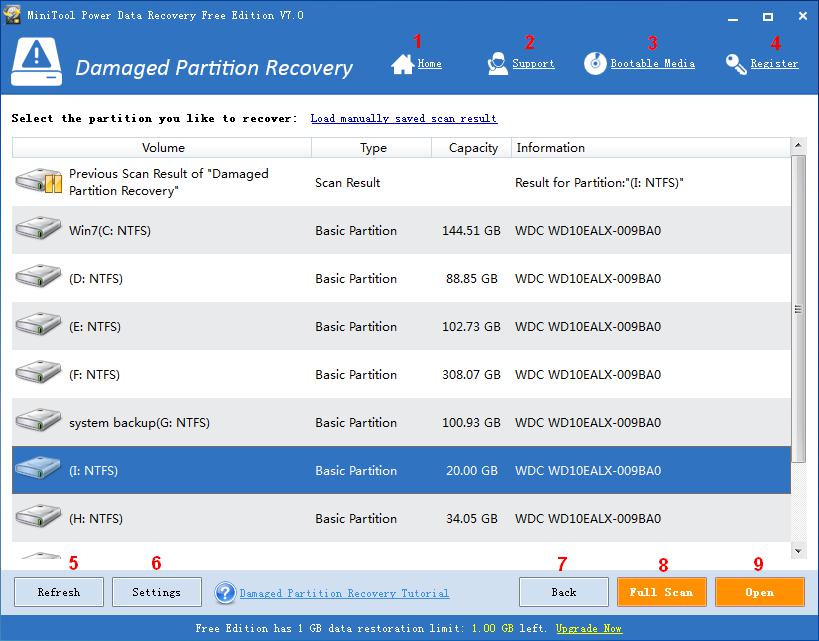
Step 3 : Use the settings feature to scan only files which is needed
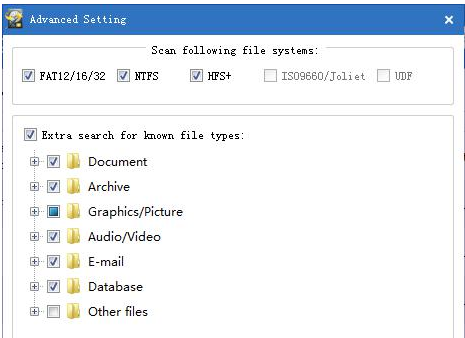
Step 4 : Using full scan you can scan the entire drive
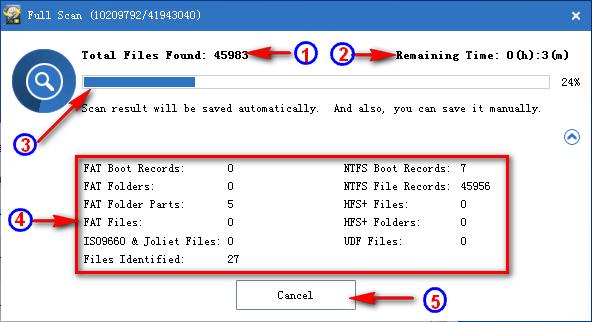
Step 5 : Once scan complete, you can preview and recover desired file
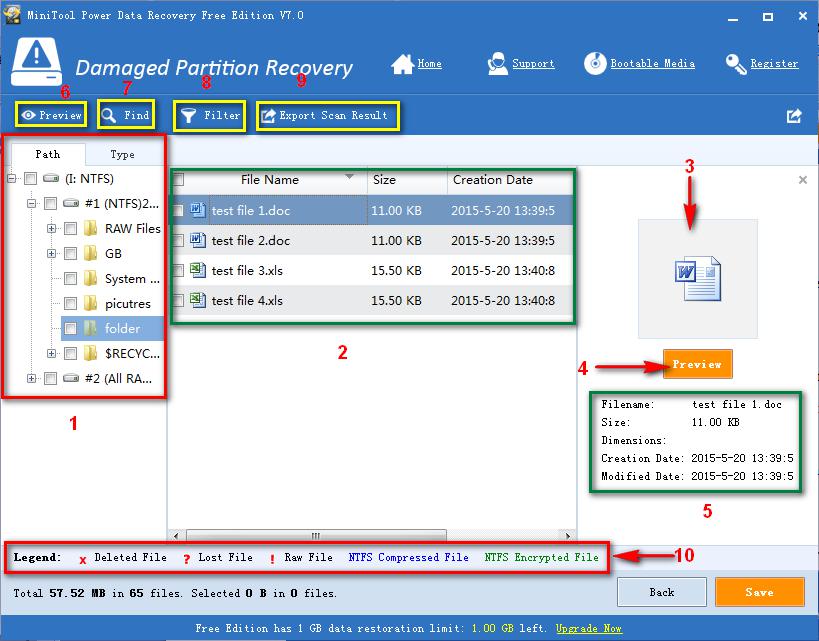
[/su_tab]
[/su_tabs]
Download #4 MiniTool Mac Data Recovery
|
#5 Lazesoft Mac Data Recovery (Free Edition)
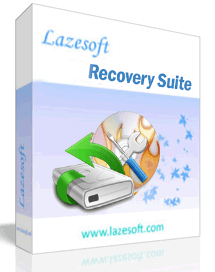 Lazesoft Mac Data Recovery is a free software which facilitates recovery of files from empty Trash. Lost of files is always bothersome and your important data may become inaccessible anytime. But this comprehensive software will recover all your important file regardless of the scenario in which they become out of your reach. The latest scanning features of this software enable it to retrieve deleted or lost data from any mountable device such as external or internal hard disk, USB disk, storage card etc. In addition, the software is also capable of recover data from different file including HF and HFS+.
Lazesoft Mac Data Recovery is a free software which facilitates recovery of files from empty Trash. Lost of files is always bothersome and your important data may become inaccessible anytime. But this comprehensive software will recover all your important file regardless of the scenario in which they become out of your reach. The latest scanning features of this software enable it to retrieve deleted or lost data from any mountable device such as external or internal hard disk, USB disk, storage card etc. In addition, the software is also capable of recover data from different file including HF and HFS+.
Features Of Lazesoft Mac Data Recovery
- Bring back files which has been removed from Trash
- Retrieve data from formatted or partitioned drives
- Provide preview of data while search is in progress
- Supports recovery on 10.5 and higher Mac OS X
- Easy GUI and powerful recovery engine
[su_tabs]
[su_tab title=”System Requirement”]
System Requirements
- Processor – Intel
- Operating System – Mac OS X 10.5 and above
- Memory – Minimum 1 GB of RAM
- Hard Disk – 50 MB free disk space
[/su_tab]
[su_tab title=”User Guide”]
Lazesoft Mac Data Recovery : User Manual
Step 1 : Download Lazesoft and drag it to your Application folder
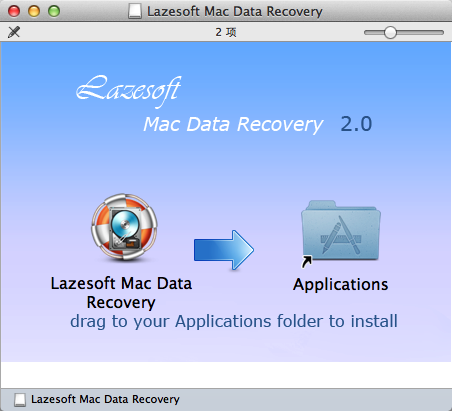
Step 2 : Select any recovery module to start recovery process
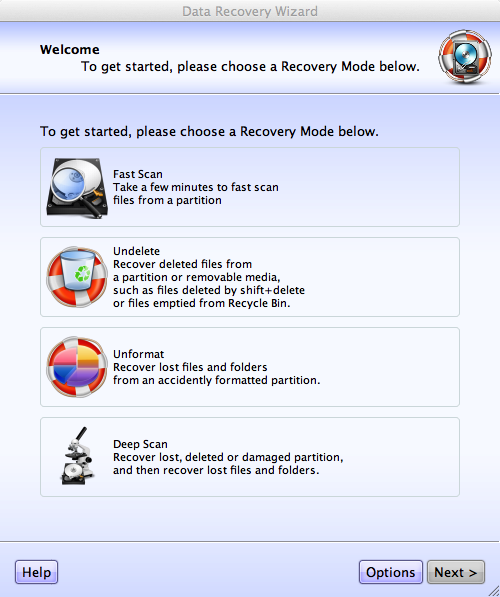
Step 3 : All the recovered files will be displayed here
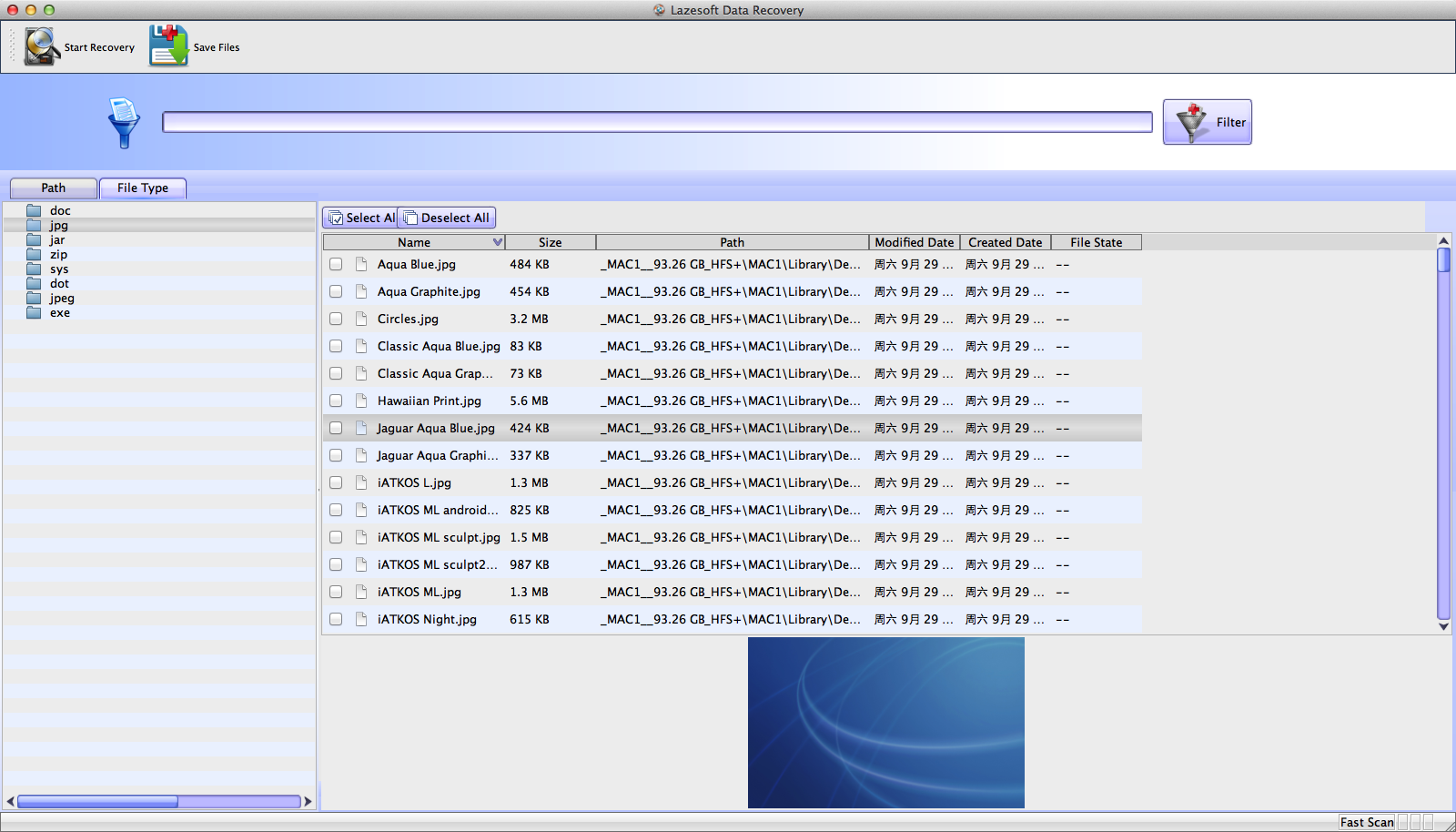
Step 4 : Select a drive on which you want to save the recovered items
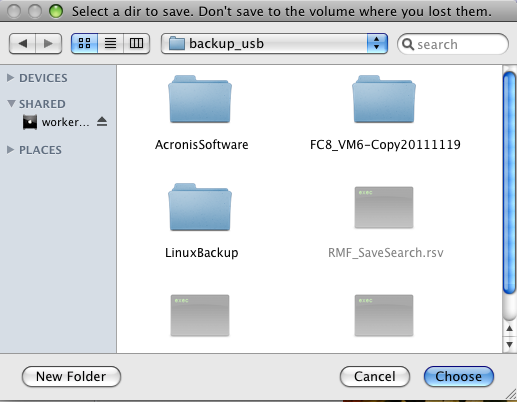
[/su_tab]
[/su_tabs]
Download #5 Lazesoft Mac Data Recovery (Free Edition)
|
At the end, it is concluded..
All the mentioned software are tested one by one but the most impressive was Stellar Mac Data Recovery. The scanning speed and recovery rate of this software was best from any other recovery software. Where recovery rate of other software was average, Stellar Mac Data Recovery software recovers 99% of files in minimum time period. There are number of features which make it different from other. Recovery of data from encrypted device is such a feature which attract us. Where other software provide recovery of specific file type, Stellar is capable of recovering variety of file formats including multimedia files, document, spreadsheet, database and many more.
In addition, the stop and resume scanning features of this software is very helpful in saving your precious time. In our test we found that the software deeply scan the system, provide preview of recovered files and allow user to save them on desired location. The best thing about this software is, it doesn’t compromise with the quality of file during recovery process. Lets, have a look on some major features of Stellar Mac Data Recovery :
- Successfully recovers files after emptying Trash bin
- Retrieve deleted, damaged, corrupted volumes on any drive
- Advance scanning mode provide pace to recovery process
- Restore recovered files from original name to easily recognize them
- Compatible with almost all Mac OS X including Sierra 10.12
Stellar Mac Data Recovery : Installation Guide
Step 1 : First open StellarPhoenixMacDataRecovery.dmg.zip file.
Step 2 : Click twice on dmg file. StellarPhoenixMacDataRecovery virtual volume will mount.
Step 3 : Drag Stellar Mac Data Recovery from virtual volume to application folder.
Step 4 : To start the software, click twice on StellarPhoenixMacDataRecovery
Step 5 : To make the Software work, accept its license agreement.
Download #1 Stellar Phoenix Mac Data Recovery SoftwareRecover your Trash in Just a few Click |
Let us know if you have any question related to Trash recovery on Macintosh. If you are looking for a photo recovery software for mac to get back your phoso from your digital camera then read this review on nikon camera photo recovery & lexar memory card photo recovery


