Threat Analysis : ZOLDON Crypter V3.0 Ransomware
- Name: ZOLDON Crypter V3.0
- Type: Ransomware
- Variant: V3.0
- Level: Severe
- Ransom Demand: Bitcoins
- Deadline: 24 hours
- Removal: Possible, Try ZOLDON Crypter V3.0 Ransomware Scanner
ZOLDON Crypter V3.0 Ransomware is a recent variant of ZOLDON Ransomware that has been crafted recently. The release of this nasty variant by hackers is just another confirmation that they want to take cyber crime to the next level and they are exactly doing the same. Similar to its previous variant, ZOLDON Crypter V3.0 Ransomware is also costumed to encrypt all major files and data and renders them useless and inaccessible for further usage. Such is the noxious nature of this threat that it can even wipe of the entire data withing stipulated time frame if the demands of hackers are not heeded to. It tries every unethical tricks in the book to extort ransom from the innocent victims after confiscating their important data.
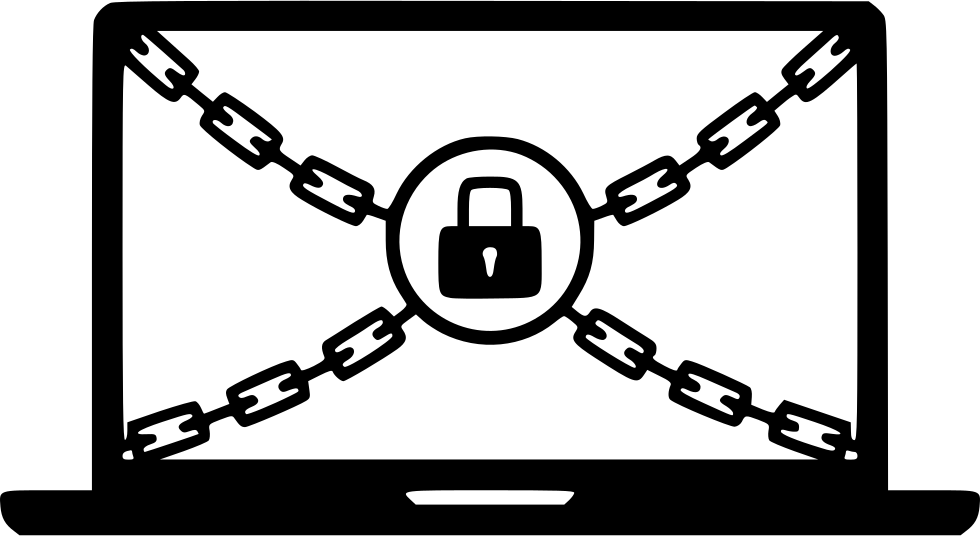
Why ZOLDON Crypter V3.0 Ransomware is So nasty?
Once ZOLDON Crypter V3.0 Ransomware holds files hostage it blackmails users to pay the ransom amount in Bitcoins within a deadline of time frame set by hackers. Further, hackers do not show any mercy as far as the extraction of ransom is concerned. Also victims are warned if they fail to pay the ransom entire data which is held hostage will be deleted permanently. Actually it can even wipe off the complete hard drive as it is instructed in the ransom note which is dropped on the compromised PC. Once the PC is attacked by ZOLDON Crypter V3.0 Ransomware, the file extension of files is changed to make such files inaccessible for further usage. Even if users try to open the files they can't as they get encrypted. Any manual attempt to rename or change the file extension fails to bear any solution to this problem.
Ransom Note Dropped By ZOLDON Crypter V3.0 Ransomware Ransomware
Alert: Your computer and Files are encrypted By ZOLDON Crypter V3.0
Write this information down How to remove the virus? After the payment send to Bitcoin Address, send email to [email protected] containing Your Machine ID Once payment is received, you will get the decryption password and simple instructions to restore all your files and computer to normal instantly Without the decryption password, you will not get them back. If we do not reach the amount within 72 hours We will punish all the contents of your device on the Internet IF YOU LOOSE THIS INFO, YOU WILL NOT BE ABLE TO CONTACT US
Conclusion: Users are advised not to pay the ransom to hackers as there are less chances that any decryption tool will be provided by hackers. Along with data even hard earned money will be lost and will go in the kitty of hackers. Victims are suggested to Remove ZOLDON Crypter V3.0 Ransomware by following the guide exactly in the manner given below.
Free Scan your Windows PC to detect ZOLDON Crypter V3.0 Ransomware
How To Remove ZOLDON Crypter V3.0 Ransomware Virus Manually
Step 1 : Restart your computer in safe with networking
- Restart your computer and keep pressing F8 key continuously.

- You will find the Advance Boot Option on your computer screen.

- Select Safe Mode With Networking Option by using arrow keys.

- Login your computer with Administrator account.
Step 2 : Step all ZOLDON Crypter V3.0 Ransomware related process
- Press the Windows+R buttons together to open Run Box.

- Type “taskmgr” and Click OK or Hit Enter button.

- Now go to the Process tab and find out ZOLDON Crypter V3.0 Ransomware related process.

- Click on End Process button to stop that running process.
Step 3 : Restore Your Windows PC To Factory Settings
System Restore Windows XP
- Log on to Windows as Administrator.
- Click Start > All Programs > Accessories.

- Find System Tools and click System Restore.

- Select Restore my computer to an earlier time and click Next.

- Choose a restore point when system was not infected and click Next.
System Restore Windows 7/Vista
- Go to Start menu and find Restore in the Search box.

- Now select the System Restore option from search results.
- From the System Restore window, click the Next button.

- Now select a restore points when your PC was not infected.

- Click Next and follow the instructions.
System Restore Windows 8
- Go to the search box and type Control Panel.

- Select Control Panel and open Recovery Option.

- Now Select Open System Restore option.

- Find out any recent restore point when your PC was not infected.

- Click Next and follow the instructions.
System Restore Windows 10
- Right click the Start menu and select Control Panel.

- Open Control Panel and Find out the Recovery option.

- Select Recovery > Open System Restore > Next.

- Choose a restore point before infection Next > Finish.

Hope these manual steps help you successfully remove the ZOLDON Crypter V3.0 Ransomware infection from your computer. If you have performed all the above manual steps and still can’t access your files or cannot remove this nasty ransomware infection from your computer then you should choose a powerful malware removal tool. You can easily remove this harmful virus from your computer by using third party tool. It is the best and the most easy way to get rid of this infection.
If you have any further question regarding this threat or its removal then you can directly ask your question from our experts. A panel of highly experienced and qualified tech support experts are waiting to help you.




