Brief Details on .Firecrypt extension ransomware
.Firecrypt extension ransomware is a file-encrypting program which also includes a component which is used to carry out DDoS attacks. The threat carries out a malicious DDoS attack on a specific website's URL which is hard coded into the ransomware. Cyber security experts was discovered this malware in the last week of year 2016. It is delivered as a ransomware building kit which may be used by the criminal hackers in order to create customized threats by inputing their preferred basic settings and the parameters into a noxious ransomware builder. Rather than a GUI (Graphical User Interface), the virus uses command line application and create number of variants of .Firecrypt extension ransomware with different settings depending on the attack.
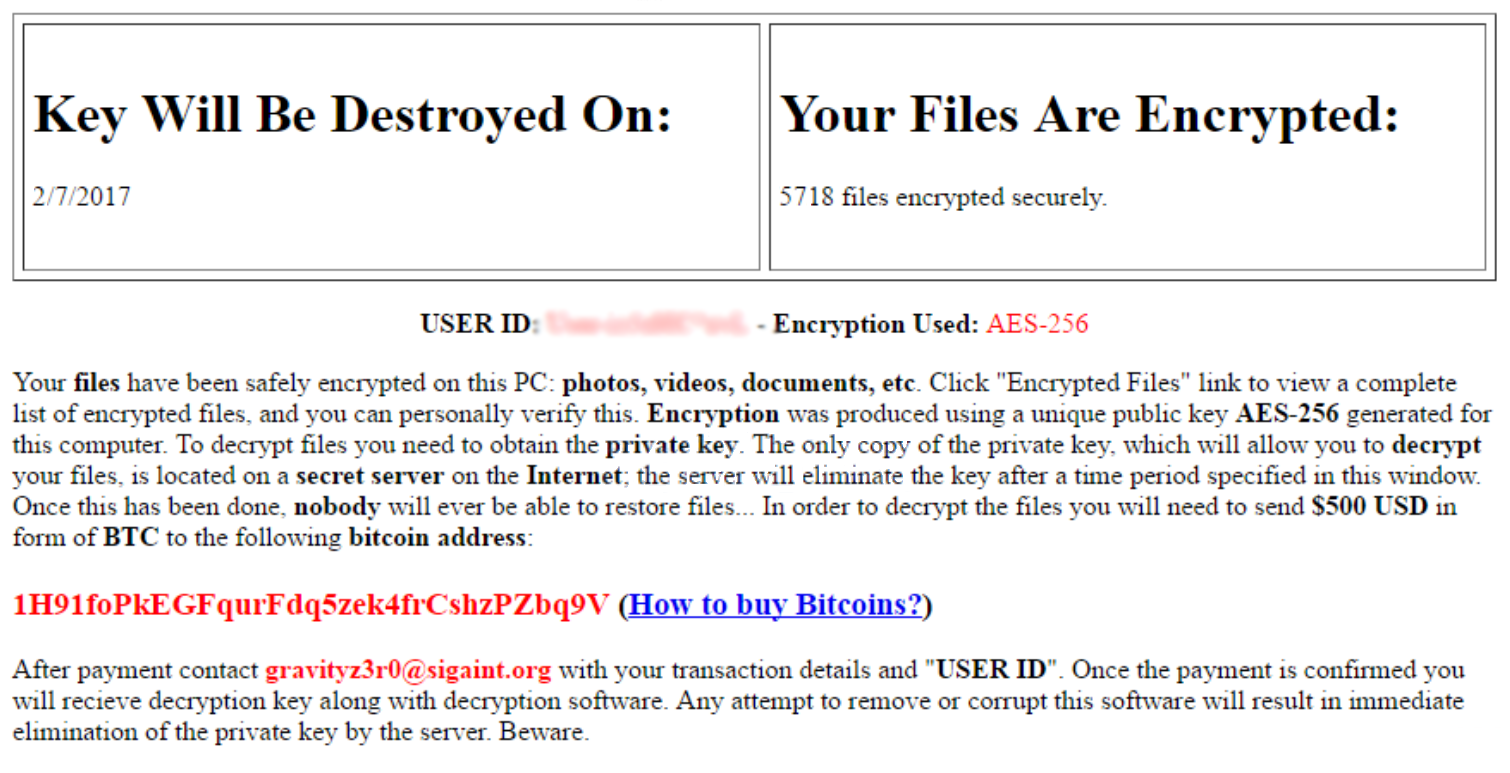
.Firecrypt extension ransomware : A Low-Level Threat
Besides, the ransomware builder which is used to create this nasty file-encrypting virus is identified as BleedGreen. Although, it allows the cyber criminals responsible for this attack to create other ransomware infections with specific file icons, executables and names. As compare to other ransomware builders, this one is not particularly sophisticated, because it does not allow the cyber extortionists to change few options, such as the amount of ransom money, email address used to contact the criminal hackers and the payment address. Moreover, the .Firecrypt extension ransomware disguises its malicious executables as a DOC or PDF file and alters the code slightly, which allows them to bypass many anti-virus softwares.
Working Principles of .Firecrypt extension ransomware
Most importantly, the main goal of this ransomware is to encode the files stored on victim's machine. After the successful infiltration, the malware immediately stop the Task Manager of infected PCs and then search for 20 different type of computer files. Then after, it enciphers the files using AES-256 encryption algorithm and appends the file name with “.Firecrypt” extension. .Firecrypt extension ransomware drop its ransom note onto the system's desktop. Also, it connects to a website and download several malicious files onto the machine. Besides, the URL which is being used by the con artists to host these harmful files is the official website of Telecommunications Authority of Pakistan. Furthermore, it demands 500 USD in the form of Bitcoin as a ransom money. However, you should never pay the ransom money, instead remove the malware as early as possible and try to recover those files by using backup copies.
Video Guide: .Firecrypt extension ransomware Removal Tutorial – YouTube
Free Scan your Windows PC to detect .Firecrypt extension ransomware
How To Remove .Firecrypt extension ransomware Virus Manually
Step 1 : Restart your computer in safe with networking
- Restart your computer and keep pressing F8 key continuously.

- You will find the Advance Boot Option on your computer screen.

- Select Safe Mode With Networking Option by using arrow keys.

- Login your computer with Administrator account.
Step 2 : Step all .Firecrypt extension ransomware related process
- Press the Windows+R buttons together to open Run Box.

- Type “taskmgr” and Click OK or Hit Enter button.

- Now go to the Process tab and find out .Firecrypt extension ransomware related process.

- Click on End Process button to stop that running process.
Step 3 : Restore Your Windows PC To Factory Settings
System Restore Windows XP
- Log on to Windows as Administrator.
- Click Start > All Programs > Accessories.

- Find System Tools and click System Restore.

- Select Restore my computer to an earlier time and click Next.

- Choose a restore point when system was not infected and click Next.
System Restore Windows 7/Vista
- Go to Start menu and find Restore in the Search box.

- Now select the System Restore option from search results.
- From the System Restore window, click the Next button.

- Now select a restore points when your PC was not infected.

- Click Next and follow the instructions.
System Restore Windows 8
- Go to the search box and type Control Panel.

- Select Control Panel and open Recovery Option.

- Now Select Open System Restore option.

- Find out any recent restore point when your PC was not infected.

- Click Next and follow the instructions.
System Restore Windows 10
- Right click the Start menu and select Control Panel.

- Open Control Panel and Find out the Recovery option.

- Select Recovery > Open System Restore > Next.

- Choose a restore point before infection Next > Finish.

Hope these manual steps help you successfully remove the .Firecrypt extension ransomware infection from your computer. If you have performed all the above manual steps and still can’t access your files or cannot remove this nasty ransomware infection from your computer then you should choose a powerful malware removal tool. You can easily remove this harmful virus from your computer by using third party tool. It is the best and the most easy way to get rid of this infection.
If you have any further question regarding this threat or its removal then you can directly ask your question from our experts. A panel of highly experienced and qualified tech support experts are waiting to help you.




