What is known about Bansomqare Wanna Ransomware?
Bansomqare Wanna Ransomware is one of the most dangerous file-encoder virus which mimics the infamous WannaCry ransomware threat. Once invading the targeted Windows computers, the malware infects the popular file types and encrypt them as early as possible. It appends the encoded file name by adding a weird extension known as ‘.bitcoin’. After that, the threat displays a ransom notification that can be easily identified as ‘bitcoin2018.txt‘ which is placed onto the desktop of compromised machines. In addition to that, people responsible for Bansomqare Wanna Ransomware vicious attack demands 100 USD from the victimized users that should be paid in the form of bitcoin through provided bitcoin wallet address.
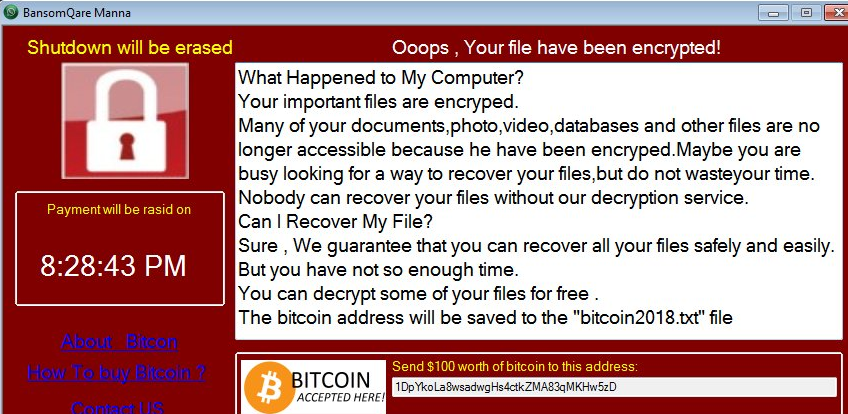
How Does Bansomqare Wanna Ransomware Spread?
Cyber extortionists behind this ransomware threat distributed the malware in the form of executable files like whatsapp.exe or runas.exe. Such type of malicious executable files can be disclosed in the spam email attachments that arrived your mailbox from unknown sources. In addition to that, Bansomqare Wanna Ransomware invades the user’s computer with the help of fake software updates, visiting illegal websites like gambling or pornographic and other medial files. These methods are mainly used by the team of cyber criminals in order to infect as much Windows machine as possible by luring the users into visiting, clicking or opening them while browsing the web.
Working Algorithm of Bansomqare Wanna Ransomware
After getting installed onto the targeted systems, the malware activates the two malicious executables named whatsapp.exe or runas.exe and requires administrative permission by launching a Command Prompt window. By doing this, the malware starts encrypting the files in computer’s background and append their name by adding ‘.bitcoin’ file extension. By creating a path on compromised system i.e. ‘C:\Users\Public\Desktop\bitcoin2018.txt‘, Bansomqare Wanna Ransomware displays a ransom note ‘Bitcoin2018.txt’ on infected PC screen. The malware uses the red background in its ransom message which was previously used by notorious WannaCry ransomware.
Besides, it also displays a countdown clock and threatens the victims of this ransomware to pay asked ransom money within 24 hours after this vicious attack. Before paying the asked ransom fee, hackers also instruct the affected users to contact them through ‘[email protected]’ email address. Technically speaking, it uses AES-256 cryptography algorithm to encipher the files stored on victim’s computer. However, you should never pay the asked ransom money to threat developers and wait for the researchers to develop Bansomqare Wanna Ransomware decryptor that will you help in restoring vital files. In such circumstances, you should delete it from your device ASAP and may wish to try alternative method for file recovery.
Free Scan your Windows PC to detect Bansomqare Wanna Ransomware
How To Remove Bansomqare Wanna Ransomware Virus Manually
Step 1 : Restart your computer in safe with networking
- Restart your computer and keep pressing F8 key continuously.

- You will find the Advance Boot Option on your computer screen.

- Select Safe Mode With Networking Option by using arrow keys.

- Login your computer with Administrator account.
Step 2 : Step all Bansomqare Wanna Ransomware related process
- Press the Windows+R buttons together to open Run Box.

- Type “taskmgr” and Click OK or Hit Enter button.

- Now go to the Process tab and find out Bansomqare Wanna Ransomware related process.

- Click on End Process button to stop that running process.
Step 3 : Restore Your Windows PC To Factory Settings
System Restore Windows XP
- Log on to Windows as Administrator.
- Click Start > All Programs > Accessories.

- Find System Tools and click System Restore.

- Select Restore my computer to an earlier time and click Next.

- Choose a restore point when system was not infected and click Next.
System Restore Windows 7/Vista
- Go to Start menu and find Restore in the Search box.

- Now select the System Restore option from search results.
- From the System Restore window, click the Next button.

- Now select a restore points when your PC was not infected.

- Click Next and follow the instructions.
System Restore Windows 8
- Go to the search box and type Control Panel.

- Select Control Panel and open Recovery Option.

- Now Select Open System Restore option.

- Find out any recent restore point when your PC was not infected.

- Click Next and follow the instructions.
System Restore Windows 10
- Right click the Start menu and select Control Panel.

- Open Control Panel and Find out the Recovery option.

- Select Recovery > Open System Restore > Next.

- Choose a restore point before infection Next > Finish.

Hope these manual steps help you successfully remove the Bansomqare Wanna Ransomware infection from your computer. If you have performed all the above manual steps and still can’t access your files or cannot remove this nasty ransomware infection from your computer then you should choose a powerful malware removal tool. You can easily remove this harmful virus from your computer by using third party tool. It is the best and the most easy way to get rid of this infection.
If you have any further question regarding this threat or its removal then you can directly ask your question from our experts. A panel of highly experienced and qualified tech support experts are waiting to help you.




