Detailed Information & File Encryption Procedure of .Infinite Extension Ransomware
.Infinite Extension Ransomware is a new term discovered by the most popular security researcher named Leo that falls under the ransomware category. According to the security analysts, it uses strong and sophisticated ciphers algorithm RSA and AES to lock almost all personal data stored on Windows PC. This ransomware has been identified by several researcher under different name including The_Last ransomware and InfiniteTear.
Once infiltrating inside Windows PC silently it immediately start to perform encryption procedure. It scans whole PC in depth and then encrypt them by appending ".Infinite" file extension at the end of corrupted data. Once performing the successful file encryption procedure, it creates a text file entitled as Important_Read_Me and place the text file in each existing folder. The text file contains a message stating that your all stored files are locked and you must pay the demanded ransom-fee equivalent to $310 in bitcoin in order to get the decryption key. See the text presented in ransom message of .Infinite Extension Ransomware :
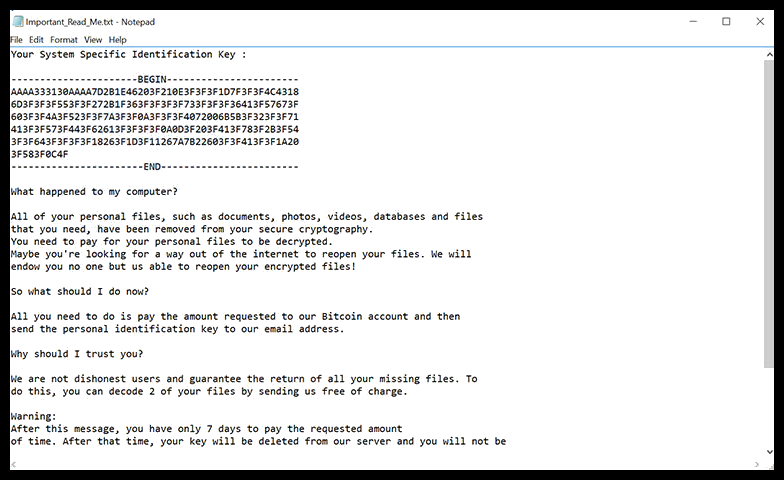
No Need To Pay Ransom Fee Asked By .Infinite Extension Ransomware Developers
In ransom note, hackers also permitted System users to send two choose files to cyber criminals via provided email address. Before making a contact with hacker you must know that the people often ignores victims once ransom payments or free are submitted by Computer users. Ransom note is just only a tricky thing used by hackers just only to target more and mote System users. Therefore, you never attempt to contact with any persona who pay ransom fee
Ways Through Which .Infinite Extension Ransomware Infect Windows OS
To infect Windows PC, .Infinite Extension Ransomware often uses several tricky and deceptive ways but generally infect PC via spam emails or malicious attachment. According to the researcher, the fake software updater, exploit outdated software flaws or bugs etc. Furthermore, it infect Windows System via bundling method, dubious pirated software, gambling site, contaminated devices, file sharing network and many more. The developers of .Infinite Extension Ransomware always modifies their way to infect Windows System so that System user cannot protect their PC from being attack of .Infinite Extension Ransomware. But you can easily protect your PC by opting some simple precaution measures.
Prevention Tips To Keep PC Safe Against .Infinite Extension Ransomware
- Be cautious while browsing web.
- Download & install your software from only trusted or official sources.
- Keep your all installed applications up-to-date.
- Never open any files or messages received via suspicious emails.
- Use only legitimate software to scan PC.
- 6. Always take the backup of your stored data on regular basis.
Free Scan your Windows PC to detect .Infinite Extension Ransomware
What To Do If Your PC Get Infected By .Infinite Extension Ransomware
The ransomware infection has been mainly designed with the purpose to scare users and trick their money. It take your files on hostage and demand ransom to return your important data. But now the question is what you can do when your system got infected by .Infinite Extension Ransomware virus? Here are some option that you can use to get rid of this nasty infection.
Don’t Panic – Well the first thing is Don’t panic and then completely check out your system for any working files. If you got any working files then copy it to USB drive.
Pay Ransom – Other option is you can pay the ransom and wait to get your files back. (really a bad option)
Use Backup – Clean you entire system files, remove the infection completely from your PC and restore your files with any backup.
Remove Infection – You can also delete .Infinite Extension Ransomware virus using malware removal tool and remove all the infected files. You can later recover all your data by using any data recovery tool. (In case you don’t have backup of your files.) – Recommended Method.
Reinstall Windows – The last option is reinstall your Windows OS. It will completely remove all your data as well as infection. You will get a completely new infection free PC.
How To Remove .Infinite Extension Ransomware Virus From Your PC
Step 1 – Boot your computer in Safe mode.
Step 2 – Remove the infected registry entry files.
- Click Windows Flag and R button together.

- Type “regedit” and click OK button

- Find and delete following entries.
HKEY_LOCAL_MACHINESOFTWAREsupWPM
HKEY_LOCAL_MACHINESYSTEMCurrentControlSetServicesWpm
HKEY_CURRENT_USERSoftwareMicrosoftInternet ExplorerMain “Default_Page_URL”
HKEY_LOCAL_Machine\Software\Classes\[.Infinite Extension Ransomware]
HKEY_CURRENT_USER\Software\Microsoft\Windows\CurrentVersion\Uninstall\[.Infinite Extension Ransomware]
Step 3 – Remove From msconfig
- Click Windows + R buttons simultaneously.

- Type msconfig and press Enter

- Go to Startup tab and uncheck all entries from unknown manufacturer.

Step 4 – Restart your computer normally.
Check your computer now. If the virus has gone then you can start using your computer. If the infection still remains then head to the next step.
Step 5 – System Restore
- Insert Windows installation disk to CD drive and restart your PC.
- While system startup, keep pressing F8 or F12 key to get boot options.
- Now select the boot from CD drive option to start your computer.
- Then after you will get the System Recovery Option on your screen.
- Select the System Restore option from the list.
- Choose a nearest system restore point when your PC was not infected.
- Now follow the option on your screen to Restore your computer.
If the above manual methods didn’t removed .Infinite Extension Ransomware virus then you have only option to remove infection using a malware removal tool. It is last and the only option that can easily and safely remove this nasty threat from your computer.
Having some alarming questions in your mind? Get your doubt cleared from our experienced tech support experts. Just go to the Ask Your Question section, fill in the details and your question. Our expert team will give you detailed reply about your query.




