What do you know about Fluffy-TAR ransomware?
Fluffy-TAR ransomware is a dangerous file-encrypting virus also known as Lock75 ransomware which operates as a full-fledged crypto-malware. However, the threat should not be underestimated because it is capable of encoding files stored on the affected machine by using strong AES-256 encryption algorithm. This ransomware targets a wide range of PC users and displays a ransom note written in English language. Also, it provides ransom notification in French language as well. Consequently, the malware is focused to target the system users in Canada and European Union countries. More interestingly, the ransomware demands only 0.039 BTC as a ransom money from the affected users which approximately equal to 44 USD.
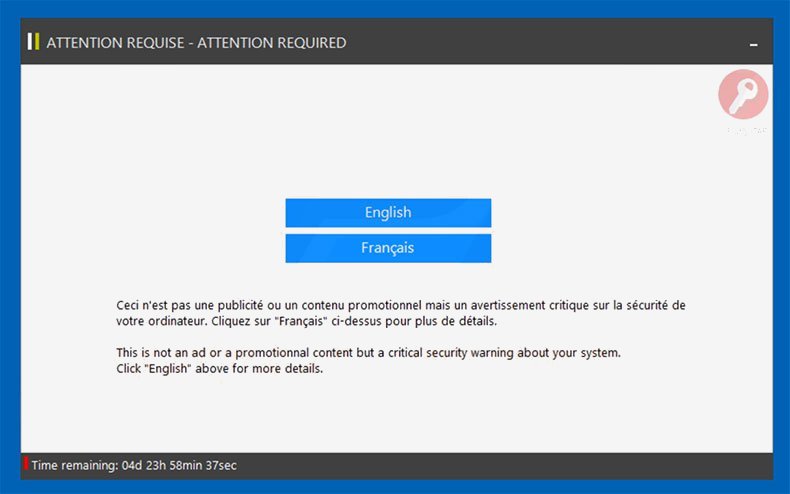
Although, such small amount of ransom money may encourage the infected PC users to make the ransom payment. Based on the research report, the developers of Fluffy-TAR ransomware may not keep their words and doesn't provide you the decryption key after the successful ransom payment. Thus, if the threat encoded your files or data, then instead of paying ransom fee, you should start proceeding the removal of this ransomware virus. Talking about the working method of this malware, it seems that the threat features a logo and also leaves a peculiar mark onto the affected machine. The threat already targets a huge number of Windows computer and encrypts large number of different file formats. After tracking this ransomware, researchers found the IP address located at Sweden and Romania.
Dissemination Methods Used by Fluffy-TAR ransomware
The proliferation of Fluffy-TAR ransomware may be performed by using spam email campaign in order to infect the computer users. Generally, such messages are delivered with the help of malicious program and exploit kits which contains a pre-configured list of the targeted user's email addresses. Usually, the junk email contain deceitful messages within them which aims to lure the machine users into clicking on a displayed web link or opening the file attached to this email. Other forms of distributing this malware is bogus installers of system applications, game activation program, license removers and other malicious executables that may be used on torrent sites through compromised accounts and then downloaded by the victim. After successfully installed on the targeted machine, Fluffy-TAR ransomware connects your PC to the hosts such as 192.36.27.5:80 (Swedish) and 185.100.85.150:80 (Romanian). All you need to do is to remove the ransomware from your PC by using credible anti-malware scanner.
Free Scan your Windows PC to detect Fluffy-TAR ransomware
How To Remove Fluffy-TAR ransomware Virus Manually
Step 1 : Restart your computer in safe with networking
- Restart your computer and keep pressing F8 key continuously.

- You will find the Advance Boot Option on your computer screen.

- Select Safe Mode With Networking Option by using arrow keys.

- Login your computer with Administrator account.
Step 2 : Step all Fluffy-TAR ransomware related process
- Press the Windows+R buttons together to open Run Box.

- Type “taskmgr” and Click OK or Hit Enter button.

- Now go to the Process tab and find out Fluffy-TAR ransomware related process.

- Click on End Process button to stop that running process.
Step 3 : Restore Your Windows PC To Factory Settings
System Restore Windows XP
- Log on to Windows as Administrator.
- Click Start > All Programs > Accessories.

- Find System Tools and click System Restore.

- Select Restore my computer to an earlier time and click Next.

- Choose a restore point when system was not infected and click Next.
System Restore Windows 7/Vista
- Go to Start menu and find Restore in the Search box.

- Now select the System Restore option from search results.
- From the System Restore window, click the Next button.

- Now select a restore points when your PC was not infected.

- Click Next and follow the instructions.
System Restore Windows 8
- Go to the search box and type Control Panel.

- Select Control Panel and open Recovery Option.

- Now Select Open System Restore option.

- Find out any recent restore point when your PC was not infected.

- Click Next and follow the instructions.
System Restore Windows 10
- Right click the Start menu and select Control Panel.

- Open Control Panel and Find out the Recovery option.

- Select Recovery > Open System Restore > Next.

- Choose a restore point before infection Next > Finish.

Hope these manual steps help you successfully remove the Fluffy-TAR ransomware infection from your computer. If you have performed all the above manual steps and still can’t access your files or cannot remove this nasty ransomware infection from your computer then you should choose a powerful malware removal tool. You can easily remove this harmful virus from your computer by using third party tool. It is the best and the most easy way to get rid of this infection.
If you have any further question regarding this threat or its removal then you can directly ask your question from our experts. A panel of highly experienced and qualified tech support experts are waiting to help you.




