This post contains detailed information about Kirk Ransomware and it's effective removal guide. If you want to get complete details about it then read this post completely and follow the removal instructions carefully which is provided at the bottom of this post.
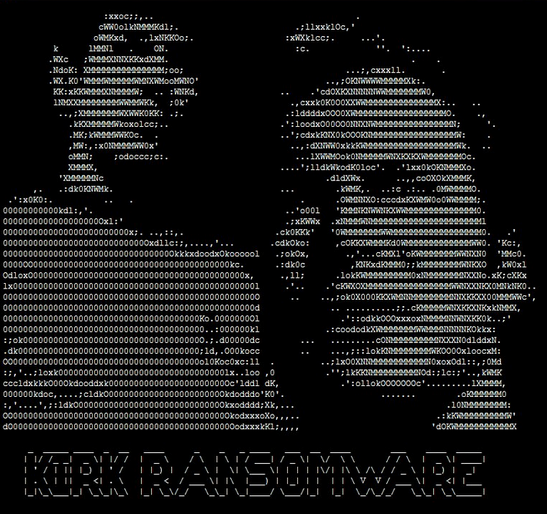
Introduction of Kirk Ransomware
Kirk Ransomware is a newly detected ransomware by most popular Avast malware researcher named Jakub Kroustek. It is not only the name of emblematic character from Star Trek franchise. The variant of ransomware is written in Python and regarded as first ransomware who utilize Monero as the ransom payment. Monero has been considered as a more anonymous and secure payment System rather than Bitcoin. With the release of this ransomware, Monero has been introduced as a ransom payment. This mode of payment is going to confuse victims more and cause lots of difficulties at the time of making ransom payment. Similar to the other ransomware, it also aims to generate online revenues from you.
Know How Kirk Ransomware Encrypts Your PC?
Once loic_win32.exe file is executed, Kirk Ransomware starts to perform it malevolent activities. It uses strong AES algorithm to encrypt victim's files that only decrypted by RSA-4096 public encryption key that save in pwd file in the same directory where ransomware executable file is installed. Now, it will display a message box having same slogan as LOIC network stress tool entitled as "Low Orbital Ion Cannon | When harpoons, air strikes and nukes fail | v1.0.1.0".
Here, ransomware starts to scan C: drive for files that have certain file extensions. If a matching file is detected, it will encrypt them and append .kirked file extension at the end of file name. When it finishes the encryption procedure, it will drop a ransom note called RANSOM_NOTE.exe. This note tells victims to purchase ~1,100 worth Monero currency and send it to Monero address such as [email protected] and [email protected]. Apart from these, ransom note mentions about the Spock decryption tool.
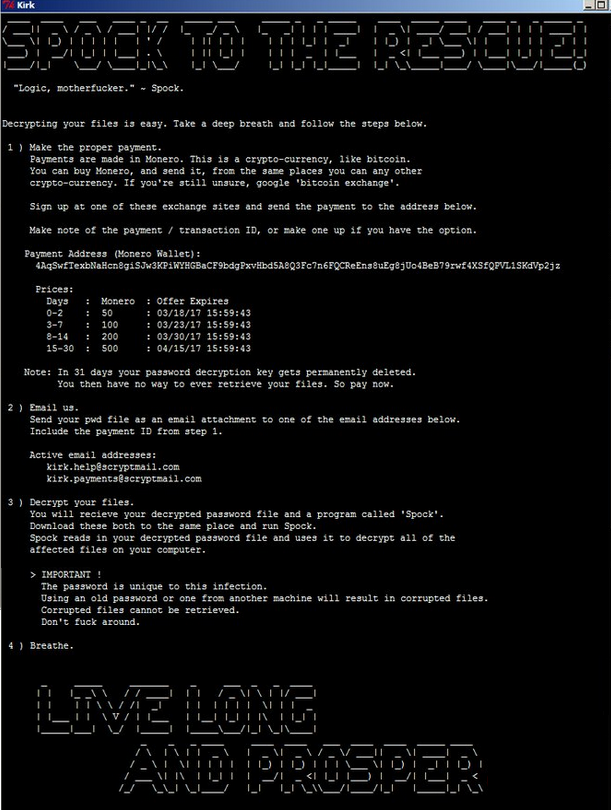
Is it necessary to pay ransom amount?
If you plan to pay ransom amount for Kirk Ransomware then you should not detect pwd file because it contains an encryption version of decryption key. The cyber hackers may claim to decrypt the files after paying the ransom amount. But you need to think twice before making a deal with hackers or paying ransom amount. Few of the System users are reported that they did not get any decryption key after paying the ransom money. There is no any guarantee provided by expert to deliver the decryption key even paying of the ransom money. That's why, there is no any need to pay ransom amount.
How To Get Encrypted Files Back?
If your System is really infected with Kirk Ransomware then it will makes your files inaccessible. The recovery is possible by keeping a backup but what if you have no any backup. At that time, first of all you have to delete Kirk Ransomware from your infected PC as soon as possible. Regarding it's removal, an effective solution is described below.
Free Scan your Windows PC to detect Kirk Ransomware
How To Remove Kirk Ransomware Virus Manually
Step 1 : Restart your computer in safe with networking
- Restart your computer and keep pressing F8 key continuously.

- You will find the Advance Boot Option on your computer screen.

- Select Safe Mode With Networking Option by using arrow keys.

- Login your computer with Administrator account.
Step 2 : Step all Kirk Ransomware related process
- Press the Windows+R buttons together to open Run Box.

- Type “taskmgr” and Click OK or Hit Enter button.

- Now go to the Process tab and find out Kirk Ransomware related process.

- Click on End Process button to stop that running process.
Step 3 : Restore Your Windows PC To Factory Settings
System Restore Windows XP
- Log on to Windows as Administrator.
- Click Start > All Programs > Accessories.

- Find System Tools and click System Restore.

- Select Restore my computer to an earlier time and click Next.

- Choose a restore point when system was not infected and click Next.
System Restore Windows 7/Vista
- Go to Start menu and find Restore in the Search box.

- Now select the System Restore option from search results.
- From the System Restore window, click the Next button.

- Now select a restore points when your PC was not infected.

- Click Next and follow the instructions.
System Restore Windows 8
- Go to the search box and type Control Panel.

- Select Control Panel and open Recovery Option.

- Now Select Open System Restore option.

- Find out any recent restore point when your PC was not infected.

- Click Next and follow the instructions.
System Restore Windows 10
- Right click the Start menu and select Control Panel.

- Open Control Panel and Find out the Recovery option.

- Select Recovery > Open System Restore > Next.

- Choose a restore point before infection Next > Finish.

Hope these manual steps help you successfully remove the Kirk Ransomware infection from your computer. If you have performed all the above manual steps and still can’t access your files or cannot remove this nasty ransomware infection from your computer then you should choose a powerful malware removal tool. You can easily remove this harmful virus from your computer by using third party tool. It is the best and the most easy way to get rid of this infection.
If you have any further question regarding this threat or its removal then you can directly ask your question from our experts. A panel of highly experienced and qualified tech support experts are waiting to help you.




