Unknown information about Nemucod-AES Ransomware and its behavior
Nemucod-AES Ransomware is a latest variant of Nemucod Ransomware, which was emerged in August 2016. System security experts caught the infection in their research on 30th June 2017. Initial research states that this new ransom virus variant continues to use malicious JavaScript files and spam email attachments for their intrusion techniques. Many of the compromised users complaint against it that when they open a spam email attachments and after downloading this perilous malware get into their system and start doing malicious things that can ruin the system completely.

Victim's said that when they opened the spam email attachments then a document named "UPS-Delivery-005156577.doc.js" which is really not a file generate by the Microsoft Word but a malicious script file which uses an icon used for DOCX files. The threat developers implies the JS file to install the ransom virus on the users system. Various investigations shows that the installers start TCP connections to various websites. These sites are used to store and collect the component of this ransomware, which is built on the infected system to to avoid detections of single infected file. The threat operators of Nemucod-AES Ransomware uses some of the infection spreading campaigns using files which are :
- goldwingclub[.]ru
- amis-spb[.]ru
- agent812[.]ru
- elita5[.]md
There is many of IP addresses used by its "Command and Control" servers manages by the threat makers. After successful infiltration on to the users system it developed a report about the infected machine. which contains OS versions, IP addresses, BIOS type or versions, keyboard configurations and the presence of debugger. Then after the final report is sent to the unencrypted channel to servers hosted on the following IP address. Some of these are given below:
- 218.33.235.57
- 118.44.99.208
- 218.33.235.57
- 65.194.82.52
- 161.178.56.125
Nemucod-AES Ransomware is an identical file encrypting ransom virus which uses same Cryptographic mechanism to make your data inaccessible or locked. All of your files been locked by it using AES-256 cipher technique and then after following successful encryption send the decryption key on their makers servers to store safely. Infected PC users may find a foreign documents entitled as "Decrypt.txt" on their desktop screen and their background images will be changed to a dark red color that shows the following notifications. which is as
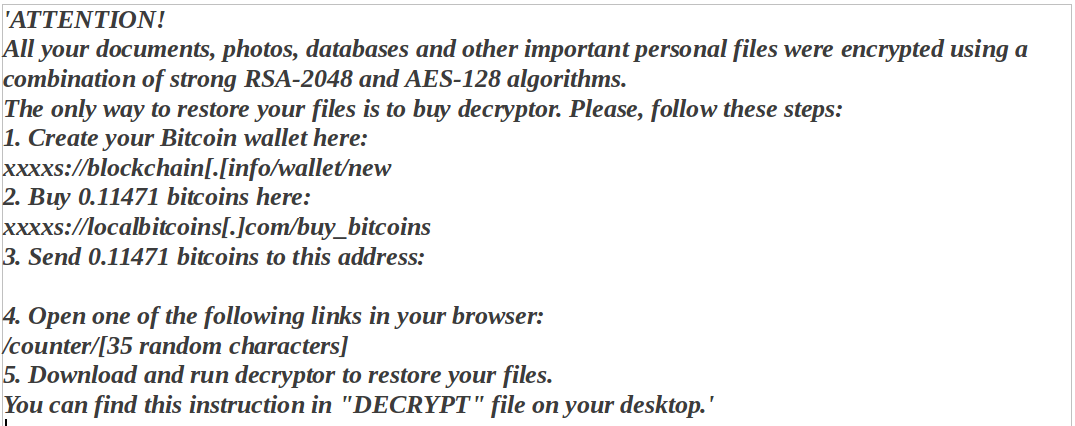
it demands a sum of 0.11471 Bitcoin (288 USD/252EURO) to provide a decryptor tool to unlock your files. So the best way to use a trusted anti-malware to remove Nemucod-AES Ransomware from your infected system and the run backup of your system.
Free Scan your Windows PC to detect Nemucod-AES Ransomware
How To Remove Nemucod-AES Ransomware From Your PC
Start Windows in Safe Mode with Networking.
- Click on Restart button to restart your computer
- Press and hold down the F8 key during the restart process.

- From the boot menu, select Safe Mode with Networking using the arrow keys.

- Now your computer will get started in Safe Mode with Networking.
End Nemucod-AES Ransomware Related Process From Task Manager
- Press Ctrl+Alt+Del together on your keyboard.

- Task manager Windows will get opened on your computer screen.
- Go to Precess tab, find the Nemucod-AES Ransomware related Process.

- Now click on on End Process button to close that task.
Uninstall Nemucod-AES Ransomware From Windows 7 Control Panel
- Visit the Start menu to open the Control Panel.

- Select Uninstall a Program option from Program category.

- Choose and remove all Nemucod-AES Ransomware related items from list.
Uninstall Nemucod-AES Ransomware From Windows 8 Control Panel
- On right edge of screen, Click on Search button and type “Control Panel”.

- Now choose the Uninstall a Program option from Programs category.

- Find and delete Nemucod-AES Ransomware related items from the programs list.

Delete Nemucod-AES Ransomware From Windows 10 Control Panel
- Click on Start button and search Control Panel from Search Box.

- Got to Programs and select the Uninstall a Program option.

- Select and Remove all Nemucod-AES Ransomware related programs.

Remove Nemucod-AES Ransomware Related Registry Entries
- Press Windows+R buttons together to open Run Box

- Type “regedit” and click OK button.

- Select and remove all Nemucod-AES Ransomware related entries.
Remove Nemucod-AES Ransomware Infection From msconfig
- Open Run Box by pressing Windows+R buttons together.

- Now type “msconfig” in the Run Box and press Enter.

- Open Startup tab and uncheck all entries from unknown manufacturer.

Hope the above process has helped you in removing the Nemucod-AES Ransomware virus completely from your computer. If you still have this nasty ransomware left in your PC then you should opt for a malware removal tool. It is the most easy way to remove this harmful computer virus from your computer. Download the Free Nemucod-AES Ransomware Scanner on your system and scan your computer. It can easily find and remove this pesky ransomware threat from your PC.
If you have any questions regarding the removal of this virus then you can ask your question from your PC security experts. They will feel happy to solve your problem.





