What is known about Notepad Pro?
Notepad Pro works as an adware program, but it looks like as an advanced version of the Windows Notepad. The software is promoted on suspicious domain identified as 'notepadpro[.]co' and also spreads in freeware program bundles. Once it gets into the computer, it alters browsers' default settings and sets a new startup page to search.hnotepadpro[.]co. It infects the popular web browsers and assigns its associated dubious website as a new tab URL along with default search engine and homepage. The main issue is that Notepad Pro reassigns these options over and over again whenever the infected users tries to set their preferred built-in search engine or startup page
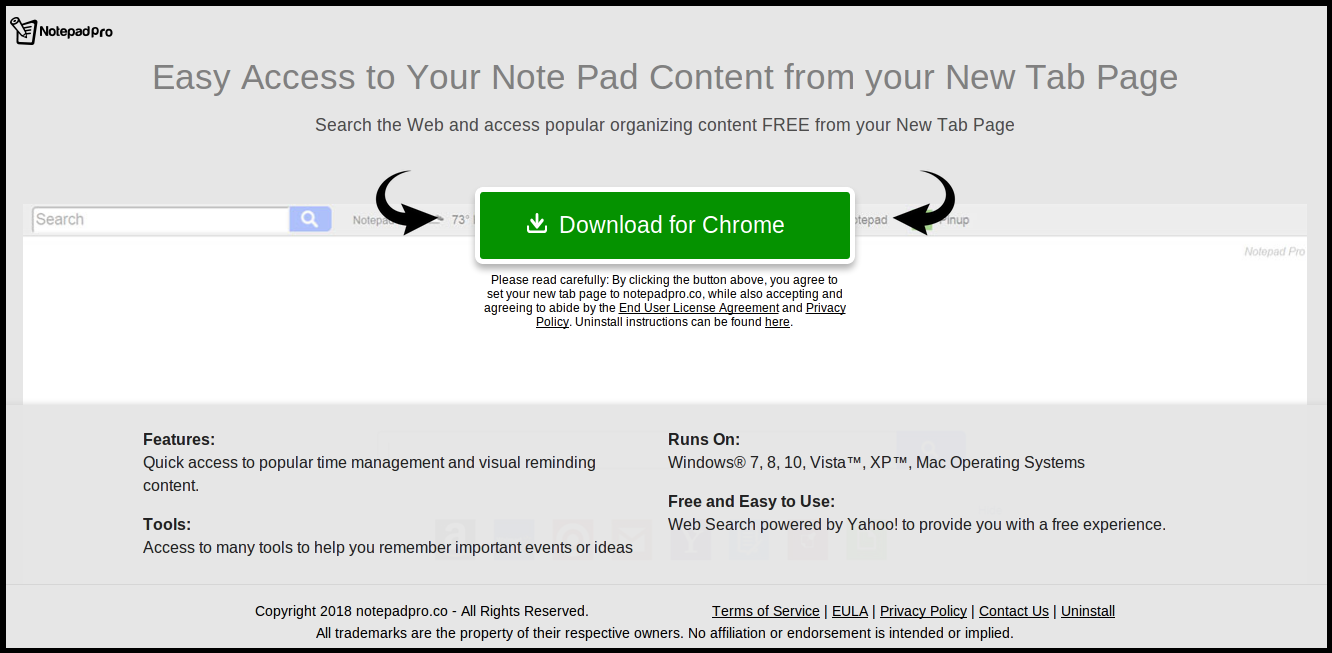
Besides, it is created by Polarity Technologies in a way that system users are unable to revert those settings back to the normal one. It does everything to remain on the device as long as possible. As a result, the entire performance of the computer becomes sluggish. Constant appearance of numerous sponsored ads affect the user's online browsing experience as well. Moreover, the biggest issue is Notepad Pro redirect problems that might redirect you to unreliable third party sites. For example, some web pages might promote fake software, suggest great shopping offers and also trick you into revealing your personal details. Hence, trusting the content provided by this adware is not recommended.
What is the primary purpose of Notepad Pro?
The main objective of its associated search engine i.e. 'search.hnotepadpro[.]co' that it adds as a default one is to deliver search results loaded with various sponsored links or ads. Despite the fact that it reroutes to Yahoo search results page, but Notepad Pro might redirect to other domains once you click on the displayed link. Another negative aspect of this adware is data tracking capabilities. According to its privacy policy, it has access to search related data like most viewed sites, search queries, and other online browsing activities.
In addition to that, it also can gather your IP address and geographical location because these informations are useful for delivering targeted sponsored advertisements. As RMV security experts have mentioned before, the commercial content displayed by Notepad Pro is considered as potentially dangerous. Thus, its removal process will help you to avoid any possible dangers and also protects your data from being used for any kind of advertising purposes. You can remove it either manually or using a reliable anti-spyware shield.
Click to Free Scan for Notepad Pro on PC
Step:1 Remove Notepad Pro or any Suspicious Program from Control Panel resulting in Pop-ups
- Click on Start and in Menu, Select Control Panel.

- In Control Panel, Search for Notepad Pro or any suspicious program

- Once found, Click to Uninstall Notepad Pro or related program from list of Programs

- However, if you are not sure do not Uninstall it as this will remove it permanently from the system.
Step:2 How to Reset Google Chrome to Remove Notepad Pro
- Open Google Chrome browser on your PC
- On the top right corner of the browser you will see 3 stripes option, click on it.
- After that click on Settings from the list of menus available on chrome’s panel.

- At the end of the page, a button is available with option to “Reset settings”.

- Click on the button and get rid of Notepad Pro from your Google Chrome.

How to Reset Mozilla Firefox to Uninstall Notepad Pro
- Open Mozilla Firefox web browser and click on the options icon with 3 stripes sign and also click on help option with (?) mark.
- Now click on “Troubleshooting Information” from the given list.

- Within the upper right corner of the next window you can find “Refresh Firefox” button, click on it.

- To reset your Mozilla Firefox browser simply click on “Refresh Firefox” button again, after which all unwanted changes made by Notepad Pro will be removed automatically.
Steps to Reset Internet Explorer to Get Rid of Notepad Pro
- You need to close all Internet Explorer windows which are currently working or open.
- Now open Internet Explorer again and click on Tools button, with wrench icon.
- Go to the menu and click on Internet Options.

- A dialogue box will appear, then click on Advanced tab on it.
- Saying Reset Internet Explorer Settings, click on Reset again.

- When IE applied the default settings then, click on Close. And then click OK.
Restart the PC is a must for taking effect on all the changes you have made.
Step:3 How to Protect your PC from Notepad Pro in Near Future
Steps to Turn On Safe Browsing Features
Internet Explorer: Activate SmartScreen Filter against Notepad Pro
- This can be done on IE Versions 8 and 9. It mailnly helps in detecting Notepad Pro while browsing
- Launch IE
- Choose Tools in IE 9. If you are using IE 8, Find Safety option in Menu
- Now Select SmartScreen Filter and opt for Turn on SmartScreen Filter
- Once done, Restart IE

How to Enable Phishing and Notepad Pro Protection on Google Chrome
- Click on Google Chrome browser
- Select Customize and Control Google Chrome (3-Bar Icon)
- Now Choose Settings from the option
- In the Settings Option, Click on Show advanced Settings which can be found at the bottom of the Setup
- Select Privacy Section and click on Enable Phishing and Malware Protection
- Now Restart Chrome, this will keep your browser safe from Notepad Pro

How to Block Notepad Pro Attack and Web Forgeries
- Click to Load Mozilla Firefox
- Press on Tools on Top Menu and Select options
- Choose Security and enable check mark on following
- warn me when some site installs add-ons
- Block reported Web forgeries
- Block reported attack Sites

If still Notepad Pro exists on your system, Scan your PC to detect and Get Rid of it
Kindly submit your question, incase if you wish to know more about Notepad Pro Removal




