What do you know about WantMoney Ransomware?
WantMoney Ransomware is a malware especially programmed by the criminal hackers in order to target English and Chinese speaking computer users. It has the ability to encode the files stored on victim's machine by using AES cryptography algorithm. After the successful completion of file-encryption, the malware renames each and every encoded files and then appends a specific file extension onto them. It appends the encrypted file name by adding random letters instead of original file name used to corrupt the data stored on affected machine. Then after, WantMoney Ransomware displays a ransom notification identified as '_Want Money_' in .txt and .bmp file format where the affected users are asked to pay ransom money which is 0.1 BTC currently equivalent to 1138 USD.
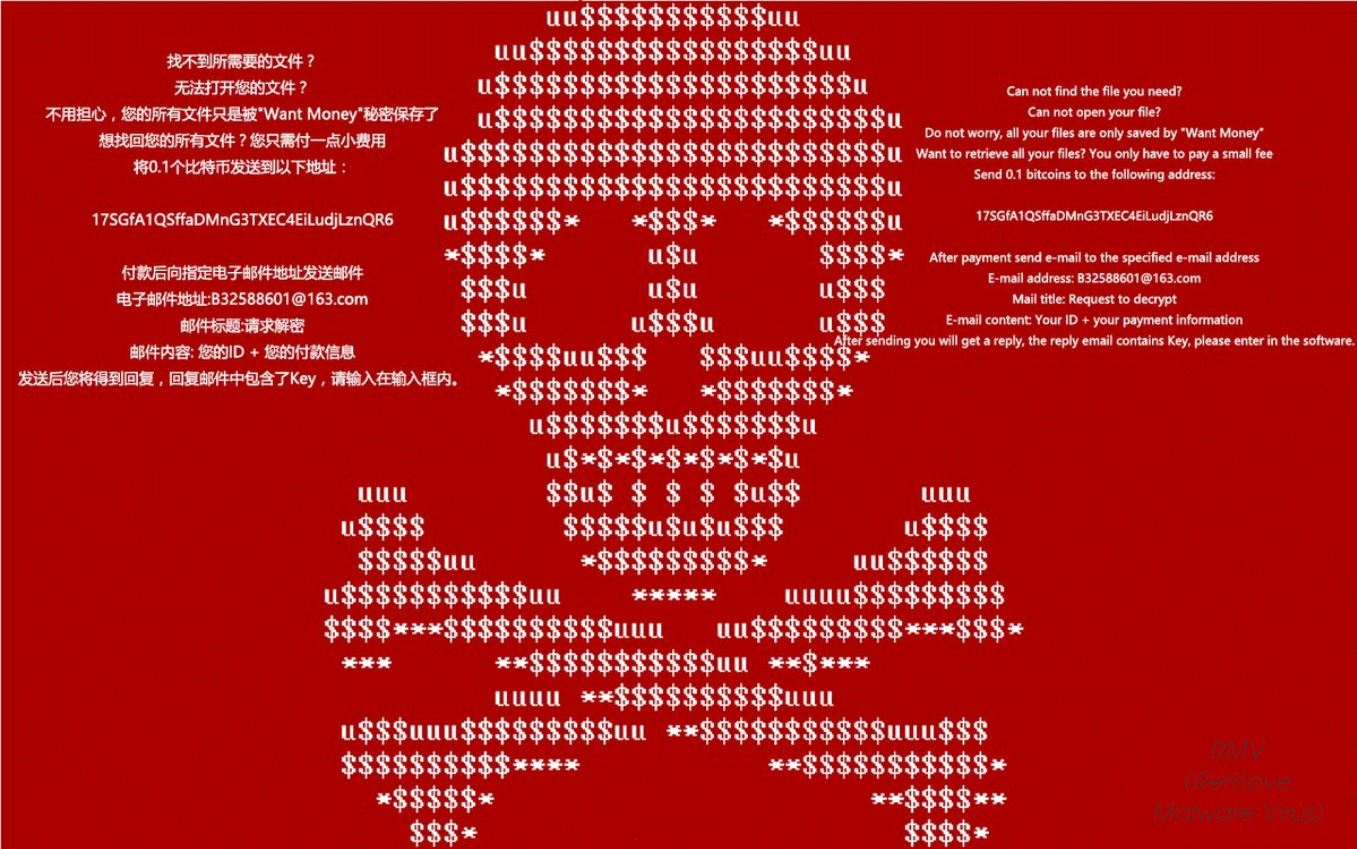
According to the ransom note displayed by this ransomware on infected computer screen, it includes the picture of skull in red background that RMV security experts have already seen in Petya Ransomware. WantMoney Ransomware replaces the desktop picture of an infected machine with its ransom notification which consists complete information on how to recover encrypted files. Hackers behind this malware also instruct the victimized computer users to send their unique ID number to the provided email address i.e. '[email protected]' or '[email protected]' after the payment of asked ransom fee. In addition to that, it provides the Bitcoin wallet address to the victimized users to send the asked ransom money. However, following the instruction provided in displayed ransom note strongly not recommended by the security researchers because the restoration of system files is not guaranteed.
WantMoney Ransomware : Distribution Tactics
In most of the cases, ransomware threats gets distributed with the help of spam email attachments. Besides, WantMoney Ransomware also invades the targeted user's machine via malicious downloads like music, videos, films, games etc. However, it is important to understand that the risks of such actions since cyber criminals often put rogue apps on peer-to-peer networks. It is quite hard to determine the origins of the file that you want to download because con artists might cover it with a deceptive appearance. Besides, the data might imitate popular programs like Adobe Flash Player while in reality, it actually holds a ransomware executable. So, RMV security experts highly recommend you to avoid downloading softwares illegally. Instead, you should scan the files with a reputable anti-malware program before you get it. Also, stay away from junk emails sent from unknown senders since threat actors often distribute WantMoney Ransomware via spam email letters.
Free Scan your Windows PC to detect WantMoney Ransomware
Remove WantMoney Ransomware From Your PC
Step 1: Remove WantMoney Ransomware in Safe Mode with Command Prompt
- First of all disconnect your PC with network connection.
- Click restart button and keep pressing F8 key regularly while system restart.

- You will see “Windows Advanced Options Menu” on your computer screen.

- Select “Safe Mode with Command Prompt” and press Enter key.

- You must login your computer with Administrator account for full privilege.

- Once the Command Prompt appears then type rstrui.exe and press Enter

- Now follow the prompts on your screen to complete system restore.
Step 2: Remove WantMoney Ransomware using MSConfig in Safe Mode:
- Power off your computer and restart again.
- While booting press the “F8 key” continuously to open “Windows Advanced Options Menu”.

- Use the arrow keys to select “Safe Mode” option and press Enter key.

- Once system get started go to Start menu. Type “msconfig” in the search box and launch the application.

- Go to the Startup tab and look for files from %AppData% or %Temp% folders using rundll32.exe. See an example below:
C:\Windows\System32\rundll32.exe C:\Users\username\appdata\local\temp\regepqzf.dll,H1N1
- Disable all the malicious entries and save the changes.
- Now restart your computer normally.
Step 3 : Kill Malicious Process Related To WantMoney Ransomware
- Press Alt+Ctrl+Del buttons together.

- It will open the Task manager on your screen.
- Go to Process Tab and find WantMoney Ransomware related process.
- Click the End Process Now button to stop the running process.
Step 4 : Remove WantMoney Ransomware Virus From Registry Entry
- Press “Windows + R” key together to open Run Box.

- Type “regedit” and click OK button.

- Find and remove WantMoney Ransomware related entries.
HKEY_LOCAL_MACHINE\SOFTWARE\Microsoft\Windows\CurrentVersion\Run
HKEY_LOCAL_MACHINE\SOFTWARE\Microsoft\Windows\CurrentVersion\RunOnce
HKEY_LOCAL_MACHINE\SOFTWARE\Microsoft\Windows\CurrentVersion\RunOnceEx
HKEY_LOCAL_MACHINE\SOFTWARE\Microsoft\Windows\CurrentVersion\RunServices
HKEY_LOCAL_MACHINE\SOFTWARE\Microsoft\Windows\CurrentVersion\RunServicesOnce
HKEY_LOCAL_MACHINE\SOFTWARE\Microsoft\Windows\CurrentVersion\Policies\Explorer\Run
HKEY_CURRENT_USER\Software\Microsoft\Windows\CurrentVersion\Run
HKEY_CURRENT_USER\Software\Microsoft\Windows\CurrentVersion\Runonce
HKEY_CURRENT_USER\Software\Microsoft\Windows\CurrentVersion\RunServices
HKEY_CURRENT_USER\Software\Microsoft\Windows\CurrentVersion\RunServicesOnce
HKEY_CURRENT_USER\Software\Microsoft\Windows\CurrentVersion\Policies\Explorer\Run
Now hopefully you have completely removed the WantMoney Ransomware virus from your computer. If you are still get ransom message from the threat or unable to access your files, then it means that virus still remain into your computer. In such situation you don’t have any other option except removing this virus using any powerful malware removal tool.
Whereas if you have any backup of your infected or encrypted files, then you can also reinstall your Windows OS. This will erase all your files and data as along with the WantMoney Ransomware infection. You will get a completely empty computer system with no files. Now you can use your backup to get your files. If you don’t have any backup then using malware removal tool is a better option for you.
If you have any query or question regarding your computer, then you can easily ask your problem to our experts. Go to the Ask Any Question page and get the answer for your query directly from out experts.




