Iron ransomware is a newly found ransomware virus which is originated from Maktub locker. Once on your PC, it will encrypt and forbid user from accessing their files. It specifies that the only way to decrypt victim's file is to pay money in order to obtain private key. It is a typical ransom virus that is designed to pack user's files with sophisticated encryption algorithm. Like other ransomware, this malware too aims to hostage your files so as to earn money as huge as possible. On getting onto your system, it completely scans the targeted system for important files and documents for encryption so that it remains useless until user pay for their files.
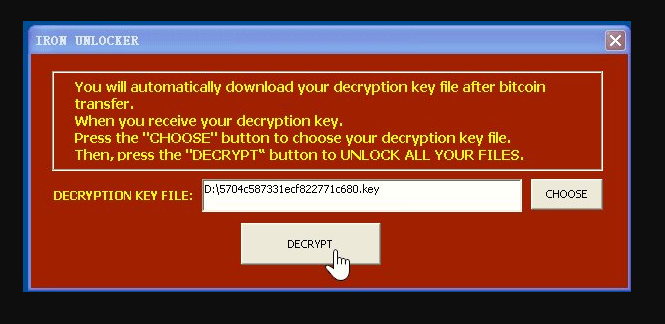
The files are locked such that it becomes inaccessible for users. It is able to lock files such as images, videos, documents, audio, databases and other types of files. These affected files are easy to identify due to addition of “.encrypt” string at the end of every encrypted files. This is a file extension used by Iron ransomware to isolate the encrypted files from rest files on the system. Soon enough a ransom note is placed on the desktop which demands a hefty sum of money to user to be paid by them on behalf of their locked files.
Iron ransomware demands 0.2 bitcoins to paid by victims in order to get decryption key which is required to restore files back to original format. Once this ransomware is executed on your PC, malicious registry entries and several files are dropped onto your PC. This is because virus regularly loads itself on every Windows boot up. Next, it will corrupt documents and important system files on the system. Some of your system applications may not run even not execute properly due to this virus.
Some Windows error might appear on your screen when the malware is executed. It is obvious that money is the root cause of the existence of Iron ransomware. As long as the demands of hackers are fulfilled by victims and keep receiving payments, it will never stop its activity. You will probably suffer from a number of problems. It will severely damage your computer. If this type of virus begins to bug your computer, you are highly suggested to scan your computer with virus scanner tool and remove Iron ransomware upon detection quickly as possible.
Free Scan your Windows PC to detect Iron ransomware
How To Remove Iron ransomware Virus Manually
Step 1 : Restart your computer in safe with networking
- Restart your computer and keep pressing F8 key continuously.

- You will find the Advance Boot Option on your computer screen.

- Select Safe Mode With Networking Option by using arrow keys.

- Login your computer with Administrator account.
Step 2 : Step all Iron ransomware related process
- Press the Windows+R buttons together to open Run Box.

- Type “taskmgr” and Click OK or Hit Enter button.

- Now go to the Process tab and find out Iron ransomware related process.

- Click on End Process button to stop that running process.
Step 3 : Restore Your Windows PC To Factory Settings
System Restore Windows XP
- Log on to Windows as Administrator.
- Click Start > All Programs > Accessories.

- Find System Tools and click System Restore.

- Select Restore my computer to an earlier time and click Next.

- Choose a restore point when system was not infected and click Next.
System Restore Windows 7/Vista
- Go to Start menu and find Restore in the Search box.

- Now select the System Restore option from search results.
- From the System Restore window, click the Next button.

- Now select a restore points when your PC was not infected.

- Click Next and follow the instructions.
System Restore Windows 8
- Go to the search box and type Control Panel.

- Select Control Panel and open Recovery Option.

- Now Select Open System Restore option.

- Find out any recent restore point when your PC was not infected.

- Click Next and follow the instructions.
System Restore Windows 10
- Right click the Start menu and select Control Panel.

- Open Control Panel and Find out the Recovery option.

- Select Recovery > Open System Restore > Next.

- Choose a restore point before infection Next > Finish.

Hope these manual steps help you successfully remove the Iron ransomware infection from your computer. If you have performed all the above manual steps and still can’t access your files or cannot remove this nasty ransomware infection from your computer then you should choose a powerful malware removal tool. You can easily remove this harmful virus from your computer by using third party tool. It is the best and the most easy way to get rid of this infection.
If you have any further question regarding this threat or its removal then you can directly ask your question from our experts. A panel of highly experienced and qualified tech support experts are waiting to help you.




