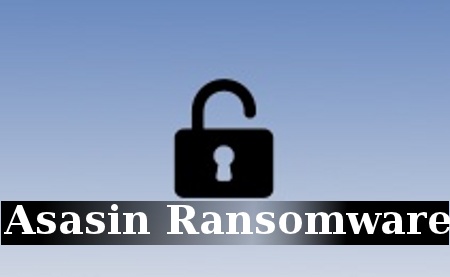
Facts Worth To Known About Asasin Ransomware
Asasin Ransomware is a new variant of Locky Ransomware that uses the ".asasin" file extension for encrypting all System files and folders. There are not much different between it and it's previous variant ykcol. First of all, it's sample was discovered by the team of malware researchers on October 10th, 2017. The primary objective of it's creator is to control over the entire System and extort money from victims using several illegal ways. It appears to feature with the minimal alterations to code but actually it is packed slight differently from the other variant of ransomware. There are several new program and obfuscation layers that communicated with the new set of C&C server. The web filter developers and anti-virus vendors works together to block the connections to sites and IPs that used by this ransomware. According to the report of researchers, it mainly targeted the Russian users but it does not mean that it cannot infect your PC.
The Infection Flow of Asasin Ransomware
Once Asasin Ransomware lurking inside the Windows PC successfully, it scans PC in depth and target almost all file types including videos, audios, images, PDFs, databases, documents etc. The most noticeable change in this ransomware is that it encrypts file with with weird file extension. It renames the original file name using format of "[first_8_hexadecimal_chars_of_id]-[next_4_hexadecimal_chars_of_id]-[next_4_hexadecimal_chars_of_id]-[8_hexadecimal_chars]-[12_hexadecimal_chars].asasin". On the successful completion of file encryption, it throws a ransom message in a form of HTML file and desktop background. Due to the presence of such a ransomware, the infected System users may notice that their desktop screen featured with a text box that colored in the black. Infected user can also notice "asasin.htm" in each folder.
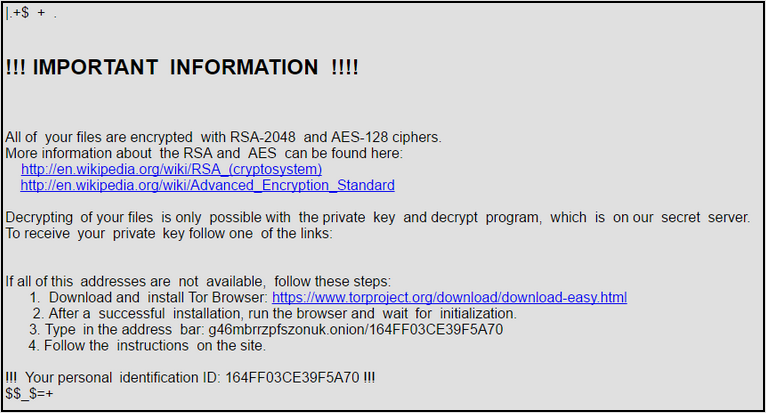
Analysis Report on Ransom Message Displayed By Asasin Ransomware
The Ransom note which is displayed by Asasin Ransomware usually ask victim to pay ransom fee and contact with "[email protected]" email address. As we all know very well that how files are crucial for us. To get files back, most of the System users easily get agreed to pay ransom fee but before doing so you have to think twice or thrice. There is no any guarantee delivered by it's developer that you will receive the free decryptor key or get files back even paying of the huge amount of ransom fee. Encrypted files can be easily decrypt using backup copy. But to keep data and PC safe for future, victim should delete Asasin Ransomware immediately.
Asasin Ransomware Usually Spread Through Broken Spam Campaigns
These days, Asasin Ransomware is mainly spread through spam emails that contains a subject link which is similar to the "Document invoice_95649_sign_and_return.pdf is complete" and appear from the RightSignature with an email [email protected]. When user open any spam messages, attachments or links of their inbox that sent from unknown sender then it secretly drop it's payload into the System. Therefore, security experts are strictly warned System user that they should not open any unsafe link, messages or attachments. By taking simple caution, you can easily avoid your Computer from the attack of Asasin Ransomware.
Free Scan your Windows PC to detect Asasin Ransomware
What To Do If Your PC Get Infected By Asasin Ransomware
The ransomware infection has been mainly designed with the purpose to scare users and trick their money. It take your files on hostage and demand ransom to return your important data. But now the question is what you can do when your system got infected by Asasin Ransomware virus? Here are some option that you can use to get rid of this nasty infection.
Don’t Panic – Well the first thing is Don’t panic and then completely check out your system for any working files. If you got any working files then copy it to USB drive.
Pay Ransom – Other option is you can pay the ransom and wait to get your files back. (really a bad option)
Use Backup – Clean you entire system files, remove the infection completely from your PC and restore your files with any backup.
Remove Infection – You can also delete Asasin Ransomware virus using malware removal tool and remove all the infected files. You can later recover all your data by using any data recovery tool. (In case you don’t have backup of your files.) – Recommended Method.
Reinstall Windows – The last option is reinstall your Windows OS. It will completely remove all your data as well as infection. You will get a completely new infection free PC.
How To Remove Asasin Ransomware Virus From Your PC
Step 1 – Boot your computer in Safe mode.
Step 2 – Remove the infected registry entry files.
- Click Windows Flag and R button together.

- Type “regedit” and click OK button

- Find and delete following entries.
HKEY_LOCAL_MACHINESOFTWAREsupWPM
HKEY_LOCAL_MACHINESYSTEMCurrentControlSetServicesWpm
HKEY_CURRENT_USERSoftwareMicrosoftInternet ExplorerMain “Default_Page_URL”
HKEY_LOCAL_Machine\Software\Classes\[Asasin Ransomware]
HKEY_CURRENT_USER\Software\Microsoft\Windows\CurrentVersion\Uninstall\[Asasin Ransomware]
Step 3 – Remove From msconfig
- Click Windows + R buttons simultaneously.

- Type msconfig and press Enter

- Go to Startup tab and uncheck all entries from unknown manufacturer.

Step 4 – Restart your computer normally.
Check your computer now. If the virus has gone then you can start using your computer. If the infection still remains then head to the next step.
Step 5 – System Restore
- Insert Windows installation disk to CD drive and restart your PC.
- While system startup, keep pressing F8 or F12 key to get boot options.
- Now select the boot from CD drive option to start your computer.
- Then after you will get the System Recovery Option on your screen.
- Select the System Restore option from the list.
- Choose a nearest system restore point when your PC was not infected.
- Now follow the option on your screen to Restore your computer.
If the above manual methods didn’t removed Asasin Ransomware virus then you have only option to remove infection using a malware removal tool. It is last and the only option that can easily and safely remove this nasty threat from your computer.
Having some alarming questions in your mind? Get your doubt cleared from our experienced tech support experts. Just go to the Ask Your Question section, fill in the details and your question. Our expert team will give you detailed reply about your query.




