RansomAES Ransomware : Threat’s Summary
| Name | RansomAES Ransomware |
| Type | Ransomware |
| Risk Impact | High |
| Description | RansomAES Ransomware is able to encrypt the specific file types saved on victim's machine and urge the victimized users to pay a hefty sum of ransom money. |
| Possible Symptoms | File encryption, performance degradation of system, other malware attacks, cyber theft, etc. |
| Detection / Removal Tool | Download RansomAES Ransomware Scanner to confirm the attack of RansomAES Ransomware virus. |
Research Report on RansomAES Ransomware
RansomAES Ransomware is yet another newly developed file-encoder virus which is especially designed by the criminal hackers in order to encrypt the specific file types saved on victim's machine. Once it does that, the operators of this malware urge the victimized users to pay a hefty sum of ransom money. Technically speaking, this ransomware uses strong AES cryptography algorithm in order to make the victim's files inaccessible and asks for the ransom money to provide the decryption key. According to the cyber security analysts, the RansomAES Ransomware especially targets the computer users located in Korea. After encoding the files, the threat appends the enciphered file name by adding '.RansomAES' suffix to those files. Later on, you will notice a ransom notification identified as 'READ ME.txt' onto your affected system's desktop
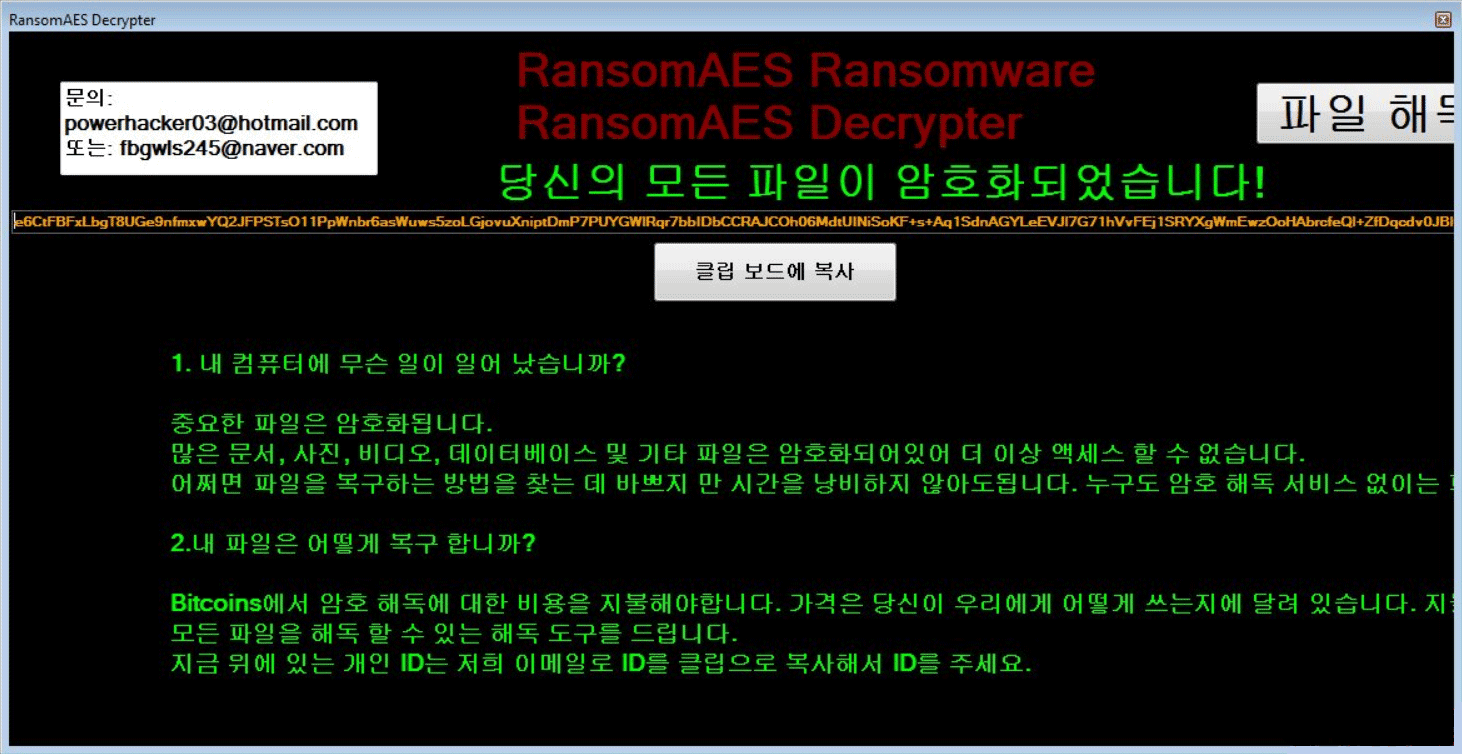
This displayed ransom note will provide you the information about file-encryption and how to make the ransom payment to get the decryption tool. In addition to that, the victims of RansomAES Ransomware are instructed to contact the criminal hackers through the given email address i.e. '[email protected]' or '[email protected]' in order to get the instructions on ransom payment. At the time of writing this security article, the affected users are expected to send 100,000 KRW in the form of Bitcoin cryptocurrency. However, the cyber criminals behind this malware are not only limited to the fake software installers and spam email attachments for the distribution of RansomAES Ransomware, but also uses diverse distribution strategies in order to infect as much PC users as possible all across the globe.
Working Principles of RansomAES Ransomware
In case, if the malicious payload of this ransomware reported as 'RansomAES.exe' gets executed onto the user's computer, the threat unravels and target the Windows GUI equipped with the chipset of Intel 386 or later. However, the interesting fact is that the RansomAES Ransomware does not affect the earlier version of this chipset added to the Windows computer. Additionally, the ransom note displayed by this malware is written in Korean language and does not reveal much information, but just informs the victim's about this vicious attack and provide two email address to contact the hackers behind RansomAES Ransomware for getting more details on how to make ransom payment.
The sum of ransom money asked by criminal hackers ranges between 100,000 to 500,000 KRW which is approximately equal to 0.010 BTC to 0.51 BTC. Most importantly, security researchers do not recommend paying the asked ransom money because the restoration of encoded files is not guaranteed even if you make the ransom payment. In this kind of situation, use a credible anti-malware scanner to delete RansomAES Ransomware immediately from your PC and employ alternative method for file recovery.
Free Scan your Windows PC to detect RansomAES Ransomware
How To Remove RansomAES Ransomware From Your PC
Start Windows in Safe Mode with Networking.
- Click on Restart button to restart your computer
- Press and hold down the F8 key during the restart process.

- From the boot menu, select Safe Mode with Networking using the arrow keys.

- Now your computer will get started in Safe Mode with Networking.
End RansomAES Ransomware Related Process From Task Manager
- Press Ctrl+Alt+Del together on your keyboard.

- Task manager Windows will get opened on your computer screen.
- Go to Precess tab, find the RansomAES Ransomware related Process.

- Now click on on End Process button to close that task.
Uninstall RansomAES Ransomware From Windows 7 Control Panel
- Visit the Start menu to open the Control Panel.

- Select Uninstall a Program option from Program category.

- Choose and remove all RansomAES Ransomware related items from list.
Uninstall RansomAES Ransomware From Windows 8 Control Panel
- On right edge of screen, Click on Search button and type “Control Panel”.

- Now choose the Uninstall a Program option from Programs category.

- Find and delete RansomAES Ransomware related items from the programs list.

Delete RansomAES Ransomware From Windows 10 Control Panel
- Click on Start button and search Control Panel from Search Box.

- Got to Programs and select the Uninstall a Program option.

- Select and Remove all RansomAES Ransomware related programs.

Remove RansomAES Ransomware Related Registry Entries
- Press Windows+R buttons together to open Run Box

- Type “regedit” and click OK button.

- Select and remove all RansomAES Ransomware related entries.
Remove RansomAES Ransomware Infection From msconfig
- Open Run Box by pressing Windows+R buttons together.

- Now type “msconfig” in the Run Box and press Enter.

- Open Startup tab and uncheck all entries from unknown manufacturer.

Hope the above process has helped you in removing the RansomAES Ransomware virus completely from your computer. If you still have this nasty ransomware left in your PC then you should opt for a malware removal tool. It is the most easy way to remove this harmful computer virus from your computer. Download the Free RansomAES Ransomware Scanner on your system and scan your computer. It can easily find and remove this pesky ransomware threat from your PC.
If you have any questions regarding the removal of this virus then you can ask your question from your PC security experts. They will feel happy to solve your problem.





