This post aims to help user to delete Charm Ransomware and decrypt .charm files. So, follow the provided Charm Ransomware removal instruction as in the exact order.
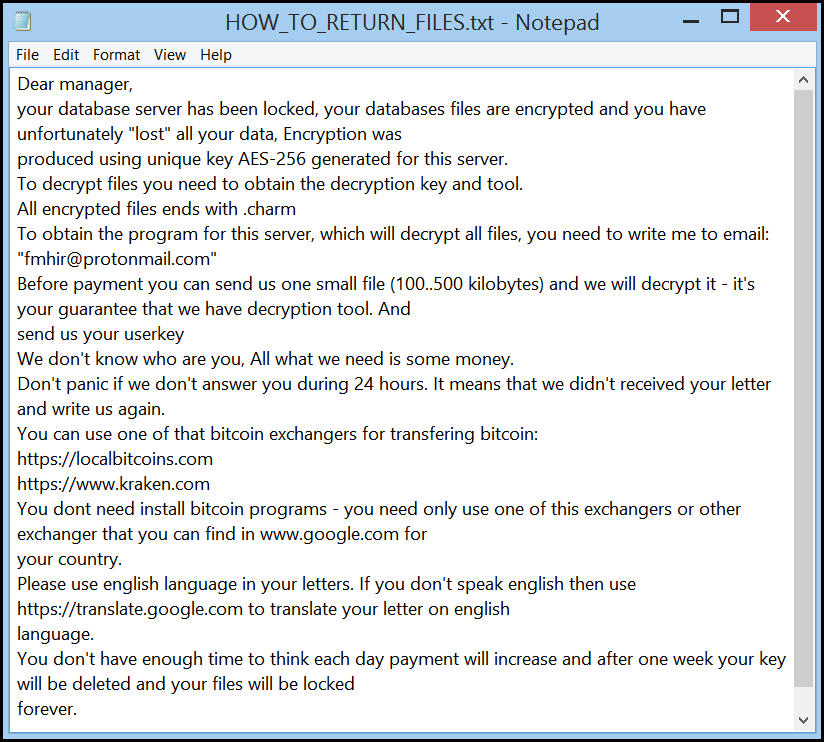
Summary of Charm Ransomware
| Name of Ransomware | Charm Ransomware |
| Alias | .charm File Virus |
| Category | Cryptovirus, Ransomware |
| Danger Level |  |
| Affected Systems | Windows OS |
| Discovered On | Third week of October 2018 |
| File Extension | .charm |
| Ransom Note | HOW_TO_RETURN_FILES.txt |
| Email Address | [email protected] |
| Removal Solution | Download Windows Scanner Tool, to delete Charm Ransomware |
Detailed Information of Charm Ransomware
Charm Ransomware, as name suggests it is a charming one but it is not exactly charming in least bit. This ransomware is not too much differ from the traditional ransom virus but the most notable point about this ransom virus is that it mostly affected the people who lived in US and thus far but it doesn't mean that it cannot affected other countries user. First of all, it's sample was noticed by the malware researchers in third week of October 2018 as a notorious cyber threat that is capable to invade inside the PC silently and conduct lots of malevolent action to ruin PC as well as privacy badly.
Transmission Preferences of Charm Ransomware
Charm Ransomware is another dangerous cyber threat that invades inside the PC silently but mainly it spreads via weaponized MS Word documents. Once user download or open any macro enabled files then their PC easily gets victimized by Charm Ransomware. Besides, it can also compromises PC via torrent downloads, pirated software, drive-by-downloads, exploit kits, contaminated devices and many more.
Notorious Actions Performed By Charm Ransomware
As soon as Charm Ransomware gets inside the PC, it perform several notorious actions causes lots of serious problems for the affected user. Some of the most common behavior of Charm Ransomware are :
Proliferate inside the PC successfully.
- Produces unique pair of file encryption and decryption keys.
- Scans affected PC in deep.
- Targets almost all System's stored files.
- Adds .charm file extension at targeted files.
- Makes targeted files inaccessible and prevent users from accessing files.
- Displays HOW_TO_RETURN_FILES.txt ransom note.
- Disables security measure and firewall settings.
- Makes affected PCs too much weird and sluggish than before.
- Deletes the copies of Shadow Volume and many more.
Free Scan your Windows PC to detect Charm Ransomware
How To Remove Charm Ransomware From Your PC
Start Windows in Safe Mode with Networking.
- Click on Restart button to restart your computer
- Press and hold down the F8 key during the restart process.

- From the boot menu, select Safe Mode with Networking using the arrow keys.

- Now your computer will get started in Safe Mode with Networking.
End Charm Ransomware Related Process From Task Manager
- Press Ctrl+Alt+Del together on your keyboard.

- Task manager Windows will get opened on your computer screen.
- Go to Precess tab, find the Charm Ransomware related Process.

- Now click on on End Process button to close that task.
Uninstall Charm Ransomware From Windows 7 Control Panel
- Visit the Start menu to open the Control Panel.

- Select Uninstall a Program option from Program category.

- Choose and remove all Charm Ransomware related items from list.
Uninstall Charm Ransomware From Windows 8 Control Panel
- On right edge of screen, Click on Search button and type “Control Panel”.

- Now choose the Uninstall a Program option from Programs category.

- Find and delete Charm Ransomware related items from the programs list.

Delete Charm Ransomware From Windows 10 Control Panel
- Click on Start button and search Control Panel from Search Box.

- Got to Programs and select the Uninstall a Program option.

- Select and Remove all Charm Ransomware related programs.

Remove Charm Ransomware Related Registry Entries
- Press Windows+R buttons together to open Run Box

- Type “regedit” and click OK button.

- Select and remove all Charm Ransomware related entries.
Remove Charm Ransomware Infection From msconfig
- Open Run Box by pressing Windows+R buttons together.

- Now type “msconfig” in the Run Box and press Enter.

- Open Startup tab and uncheck all entries from unknown manufacturer.

Hope the above process has helped you in removing the Charm Ransomware virus completely from your computer. If you still have this nasty ransomware left in your PC then you should opt for a malware removal tool. It is the most easy way to remove this harmful computer virus from your computer. Download the Free Charm Ransomware Scanner on your system and scan your computer. It can easily find and remove this pesky ransomware threat from your PC.
If you have any questions regarding the removal of this virus then you can ask your question from your PC security experts. They will feel happy to solve your problem.





