Schwerer Ransomware – Depth Inspection
Schwerer Ransomware encrypts your important files using a custom AES cipher and demands 150 Euro via Bitcoin base account within 3 days. It keeps Private key that can decrypt your files as hostage for only 3 days. If you do not make payment on time, the key will be permanently deleted from C & C control server, reveals ransom note. You should note that Schwerer file encoder program is written in AutoIt programming language, has a good user interface. Indeed, it appears to be aimed at English speaking users despites its name that points out its association with Germany. May be the ransomware is created by a German language speaker. It is suspected that Schwerer virus may infiltrates computers running Microsoft Windows in Eastern Europe, North America and Central Asia. Its structure is same as UltraLocker and CryptoWire ransomware.
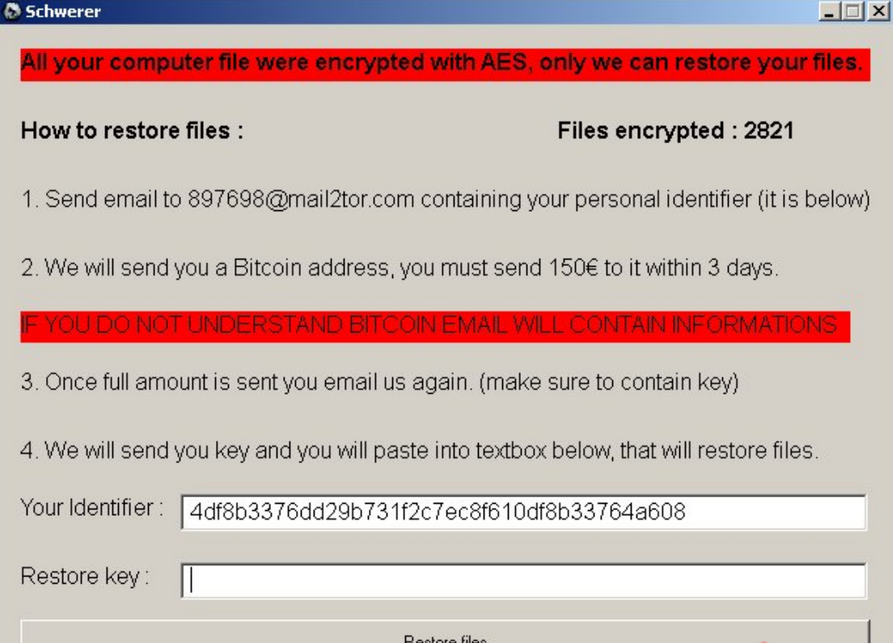
When ransomware finishes its work, it displays a window on the affected desktop entitled as 'Schwerer' which contains information on how to restore files, a box to enter Your Identifier (victim ID) and another input box to enter Restore key (Private key) generated at the time of data encryption. Further, you should note that Schwerer Ransomware is aimed to utilize a Blitzkrieg-Style to perform data encryption on victims' computers. In this style, encryption process takes place in the background and the file encoder virus seeks to encrypt only limited number of compatible file formats to minimize the chances of its detection by Antivirus programs. Malware researchers revealed that Schwerer Ransomware creates following directories and Registry onto your computer:
- C:\Documents and Settings\\Application Data\Other\pawje.exe/
- C:\Documents and Settings\\Application Data\Other\awiem.bat/
- HKCU\Software\Other\Schwerer/
Possible Reasons behind Schwerer Ransomware attack
- Lack of Reliable Security Software : if you don't have installed efficient Antivirus software on your computer, there is a high risk that Schwerer Ransomware will invade your computer and encrypt your data without any notification.
- Participation in malicious activities : if you double click spam emails attachments or install updates from certainly redirected domains then the file encoder virus will arrive onto your computer easily.
- Installation of pirated software or games : installing pirated software/game is always risky. Since, they come emerged with Schwerer Ransomware or other threats.
Therefore, we recommend you to uninstall Schwerer Ransomware instantly and then proceed data recovery process:
Free Scan your Windows PC to detect Schwerer Ransomware
How To Remove Schwerer Ransomware From Your PC
Start Windows in Safe Mode with Networking.
- Click on Restart button to restart your computer
- Press and hold down the F8 key during the restart process.

- From the boot menu, select Safe Mode with Networking using the arrow keys.

- Now your computer will get started in Safe Mode with Networking.
End Schwerer Ransomware Related Process From Task Manager
- Press Ctrl+Alt+Del together on your keyboard.

- Task manager Windows will get opened on your computer screen.
- Go to Precess tab, find the Schwerer Ransomware related Process.

- Now click on on End Process button to close that task.
Uninstall Schwerer Ransomware From Windows 7 Control Panel
- Visit the Start menu to open the Control Panel.

- Select Uninstall a Program option from Program category.

- Choose and remove all Schwerer Ransomware related items from list.
Uninstall Schwerer Ransomware From Windows 8 Control Panel
- On right edge of screen, Click on Search button and type “Control Panel”.

- Now choose the Uninstall a Program option from Programs category.

- Find and delete Schwerer Ransomware related items from the programs list.

Delete Schwerer Ransomware From Windows 10 Control Panel
- Click on Start button and search Control Panel from Search Box.

- Got to Programs and select the Uninstall a Program option.

- Select and Remove all Schwerer Ransomware related programs.

Remove Schwerer Ransomware Related Registry Entries
- Press Windows+R buttons together to open Run Box

- Type “regedit” and click OK button.

- Select and remove all Schwerer Ransomware related entries.
Remove Schwerer Ransomware Infection From msconfig
- Open Run Box by pressing Windows+R buttons together.

- Now type “msconfig” in the Run Box and press Enter.

- Open Startup tab and uncheck all entries from unknown manufacturer.

Hope the above process has helped you in removing the Schwerer Ransomware virus completely from your computer. If you still have this nasty ransomware left in your PC then you should opt for a malware removal tool. It is the most easy way to remove this harmful computer virus from your computer. Download the Free Schwerer Ransomware Scanner on your system and scan your computer. It can easily find and remove this pesky ransomware threat from your PC.
If you have any questions regarding the removal of this virus then you can ask your question from your PC security experts. They will feel happy to solve your problem.





