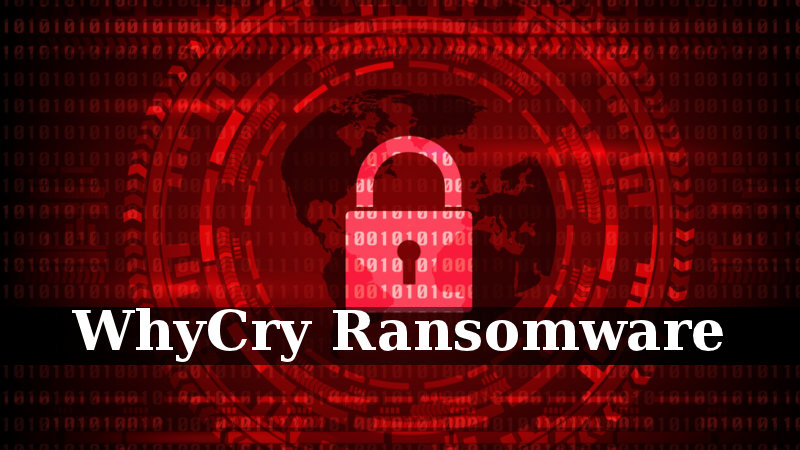
Expert's Analysis Report on WhyCry Ransomware
WhyCry Ransomware, a newly identified encoding malware which is a terrible Computer danger that can taint any System that executing on Windows Operating System. First of all, it has been observed by System security researchers on June 13th, 2017. Before you get too much details about this variant of ransomware you have to know that it has been mainly appropriated and designed by the cyber hackers to blackmail innocent users and earn money from them. Actually, it is a low-level ransomware variant that uses the copies source code rather than using a real development procedure. This attack seems to follow the typical steps that involved in attack of Haters Ransomware.
Proliferation Tactics Used By WhyCry Ransomware
WhyCry Ransomware has been observed in the wild. It mainly spread through use of the documents that uses the compromised macros to download and install such a ransomware infection onto victim's system. These documents usually delivered by the spam email messages or junk mail attachments that uses the social engineering tactics to trick innocent user into downloading & installing it. Besides spam campaigns, the creators of WhyCry Ransomware uses pirated software, bundling method, suspicious ads, fake software updater links, infected devices and much more to victimized Windows Computer.
File Encryption Procedure of WhyCry Ransomware
Upon getting inside the PC successfully, first of all, it search the user's file for specific file types. While, most of the ransomware targets hundred of file types whereas WhyCry Ransomware seems to target only eight file types including .avi, .gif, .doc, .mp3, .exe, .txt, .rar and .pdf. Unluckily, these file types are commonly used by Computer users. After determining the file types, it will encrypt them using strong and sophisticated file encryption algorithm and then after rename the original file name by adding ".whycry" file extension. Once, ransomware finishes the file encryption procedure completely, it will deliver a ransom message which usually serves as a ransom note that demands victim to make payment of ransom in exchange for the file decryption key. It usually displays ransom note as a full screen window which prevents victims from accessing the desktop normally. The text that presented in ransom message is as follow :
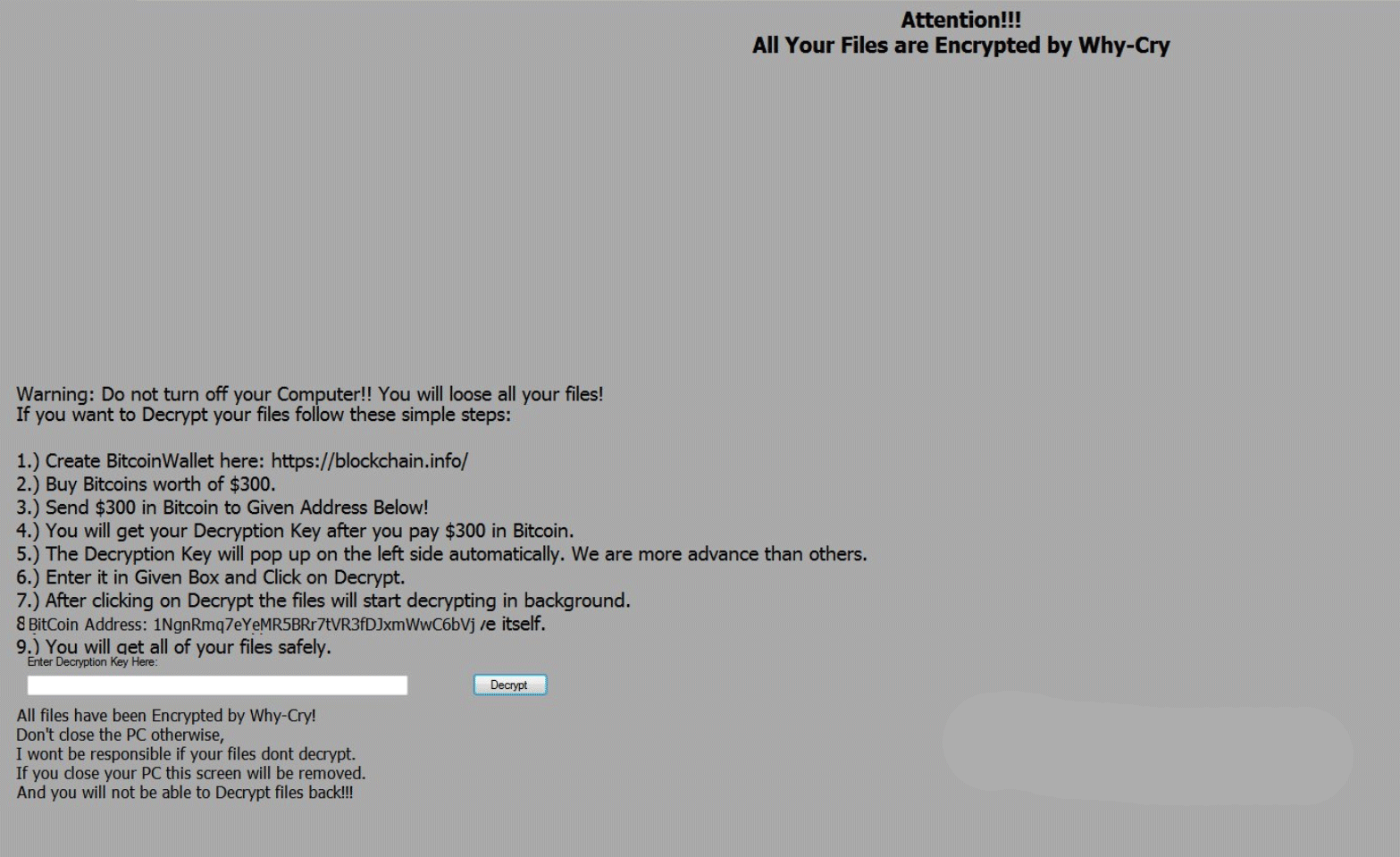
Dealing Method of WhyCry Ransomware
In the above image, you can see that hackers often demand ransom fee to decrypt file. After seeing such a scary message, most of the users easily get agreed to pay ransom fee but it is not a wise decision because team of experts are not provide any assurances to deliver the unique decryption tool even paying the ransom fee. Ransom note is just only a tricky thing to attack system user. Therefore, team of expert's are highly advised that you must delete WhyCry Ransomware by opting provided removal instruction rather than making contact with hackers or paying ransom fee.
Free Scan your Windows PC to detect WhyCry Ransomware
How To Remove WhyCry Ransomware From Your PC
Start Windows in Safe Mode with Networking.
- Click on Restart button to restart your computer
- Press and hold down the F8 key during the restart process.

- From the boot menu, select Safe Mode with Networking using the arrow keys.

- Now your computer will get started in Safe Mode with Networking.
End WhyCry Ransomware Related Process From Task Manager
- Press Ctrl+Alt+Del together on your keyboard.

- Task manager Windows will get opened on your computer screen.
- Go to Precess tab, find the WhyCry Ransomware related Process.

- Now click on on End Process button to close that task.
Uninstall WhyCry Ransomware From Windows 7 Control Panel
- Visit the Start menu to open the Control Panel.

- Select Uninstall a Program option from Program category.

- Choose and remove all WhyCry Ransomware related items from list.
Uninstall WhyCry Ransomware From Windows 8 Control Panel
- On right edge of screen, Click on Search button and type “Control Panel”.

- Now choose the Uninstall a Program option from Programs category.

- Find and delete WhyCry Ransomware related items from the programs list.

Delete WhyCry Ransomware From Windows 10 Control Panel
- Click on Start button and search Control Panel from Search Box.

- Got to Programs and select the Uninstall a Program option.

- Select and Remove all WhyCry Ransomware related programs.

Remove WhyCry Ransomware Related Registry Entries
- Press Windows+R buttons together to open Run Box

- Type “regedit” and click OK button.

- Select and remove all WhyCry Ransomware related entries.
Remove WhyCry Ransomware Infection From msconfig
- Open Run Box by pressing Windows+R buttons together.

- Now type “msconfig” in the Run Box and press Enter.

- Open Startup tab and uncheck all entries from unknown manufacturer.

Hope the above process has helped you in removing the WhyCry Ransomware virus completely from your computer. If you still have this nasty ransomware left in your PC then you should opt for a malware removal tool. It is the most easy way to remove this harmful computer virus from your computer. Download the Free WhyCry Ransomware Scanner on your system and scan your computer. It can easily find and remove this pesky ransomware threat from your PC.
If you have any questions regarding the removal of this virus then you can ask your question from your PC security experts. They will feel happy to solve your problem.





