Threat Analysis For: Matrix-FASTBOB Ransomware
| Name | Matrix-FASTBOB Ransomware |
| Malware Type | Ransomware |
| Ransomware Family | Matrix |
| File Extension | .FASTBOB |
| Encryption Algorithm | AES 128-bit and RSA 2048-bit |
| Detection | Free Download Matrix-FASTBOB Ransomware Scanner |
Matrix-FASTBOB Ransomware is a new version of malware that has been detected to emerge from the original Matrix Ransomware family. It has been named so due to the simple fact that it adds an extension '.FASTBOB' to the files after the encryption process has been carried out. The ransomware has been developed in a manner that enables it to carries out its encryption process and sending the private decryption key to its developers. The original file gets deleted after Matrix-FASTBOB Ransomware add the extension to the user generated files. This process is followed by the generation of the ransom note, as shown below, that greets the affected users with a message regarding the attack.
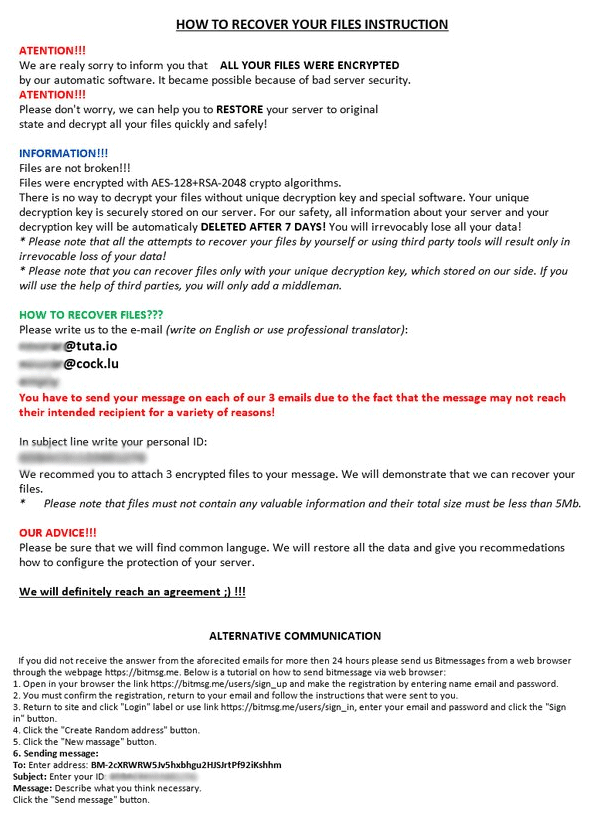
Matrix-FASTBOB Ransomware has many similarities to other ransomware based on the Matrix work flow. The ransomware spreads itself using spam mails that are circulated widely through several social networks. The mails are highly crafted to deceive users into believing that they have received those mails from reputed channels. The subject lines of these mails are crafted to alarm users and urge them to read its content. Matrix-FASTBOB Ransomware uses this as an opportunity to embed its payload in form of macros within the content. The files get downloaded and installed when users click on them to enable reading of the contents received. However these are fake documents which need to be scanned using a reputed anti virus application which my be able to detect the presence of any threat.
Message of Matrix-FASTBOB Ransomware
Matrix-FASTBOB Ransomware leaves a ransom note behind in a file named as '#_#FASTBOB_README#_#.rtf'. It informs users about the attack and demands them to contact the ransomware developers. It mentions that the files have been encrypted using AES 128-bit and RSA 2048-bit encryption algorithm. Affected users may be alarmed by the fact that the note gives a deadline of 7 days, after which the encrypted files will be permanently deleted. Matrix-FASTBOB Ransomware specifically mentions that only the decryption key will be able to decrypt the files. If users would like to obtain the key they would have to contact and negotiate a deal with its developers. To reassure affected users regarding the decryption method, the note mentions that 3 files can be attached by users which will be decrypted. It also offers an alternative method to establish contact using bitmsg apart from the three email ids mentioned within the note. However affected users should not contact the threat actors and pay the ransom amount. The guide below can help them to remove Matrix-FASTBOB Ransomware.
Free Scan your Windows PC to detect Matrix-FASTBOB Ransomware
How To Remove Matrix-FASTBOB Ransomware From Your PC
Start Windows in Safe Mode with Networking.
- Click on Restart button to restart your computer
- Press and hold down the F8 key during the restart process.

- From the boot menu, select Safe Mode with Networking using the arrow keys.

- Now your computer will get started in Safe Mode with Networking.
End Matrix-FASTBOB Ransomware Related Process From Task Manager
- Press Ctrl+Alt+Del together on your keyboard.

- Task manager Windows will get opened on your computer screen.
- Go to Precess tab, find the Matrix-FASTBOB Ransomware related Process.

- Now click on on End Process button to close that task.
Uninstall Matrix-FASTBOB Ransomware From Windows 7 Control Panel
- Visit the Start menu to open the Control Panel.

- Select Uninstall a Program option from Program category.

- Choose and remove all Matrix-FASTBOB Ransomware related items from list.
Uninstall Matrix-FASTBOB Ransomware From Windows 8 Control Panel
- On right edge of screen, Click on Search button and type “Control Panel”.

- Now choose the Uninstall a Program option from Programs category.

- Find and delete Matrix-FASTBOB Ransomware related items from the programs list.

Delete Matrix-FASTBOB Ransomware From Windows 10 Control Panel
- Click on Start button and search Control Panel from Search Box.

- Got to Programs and select the Uninstall a Program option.

- Select and Remove all Matrix-FASTBOB Ransomware related programs.

Remove Matrix-FASTBOB Ransomware Related Registry Entries
- Press Windows+R buttons together to open Run Box

- Type “regedit” and click OK button.

- Select and remove all Matrix-FASTBOB Ransomware related entries.
Remove Matrix-FASTBOB Ransomware Infection From msconfig
- Open Run Box by pressing Windows+R buttons together.

- Now type “msconfig” in the Run Box and press Enter.

- Open Startup tab and uncheck all entries from unknown manufacturer.

Hope the above process has helped you in removing the Matrix-FASTBOB Ransomware virus completely from your computer. If you still have this nasty ransomware left in your PC then you should opt for a malware removal tool. It is the most easy way to remove this harmful computer virus from your computer. Download the Free Matrix-FASTBOB Ransomware Scanner on your system and scan your computer. It can easily find and remove this pesky ransomware threat from your PC.
If you have any questions regarding the removal of this virus then you can ask your question from your PC security experts. They will feel happy to solve your problem.





