Threat Analysis For: Scarab-Cybergod Ransomware
| Name | Scarab-Cybergod Ransomware |
| Category | Ransomware |
| Family | Scarab Ransomware |
| Date Of Discovery | August 20, 2018 |
| File Extension | .CYBERGOD |
| Detection | Free Download Scarab-Cybergod Ransomware Scanner |
Scarab-Cybergod Ransomware is a newly discovered malware that has been identified to be based upon Scarab Ransomware family. It was discovered on August 20, 2018 by security researchers and has been named as such due to the '.CYBERGOD' file extension that is uses to attach on the encrypted files after the encryption process is complete. The files soon become unrecognizable to the operating system and cannot be executed. Scarab-Cybergod Ransomware also leaves a ransom note behind that informs users about the attack ans asks affected users to contact the developers to restore their files.
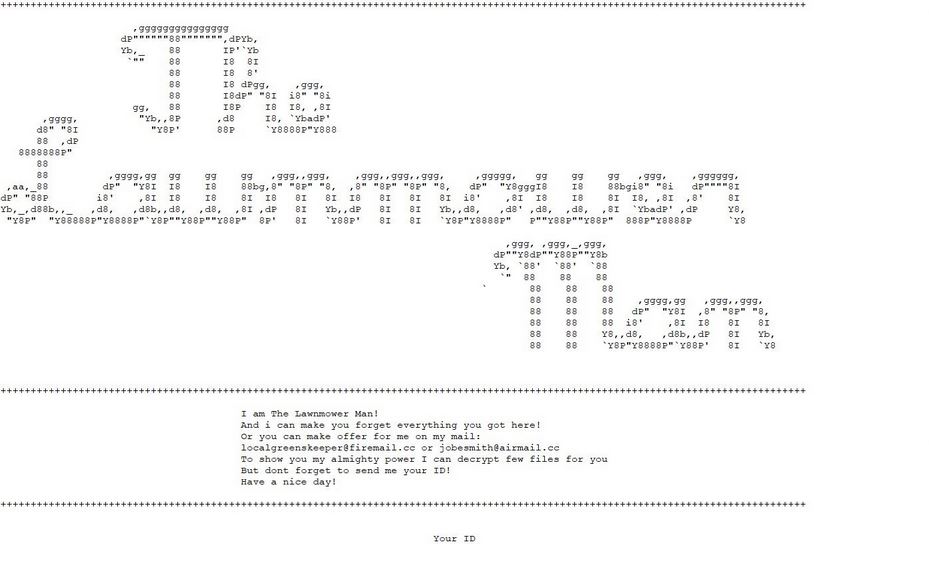
Contents of Scarab-Cybergod Ransomware note
Scarab-Cybergod Ransomware leaves a ransom note behind on the system's desktop in a file named as 'From Jobe Smith.txt' which displays the following content in the default text editor:
'I am The Lawnmower Man!
And i can make you forget everything you got here!
Or you can make offer for me on my mail:
[email protected] or [email protected]
To show you my almighty power I can decrypt few files for you
But dont forget to send me your ID!
Have a nice day!
+++++
Your ID'
Distribution of Scarab-Cybergod Ransomware
Scarab-Cybergod Ransomware usually gets spread using spam mails which are crafted to deceive users and make them believe upon the legitimacy of the contents within. They are attached with documents that carry design templates from firms of reputation. The ransomware gets installed when users click on the documents that are embedded with macros.
Activities Of Scarab-Cybergod Ransomware
Scarab-Cybergod Ransomware has been observed to make several changes to the systems settings as it can modify registry entries. It can also delete shadow volume snapshots and system restore points that will make it difficult to recover the encrypted files. The registry entries are modified to ensure that Scarab-Cybergod Ransomware can launch itself at every reboot of the system. It also ensures that existing anti-virus applications will not be able to delete the payload of ransomware. It can stop execution of certain processes which will harm system's performance. The newly user generated files will also be encrypted when the system starts itself to ensure that the system can not be used productively any longer. Immediately after getting installed, Scarab-Cybergod Ransomware uses strong encryption codes to encrypt files such as archives, databases, text, audio, video, images, documents, spreadsheets, presentations, backups and account details. The file names are changed along with an addition of the extension already mentioned before. Although the ransomware asks users to contact for help, instead users can use this guide to remove Scarab-Cybergod Ransomware.
Free Scan your Windows PC to detect Scarab-Cybergod Ransomware
How To Remove Scarab-Cybergod Ransomware Virus Manually
Step 1 : Restart your computer in safe with networking
- Restart your computer and keep pressing F8 key continuously.

- You will find the Advance Boot Option on your computer screen.

- Select Safe Mode With Networking Option by using arrow keys.

- Login your computer with Administrator account.
Step 2 : Step all Scarab-Cybergod Ransomware related process
- Press the Windows+R buttons together to open Run Box.

- Type “taskmgr” and Click OK or Hit Enter button.

- Now go to the Process tab and find out Scarab-Cybergod Ransomware related process.

- Click on End Process button to stop that running process.
Step 3 : Restore Your Windows PC To Factory Settings
System Restore Windows XP
- Log on to Windows as Administrator.
- Click Start > All Programs > Accessories.

- Find System Tools and click System Restore.

- Select Restore my computer to an earlier time and click Next.

- Choose a restore point when system was not infected and click Next.
System Restore Windows 7/Vista
- Go to Start menu and find Restore in the Search box.

- Now select the System Restore option from search results.
- From the System Restore window, click the Next button.

- Now select a restore points when your PC was not infected.

- Click Next and follow the instructions.
System Restore Windows 8
- Go to the search box and type Control Panel.

- Select Control Panel and open Recovery Option.

- Now Select Open System Restore option.

- Find out any recent restore point when your PC was not infected.

- Click Next and follow the instructions.
System Restore Windows 10
- Right click the Start menu and select Control Panel.

- Open Control Panel and Find out the Recovery option.

- Select Recovery > Open System Restore > Next.

- Choose a restore point before infection Next > Finish.

Hope these manual steps help you successfully remove the Scarab-Cybergod Ransomware infection from your computer. If you have performed all the above manual steps and still can’t access your files or cannot remove this nasty ransomware infection from your computer then you should choose a powerful malware removal tool. You can easily remove this harmful virus from your computer by using third party tool. It is the best and the most easy way to get rid of this infection.
If you have any further question regarding this threat or its removal then you can directly ask your question from our experts. A panel of highly experienced and qualified tech support experts are waiting to help you.




