This post is beneficial for System user whose files are locked with .snowpicnic suffix. If you are reaching at this post then it is sure that your PC is also compromised with SnowPicnic Ransomware. Well, no need to be worry at all because there is an appropriate SnowPicnic Ransomware removal solution through which you can easily get rid of SnowPicnic Ransomware from your PC and decrypt your valuable files. So, keep reading this post till the end.
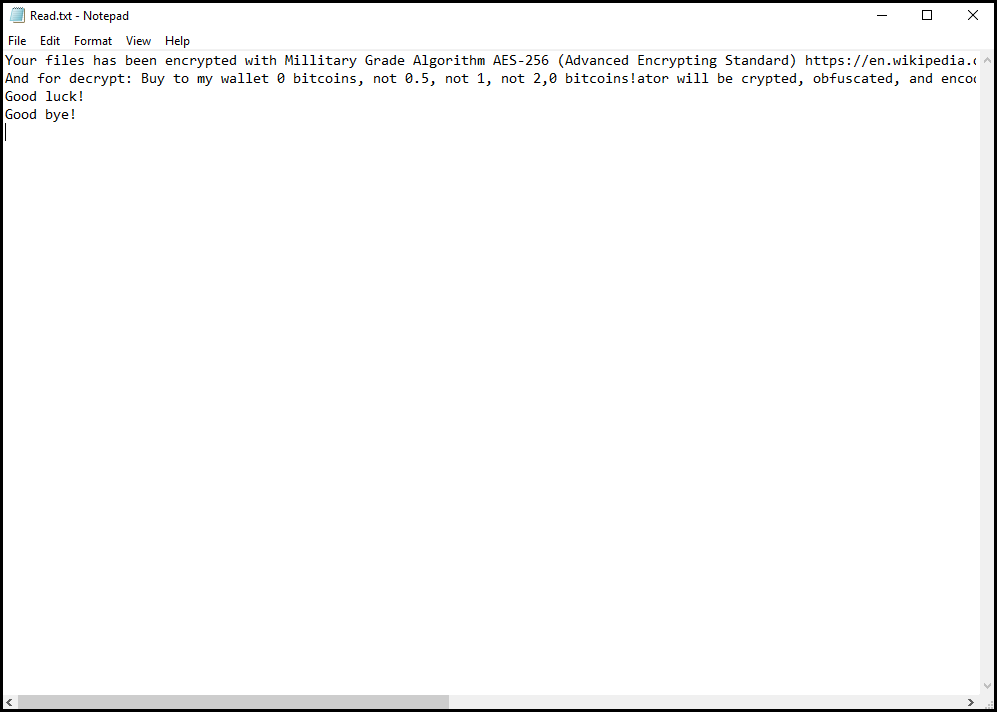
Expert's Analysis Report on SnowPicnic Ransomware
| Name of Infection | SnowPicnic Ransomware |
| Type | Ransomware |
| Discovered On | October 31, 2018 |
| Risk Impact |  |
| Affected PCs | Windows OS |
| Cipher Used | AES-256 |
| Based On | EnybenyCrypt Ransomware |
| Related File | SnowPicnicFrensomware.exe |
| File Extension | .snowpicnic |
| Ransom Note | Read.TXT and Read.html |
| Removal Recommendations | Download Windows Scanner Tool, to detect and get rid of SnowPicnic Ransomware from infected machine. |
Complete Information of SnowPicnic Ransomware
In the world of cyber crime, SnowPicnic Ransomware is a new member of ransomware that spotted by the malware researchers on October 31, 2018. The main objective of this ransomware is similar to traditional one that extort online money from affected users. But it has some unique properties and behavior which differentiate SnowPicnic Ransomware from other one.
SnowPicnic Ransomware is mainly known to execute SnowPicincFrensomware.exe on hacked machines. It is mainly observed to lock user generated data such as documents, PDFs, audio or video files, documents, databases, PDFs and many more by adding .snowpicnic suffix. It targets almost all stored files and makes them no longer openable so that System users cannot easily access their files. After that, it drops two ransom notes having same name but different format named Read.TXT and Read.HTML
Detail Information of Ransom Notes Displayed By SnowPicnic Ransomware
In the ransom note, hackers informed victim that their files has been locked with strong and advanced encrypting standard known as Military grade algorithm, AES-256. To decrypt files, it urges user to purchase hackers wallet in bitcoin. It also mentioned some warning in ransom note including :
- If you abort, it will spread SnowPicnic Ransomware to all PC.
- If you opt Retry option, it will record to BIOS & hard disk for the installation and its spreading
In short, SnowPicnic Ransomware leaves no any option to escape or avoid ransom note. But like the other ransom virus, it doesn't includes any contact email and report to indicate that there is unique decryption tool. Thus, there is no any way to decipher the files. At that time, user can use their backup copy but in case if they have not then they must follow the below mentioned SnowPicnic Ransomware removal tutorial guide to delete it and decrypt .snowpicnic files.
Main Source of SnowPicnic Ransomware Attack
Being a malicious ransomware family, SnowPicnic Ransomware uses various deceptive methods but mainly spread as macro-enabled documents and PDFs that contain hidden script. When System users intentionally or unintentionally open at spam message or macro-enabled document then their PC easily gets victimized by SnowPicnic Ransomware. So, users should never open any spam message.
Free Scan your Windows PC to detect SnowPicnic Ransomware
What To Do If Your PC Get Infected By SnowPicnic Ransomware
The ransomware infection has been mainly designed with the purpose to scare users and trick their money. It take your files on hostage and demand ransom to return your important data. But now the question is what you can do when your system got infected by SnowPicnic Ransomware virus? Here are some option that you can use to get rid of this nasty infection.
Don’t Panic – Well the first thing is Don’t panic and then completely check out your system for any working files. If you got any working files then copy it to USB drive.
Pay Ransom – Other option is you can pay the ransom and wait to get your files back. (really a bad option)
Use Backup – Clean you entire system files, remove the infection completely from your PC and restore your files with any backup.
Remove Infection – You can also delete SnowPicnic Ransomware virus using malware removal tool and remove all the infected files. You can later recover all your data by using any data recovery tool. (In case you don’t have backup of your files.) – Recommended Method.
Reinstall Windows – The last option is reinstall your Windows OS. It will completely remove all your data as well as infection. You will get a completely new infection free PC.
How To Remove SnowPicnic Ransomware Virus From Your PC
Step 1 – Boot your computer in Safe mode.
Step 2 – Remove the infected registry entry files.
- Click Windows Flag and R button together.

- Type “regedit” and click OK button

- Find and delete following entries.
HKEY_LOCAL_MACHINESOFTWAREsupWPM
HKEY_LOCAL_MACHINESYSTEMCurrentControlSetServicesWpm
HKEY_CURRENT_USERSoftwareMicrosoftInternet ExplorerMain “Default_Page_URL”
HKEY_LOCAL_Machine\Software\Classes\[SnowPicnic Ransomware]
HKEY_CURRENT_USER\Software\Microsoft\Windows\CurrentVersion\Uninstall\[SnowPicnic Ransomware]
Step 3 – Remove From msconfig
- Click Windows + R buttons simultaneously.

- Type msconfig and press Enter

- Go to Startup tab and uncheck all entries from unknown manufacturer.

Step 4 – Restart your computer normally.
Check your computer now. If the virus has gone then you can start using your computer. If the infection still remains then head to the next step.
Step 5 – System Restore
- Insert Windows installation disk to CD drive and restart your PC.
- While system startup, keep pressing F8 or F12 key to get boot options.
- Now select the boot from CD drive option to start your computer.
- Then after you will get the System Recovery Option on your screen.
- Select the System Restore option from the list.
- Choose a nearest system restore point when your PC was not infected.
- Now follow the option on your screen to Restore your computer.
If the above manual methods didn’t removed SnowPicnic Ransomware virus then you have only option to remove infection using a malware removal tool. It is last and the only option that can easily and safely remove this nasty threat from your computer.
Having some alarming questions in your mind? Get your doubt cleared from our experienced tech support experts. Just go to the Ask Your Question section, fill in the details and your question. Our expert team will give you detailed reply about your query.




