Discuss SecurityP Ransomware
SecurityP Ransomware is a variant of paradise malware family which encrypts any type of files including images, audios, documents, videos, presentations etc on PC. It adds an extension name which is “.securityP” on its encrypted files and shows a ransom note with information about the attack and the instruction about their retrieval. After completing the process of encryption, SecurityP Ransomware creates a text file name “Instructions with your files.txt” which is also called as a ransom note as it contains a ransom demanding message from developers providing email address. SecurityP Ransomware is designed to blackmail their victims and pressurize them in paying the ransom fee in Bitcoins. Hackers also claims that they have a decryption tool through which victims can retrieve their decrypted files. SecurityP Ransomware encrypts all vital files with infection and change their the extension so that all the files are no longer to be opened
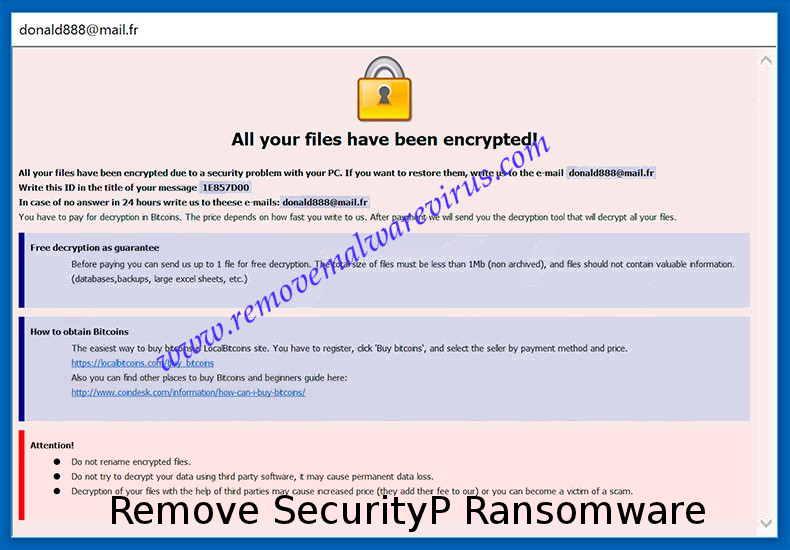
What Are The Works Of SecurityP Ransomware ?
SecurityP Ransomware creates “the instructions with your files.txt” with a file ransom note in each and every folder showing that a file has been encrypted and on the Windows desktop too. After finished scanning of infection on your PC, it will delete all the Shadow Volume Copies that are on the affected PC. SecurityP Ransomware will also warns the users that if they failed to pay the ransom in given time then it will delete all the files permanently from PC. It will also disable your anti-virus and firewall security so that users will not be able to remove this harmful infection. We say that after paying the ransom money, you won't get your files back. Therefore, we call this as it is a wrong idea if we are thinking or going to pay ransom money to the hackers.
How To Protect Yourself From SecurityP Ransomware ?
- Always pay attention while downloading, installing or updating any software and browsing any website.
- Always download any software from official/trustworthy sources through direct download links.
- Always avoid using any third party downloaders or installers because such tools often include rogue or unwanted applications.
- Always up-to-date all installed applications and operating system
- Never use any cracking tools.
- Never open any unknown suspicious email attachments.
- Use only a legitimate anti-virus and anti-spyware suite.
SecurityP Ransomware can be deleted from PC by two methods- Automatic and Manual. Manual method of removing ransomware is a lengthy and complicated process that requires advanced computer skills. So, we recommend to use Automatic method because it is easy to use for every user.
Free Scan your Windows PC to detect SecurityP Ransomware
How To Remove SecurityP Ransomware From Your PC
Start Windows in Safe Mode with Networking.
- Click on Restart button to restart your computer
- Press and hold down the F8 key during the restart process.

- From the boot menu, select Safe Mode with Networking using the arrow keys.

- Now your computer will get started in Safe Mode with Networking.
End SecurityP Ransomware Related Process From Task Manager
- Press Ctrl+Alt+Del together on your keyboard.

- Task manager Windows will get opened on your computer screen.
- Go to Precess tab, find the SecurityP Ransomware related Process.

- Now click on on End Process button to close that task.
Uninstall SecurityP Ransomware From Windows 7 Control Panel
- Visit the Start menu to open the Control Panel.

- Select Uninstall a Program option from Program category.

- Choose and remove all SecurityP Ransomware related items from list.
Uninstall SecurityP Ransomware From Windows 8 Control Panel
- On right edge of screen, Click on Search button and type “Control Panel”.

- Now choose the Uninstall a Program option from Programs category.

- Find and delete SecurityP Ransomware related items from the programs list.

Delete SecurityP Ransomware From Windows 10 Control Panel
- Click on Start button and search Control Panel from Search Box.

- Got to Programs and select the Uninstall a Program option.

- Select and Remove all SecurityP Ransomware related programs.

Remove SecurityP Ransomware Related Registry Entries
- Press Windows+R buttons together to open Run Box

- Type “regedit” and click OK button.

- Select and remove all SecurityP Ransomware related entries.
Remove SecurityP Ransomware Infection From msconfig
- Open Run Box by pressing Windows+R buttons together.

- Now type “msconfig” in the Run Box and press Enter.

- Open Startup tab and uncheck all entries from unknown manufacturer.

Hope the above process has helped you in removing the SecurityP Ransomware virus completely from your computer. If you still have this nasty ransomware left in your PC then you should opt for a malware removal tool. It is the most easy way to remove this harmful computer virus from your computer. Download the Free SecurityP Ransomware Scanner on your system and scan your computer. It can easily find and remove this pesky ransomware threat from your PC.
If you have any questions regarding the removal of this virus then you can ask your question from your PC security experts. They will feel happy to solve your problem.





