SyncCrypt Ransomware Description
Another cryptomalware is in the wild – SyncCrypt Ransomware. The malware is capable of encoding important files saved on your local disk, external drive and mapped network storage. Following infiltration, it will scan your computer, index your files and append '.kk' file extension to mark enciphered files. Next, you will be offered AMOUNT.txt and readme.html which contains ransom note and instruction on how to recover files. After reading this file, you may be convinced to make ransom payment because you will see no other way to recover your data. Apparently, it is using a custom AES cipher to encode your files and generates a highly secured Private key which is usually stored on C2 server operated by cyber punks.
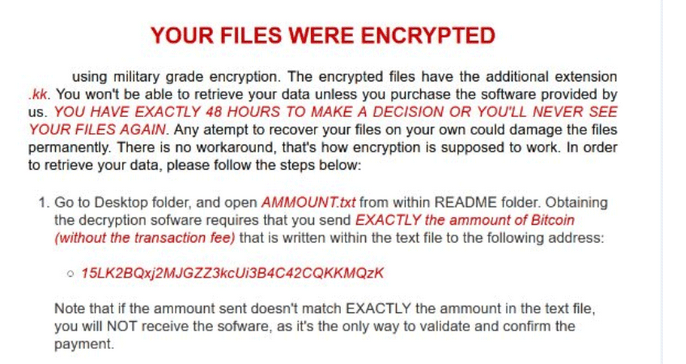
During depth inspection, we gathered information that SyncCrypt Ransomware developers only accepts ransom payment via Bitcoin base account. So that, first you will be forced to use TOR browser and create a Bitcoin wallet account. Without following their instruction, you won't be able to get back your encoded files if you do not have information about alternative option for data recovery. However, if you follow their instruction, you will hand over your online banking credentials to cyber thieves. They will use your credentials and hack into your bank or email account without your knowledge. Thus, the ending will not be in your favor. Your whole life's savings will be gone and you will not be able to track cyber thieves. Therefore, to help victims we have included SyncCrypt Ransomware removal and data recovery guide in this article along with safety tips.
SyncCrypt Ransomware – How does it transmit?
While talking about ransomware, spam emails come at first place. At the time of writing, we have seen some evidences that point out toward distribution of exploit kits and macro-enabled documents associated with SyncCrypt Ransomware. When you double click such attachments, a downloading process of the ransomware begins in the background. Next you will notice unusual activities onto your computer. Further, it can also arrive onto your computer through trojanized Keygens, Browser extensions and rogue software. So that, you need to be really curious while using Internet.
What step you should take next?
If you are worried about data recovery then you should try alternative options like Professional data recovery and System restore. You should also search for Master key associated with SyncCrypt Ransomware. Usually AV vendors release master key within a Month against newly released ransomware. Thus, you should keep looking for it on Google. Finally, follow SyncCrypt Ransomware removal guide:
Free Scan your Windows PC to detect SyncCrypt Ransomware
How To Remove SyncCrypt Ransomware Virus Manually
Step 1 : Restart your computer in safe with networking
- Restart your computer and keep pressing F8 key continuously.

- You will find the Advance Boot Option on your computer screen.

- Select Safe Mode With Networking Option by using arrow keys.

- Login your computer with Administrator account.
Step 2 : Step all SyncCrypt Ransomware related process
- Press the Windows+R buttons together to open Run Box.

- Type “taskmgr” and Click OK or Hit Enter button.

- Now go to the Process tab and find out SyncCrypt Ransomware related process.

- Click on End Process button to stop that running process.
Step 3 : Restore Your Windows PC To Factory Settings
System Restore Windows XP
- Log on to Windows as Administrator.
- Click Start > All Programs > Accessories.

- Find System Tools and click System Restore.

- Select Restore my computer to an earlier time and click Next.

- Choose a restore point when system was not infected and click Next.
System Restore Windows 7/Vista
- Go to Start menu and find Restore in the Search box.

- Now select the System Restore option from search results.
- From the System Restore window, click the Next button.

- Now select a restore points when your PC was not infected.

- Click Next and follow the instructions.
System Restore Windows 8
- Go to the search box and type Control Panel.

- Select Control Panel and open Recovery Option.

- Now Select Open System Restore option.

- Find out any recent restore point when your PC was not infected.

- Click Next and follow the instructions.
System Restore Windows 10
- Right click the Start menu and select Control Panel.

- Open Control Panel and Find out the Recovery option.

- Select Recovery > Open System Restore > Next.

- Choose a restore point before infection Next > Finish.

Hope these manual steps help you successfully remove the SyncCrypt Ransomware infection from your computer. If you have performed all the above manual steps and still can’t access your files or cannot remove this nasty ransomware infection from your computer then you should choose a powerful malware removal tool. You can easily remove this harmful virus from your computer by using third party tool. It is the best and the most easy way to get rid of this infection.
If you have any further question regarding this threat or its removal then you can directly ask your question from our experts. A panel of highly experienced and qualified tech support experts are waiting to help you.




