This guide contains a detailed overview and instructions on removing Satan Ransomware, a new System threat. It is possibly an independent creation capable of being used as a Ransomware-As-a-service (RaaS) platform. Keep reading this post to see what’s ways you can carry out to restore your encrypted files.
Summary of Satan Ransomware
| Threat’s Name | Satan Ransomware |
| Category | Ransomware |
| Description | It put on the web as a RaaS which is free to use, while it requires a registration only. |
| Distribution Ways | Spam campaigns, torrent files, bundled software, infected devices, P2P file sharing network etc. |
| Symptoms | It encrypts files by using strong cipher algorithm and place weird extension to all files after finishes the encryption process. |
| Removal | Possible, see below to delete it from your PC. |
Details About Satan Ransomware
Satan Ransomware has been newly discovered RaaS by most popular security researcher Xylitol. RaaS stands for Ransomware as a service that allows any wannabe criminal to register an account and create their own customized version of this ransomware. Once it is created, cyber hackers determined how they will distribute it. For this services, the creators take 30% cut of any payments that are made by victims.
The homepage of Satan Ransomware is shown as below:
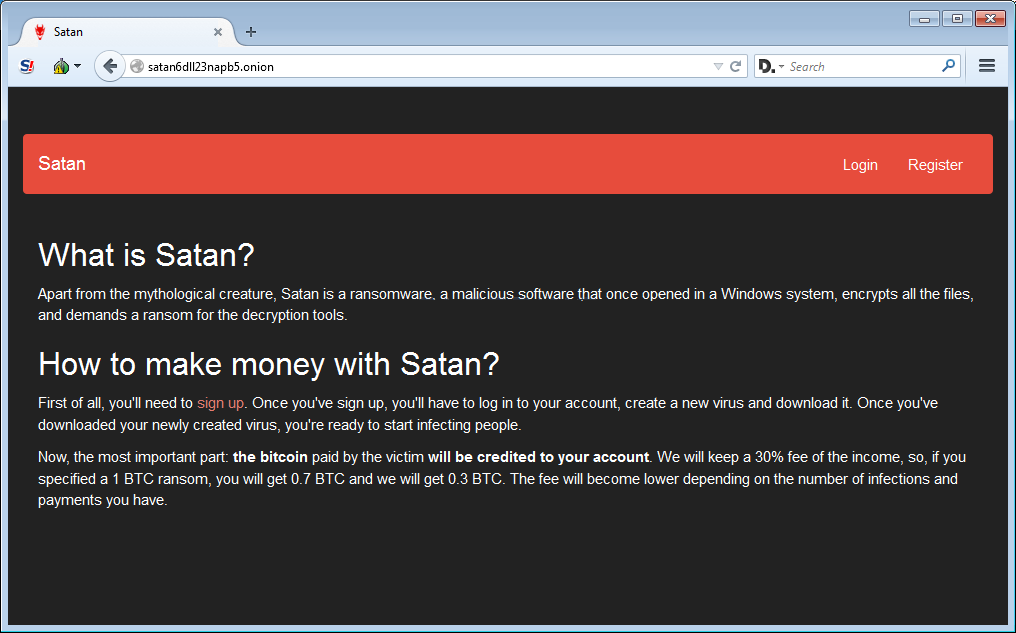
When did Satan Ransomware report?
The RaaS platform of Satan Ransomware was publicly reported on the January 19th, 2017 promotes as a free to use ransomware kit. The creators of such ransomware require interested parties to register on their site on TOR network before they start the customization process. The subscribers to the services of this ransomware can set various parameters including:
- The file marker placed on the encrypted objects
- Setting the ransom free
- Translate the ransom note in your language
- Which folders to avoid
Know how Satan Ransomware works?
This variant of ransomware encode files with custom AES-256 cipher and several features. On the completion of encryption procedure, the RSA-1024 cipher is used to hide the encryption key to prevent researchers from making a free decryptor. The private key is sent with an HTTP connection through TOR gateway on Open Web to C7C servers. It conducts its operations by keeping a connection to the servers on TOR Network and processing payment with BTC. In order to get files back or getting the decryption key, it ask users to pay thousands of dollars
Method To Deal With Satan Ransomware
Similar to traditional ransomware, Satan Ransomware can also lock your stored files and ask you to pay ransom money. But you should never make a deal with remote attacker means you should not pay a single penny to get files back. You can avoid your PC from the attack of this ransomware by taking a proper backup file. According to the experts, it can be upgraded fast considering an extensive distribution network in developed time. Keeping copies of data on a removable drive and cloud-based storage such as Dropbox, Google Drive and Mega etc, you can easily deal with Satan Ransomware but if you want to get complete removal tip then keep reading this post at the end.
Couldn’t RemoveSatan Ransomware? Best Guide ForSatan Ransomware Removal
Free Scan your Windows PC to detect Satan Ransomware
How To Remove Satan Ransomware Virus Manually
Step 1 : Restart your computer in safe with networking
- Restart your computer and keep pressing F8 key continuously.

- You will find the Advance Boot Option on your computer screen.

- Select Safe Mode With Networking Option by using arrow keys.

- Login your computer with Administrator account.
Step 2 : Step all Satan Ransomware related process
- Press the Windows+R buttons together to open Run Box.

- Type “taskmgr” and Click OK or Hit Enter button.

- Now go to the Process tab and find out Satan Ransomware related process.

- Click on End Process button to stop that running process.
Step 3 : Restore Your Windows PC To Factory Settings
System Restore Windows XP
- Log on to Windows as Administrator.
- Click Start > All Programs > Accessories.

- Find System Tools and click System Restore.

- Select Restore my computer to an earlier time and click Next.

- Choose a restore point when system was not infected and click Next.
System Restore Windows 7/Vista
- Go to Start menu and find Restore in the Search box.

- Now select the System Restore option from search results.
- From the System Restore window, click the Next button.

- Now select a restore points when your PC was not infected.

- Click Next and follow the instructions.
System Restore Windows 8
- Go to the search box and type Control Panel.

- Select Control Panel and open Recovery Option.

- Now Select Open System Restore option.

- Find out any recent restore point when your PC was not infected.

- Click Next and follow the instructions.
System Restore Windows 10
- Right click the Start menu and select Control Panel.

- Open Control Panel and Find out the Recovery option.

- Select Recovery > Open System Restore > Next.

- Choose a restore point before infection Next > Finish.

Hope these manual steps help you successfully remove the Satan Ransomware infection from your computer. If you have performed all the above manual steps and still can’t access your files or cannot remove this nasty ransomware infection from your computer then you should choose a powerful malware removal tool. You can easily remove this harmful virus from your computer by using third party tool. It is the best and the most easy way to get rid of this infection.
If you have any further question regarding this threat or its removal then you can directly ask your question from our experts. A panel of highly experienced and qualified tech support experts are waiting to help you.




