Detailed Information on Shifr Ransomware
Recently, cyber security experts have discovered a new file-encrypting program named as Shifr Ransomware which is coded in Go programming language. Once it invades the targeted Windows machine, it encrypts the files or data stored on victim's computer. Although, the files enciphered by this ransomware appends with a specific file extension identified as “.shifr”. Then after, it creates an HTML file “HOW_TO_DECRYPT_FILES.html”, which is identified as a ransom notification placed in each folder that contains enciphered data. The ransom note displayed by this malware contains a short message which instructs the victimized computer users to follow the instructions by visiting the recommended website. However, when the users affected by Shifr Ransomware click on the provided link, it will reroute them to a TOR website which also contains a message.
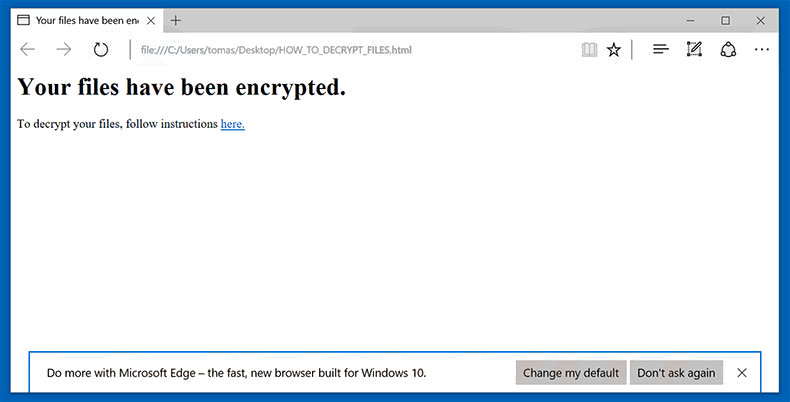
In redirected website, users are suggested to pay the ransom money in order to get the decryption tool which is necessary for the file recovery. It asks 0.1 Bitcoin as a ransom fee which is approximately equal to 125 USD at the time of writing this security article. According to the ransom note, after paying the ransom money demanded by criminal hackers, users will be able to download a decryption tool that will them to decrypt the files encoded by Shifr Ransomware. However, it is currently unknown that what type of encryption algorithm hackers used to encipher the system files. After successfully encrypting the user's files, the malware generates a private RSA key, which immediately delivered to the Command & Control server operated by the cyber extortionists.
Is it necessary to pay ransom money for restoring files?
Most important, you should be aware because the cyber offenders can not be trusted in any case. According to the research report, the hackers ignore the victims once the payments of ransom money asked by cyber crooks are made. Therefore, it is almost possible that that the paying ransom fee will not deliver decryption key and any kind of positive results that you may be looking for. Besides, you may also become the victim of online scam if you decide to pay asked ransom amount. Hence, the security researchers from RMV strongly advise you against paying the ransom money demanded by Shifr Ransomware and ignore all requests to contact or pay the criminal hackers. Currently, there is no tool available over the Internet which is capable of decoding the files enciphered by this nasty ransomware virus. Although, one of the easiest method to recover those files is to use backup copies that will help you to restore your computer files after the complete removal of ransomware infection.
Free Scan your Windows PC to detect Shifr Ransomware
Free Scan your Windows PC to detect Shifr Ransomware
A: How To Remove Shifr Ransomware From Your PC
Step: 1 How to Reboot Windows in Safe Mode with Networking.
- Click on Restart button to restart your computer
- Press and hold down the F8 key during the restart process.

- From the boot menu, select Safe Mode with Networking using the arrow keys.

Step: 2 How to Kill Shifr Ransomware Related Process From Task Manager
- Press Ctrl+Alt+Del together on your keyboard

- It will Open Task manager on Windows
- Go to Process tab, find the Shifr Ransomware related Process.

- Now click on on End Process button to close that task.
Step: 3 Uninstall Shifr Ransomware From Windows Control Panel
- Visit the Start menu to open the Control Panel.

- Select Uninstall a Program option from Program category.

- Choose and remove all Shifr Ransomware related items from list.

B: How to Restore Shifr Ransomware Encrypted Files
Method: 1 By Using ShadowExplorer
After removing Shifr Ransomware from PC, it is important that users should restore encrypted files. Since, ransomware encrypts almost all the stored files except the shadow copies, one should attempt to restore original files and folders using shadow copies. This is where ShadowExplorer can prove to be handy.
Download ShadowExplorer Now
- Once downloaded, install ShadowExplorer in your PC
- Double Click to open it and now select C: drive from left panel

- In the date filed, users are recommended to select time frame of atleast a month ago
- Select and browse to the folder having encrypted data
- Right Click on the encrypted data and files
- Choose Export option and select a specific destination for restoring the original files
Method:2 Restore Windows PC to Default Factory Settings
Following the above mentioned steps will help in removing Shifr Ransomware from PC. However, if still infection persists, users are advised to restore their Windows PC to its Default Factory Settings.
System Restore in Windows XP
- Log on to Windows as Administrator.
- Click Start > All Programs > Accessories.

- Find System Tools and click System Restore

- Select Restore my computer to an earlier time and click Next.

- Choose a restore point when system was not infected and click Next.
System Restore Windows 7/Vista
- Go to Start menu and find Restore in the Search box.

- Now select the System Restore option from search results
- From the System Restore window, click the Next button.

- Now select a restore points when your PC was not infected.

- Click Next and follow the instructions.
System Restore Windows 8
- Go to the search box and type Control Panel

- Select Control Panel and open Recovery Option.

- Now Select Open System Restore option

- Find out any recent restore point when your PC was not infected.

- Click Next and follow the instructions.
System Restore Windows 10
- Right click the Start menu and select Control Panel.

- Open Control Panel and Find out the Recovery option.

- Select Recovery > Open System Restore > Next.

- Choose a restore point before infection Next > Finish.

Method:3 Using Data Recovery Software
Restore your files encrypted by Shifr Ransomware with help of Data Recovery Software
We understand how important is data for you. Incase the encrypted data cannot be restored using the above methods, users are advised to restore and recover original data using data recovery software.



