What Exactly is JiSuZip?
JiSuZip is sort of a Chinese archive program that floods your web browsers like Google Chrome, Mozilla Firefox and other browsers with aggressive ads focused on getting fraud click to generate affiliate revenue. Nevertheless, it is recommend to you as a useful Archive file manager tool during your online session. After receiving so many reports against the suspicious tool, RMV Team analyzed its behavior to know hidden truth behind it. We found some interesting facts that JiSuZip adware causes numerous annoying and potentially dangerous activities such as inject intrusive ads, redirecting to promotional sites and tracking your online activities including social media activities and online banking transaction details.
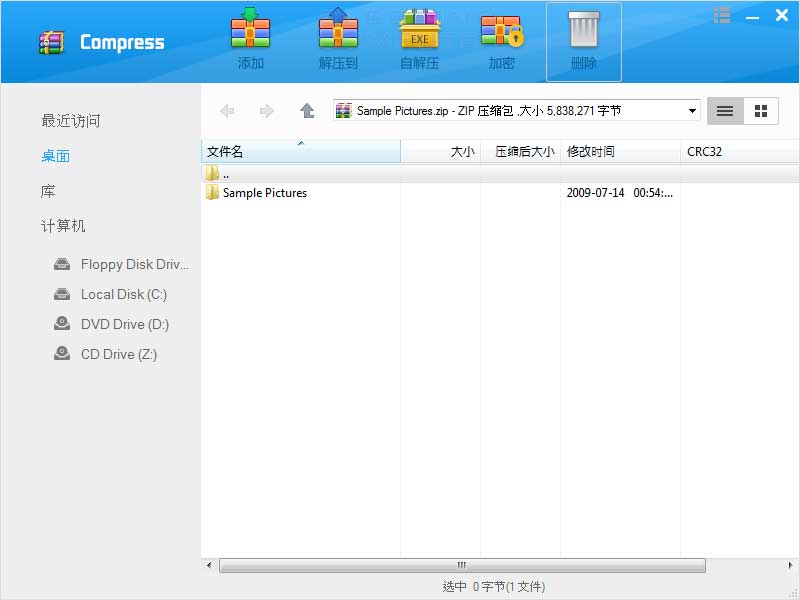
During research we found that JiSuZip is mainly being promoted bundled up with a potentially unwanted program named – Maoha WiFi. Though, when you install freeware, you must click Custom option to view how many additional programs are being installed without your proper consent. It is possible that you will find couple of optional programs there which you should install onto your computer. When the adware is installed, it becomes the default application for unpacking, creating and compressing archives. Some computer users call JiSuZip as a virus. Technically, it is not a virus neither malware, so that it is not capable of bring real noxious virus onto your computer. Primarily, the adware is only focused on displaying ads in your private space and earn affiliate revenue on the basis of each purchase or click.
Traits of JiSuZip Adware
- It doesn't only replace your current program for handling Archived files but also modifies Internet Explorer, Mozilla Firefox and Google Chrome settings for displaying commercial or promotional ads.
- Main source of the income of JiSuZip adware is online advertising so that it generate tons of ads in varieties of shapes and form which might cut down your browser's performance.
- It uses “virtual layer” to show advertisements on each websites that you visit mostly. Sometimes, annoying ads will have no button to close.
- Since it might promote rogue software, such as PC optimizer or unknown Antivirus program. So that, you might end up installing malware unknowingly.
Finally, you should know that you can stop intrusion of JiSuZip. All you need to do is to go through Advanced option while installing any freeware package and refuse to install additional programs. Also, you need to keep reliable security software activated onto your computer to get real time security against newly released threats. At this time, you need to follow JiSuZip deletion guide:
Click to Free Scan for JiSuZip on PC
Step:1 Remove JiSuZip or any Suspicious Program from Control Panel resulting in Pop-ups
- Click on Start and in Menu, Select Control Panel.

- In Control Panel, Search for JiSuZip or any suspicious program

- Once found, Click to Uninstall JiSuZip or related program from list of Programs

- However, if you are not sure do not Uninstall it as this will remove it permanently from the system.
Step:2 How to Reset Google Chrome to Remove JiSuZip
- Open Google Chrome browser on your PC
- On the top right corner of the browser you will see 3 stripes option, click on it.
- After that click on Settings from the list of menus available on chrome’s panel.

- At the end of the page, a button is available with option to “Reset settings”.

- Click on the button and get rid of JiSuZip from your Google Chrome.

How to Reset Mozilla Firefox to Uninstall JiSuZip
- Open Mozilla Firefox web browser and click on the options icon with 3 stripes sign and also click on help option with (?) mark.
- Now click on “Troubleshooting Information” from the given list.

- Within the upper right corner of the next window you can find “Refresh Firefox” button, click on it.

- To reset your Mozilla Firefox browser simply click on “Refresh Firefox” button again, after which all unwanted changes made by JiSuZip will be removed automatically.
Steps to Reset Internet Explorer to Get Rid of JiSuZip
- You need to close all Internet Explorer windows which are currently working or open.
- Now open Internet Explorer again and click on Tools button, with wrench icon.
- Go to the menu and click on Internet Options.

- A dialogue box will appear, then click on Advanced tab on it.
- Saying Reset Internet Explorer Settings, click on Reset again.

- When IE applied the default settings then, click on Close. And then click OK.
Restart the PC is a must for taking effect on all the changes you have made.
Step:3 How to Protect your PC from JiSuZip in Near Future
Steps to Turn On Safe Browsing Features
Internet Explorer: Activate SmartScreen Filter against JiSuZip
- This can be done on IE Versions 8 and 9. It mailnly helps in detecting JiSuZip while browsing
- Launch IE
- Choose Tools in IE 9. If you are using IE 8, Find Safety option in Menu
- Now Select SmartScreen Filter and opt for Turn on SmartScreen Filter
- Once done, Restart IE

How to Enable Phishing and JiSuZip Protection on Google Chrome
- Click on Google Chrome browser
- Select Customize and Control Google Chrome (3-Bar Icon)
- Now Choose Settings from the option
- In the Settings Option, Click on Show advanced Settings which can be found at the bottom of the Setup
- Select Privacy Section and click on Enable Phishing and Malware Protection
- Now Restart Chrome, this will keep your browser safe from JiSuZip

How to Block JiSuZip Attack and Web Forgeries
- Click to Load Mozilla Firefox
- Press on Tools on Top Menu and Select options
- Choose Security and enable check mark on following
- warn me when some site installs add-ons
- Block reported Web forgeries
- Block reported attack Sites

If still JiSuZip exists on your system, Scan your PC to detect and Get Rid of it
Kindly submit your question, incase if you wish to know more about JiSuZip Removal




