Threat Analysis For: Amonetize
| Name | Amonetize |
| Malware Category | Potentially Unwanted Program (PUP) |
| Source of Infection | Software bundles |
| Detection | Free Download Amonetize Scanner |
Amonetize can be a serious threat to users who have been infected by the program. It has been categorized as a potentially unwanted program by security researchers because of the files that are installed from the bundle of programs contained within its payload. This can result in multiple infectious programs on the targeted system. Programs such as Amonetize are known as bundlers which are used to spread PUPs by bundling one software with the other and also generating revenue based on the number of installation that takes place. The program can be used as a browser hijacker and can be used to exploit systems by gaining administrative access by means of rootkit capabilities.
Amonetize has been observed to make changes which can diminish the usability of the system. It can be used to hijack running processes, can diminish browsing experience by changing browser settings and shortcuts, and can even use the system as a proxy to hide network activities of developers behind Amonetize. It is used as a software bundler to install programs such as toolbars, adware or system optimizers.
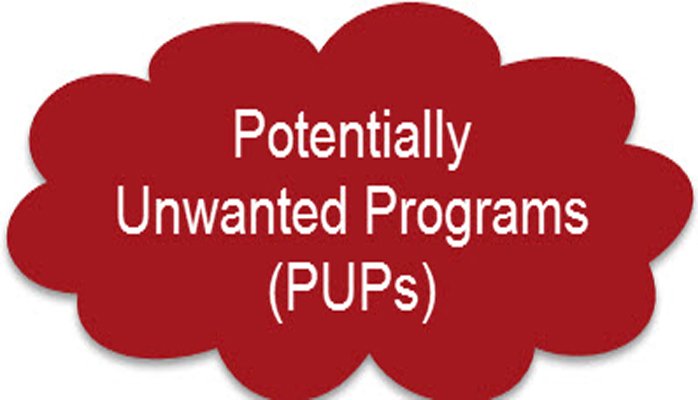
Amonetize can be downloaded from sites that are typically used to install third party software such as easysafedownload.com, download1030.mediafire.com, download671.mediafire.com, download690.mediafire.com, download2164.mediafire.com. The payload of Amonetize can be present within the system carrying names such as KMSPico.iso, archive.rar.exe, myAC.ex, Launcher_6601_il4765.exe, myAC.exe, Extractor.rar and is usually found to be carrying digital signatures from Amonetize Ltd, Fenix-amp Ltd, Smart Stail Solyushns, TOV, Wilmaonline Ltd. Amonetize can be identified to be using product names such as installer, nethfdrv, eldorado, launcher, win32exe to seem legitimate to users. It has been found to establish connection with domains such as edloodx.tech, proguiananlithometer.online, lessactua.space, continuumdownload.com, and down.flighyu.space.
Amonetize can be used to carry out various actions that can be potentially dangerous for system's health. It can be used to slow down the system by running its processes in the background which may cause certain applications to freeze. It can change settings related to web browser such as changing the default home page, new tab page and can make changes to the way content gets displayed on the home page when users use it fro browsing purpose. Amonetize has been found to register a layered service provider which is done to intercept network traffic that can allow the program to inject advertisements within the content of the search results. The program can diminish firewall settings existing within the system to control downloads and can thus be used to install malware in form of extensions and add-ons. Hence affected users can uninstall Amonetize using these instructions.
Click to Free Scan for Amonetize on PC
Step:1 Remove Amonetize or any Suspicious Program from Control Panel resulting in Pop-ups
- Click on Start and in Menu, Select Control Panel.

- In Control Panel, Search for Amonetize or any suspicious program

- Once found, Click to Uninstall Amonetize or related program from list of Programs

- However, if you are not sure do not Uninstall it as this will remove it permanently from the system.
Step:2 How to Reset Google Chrome to Remove Amonetize
- Open Google Chrome browser on your PC
- On the top right corner of the browser you will see 3 stripes option, click on it.
- After that click on Settings from the list of menus available on chrome’s panel.

- At the end of the page, a button is available with option to “Reset settings”.

- Click on the button and get rid of Amonetize from your Google Chrome.

How to Reset Mozilla Firefox to Uninstall Amonetize
- Open Mozilla Firefox web browser and click on the options icon with 3 stripes sign and also click on help option with (?) mark.
- Now click on “Troubleshooting Information” from the given list.

- Within the upper right corner of the next window you can find “Refresh Firefox” button, click on it.

- To reset your Mozilla Firefox browser simply click on “Refresh Firefox” button again, after which all unwanted changes made by Amonetize will be removed automatically.
Steps to Reset Internet Explorer to Get Rid of Amonetize
- You need to close all Internet Explorer windows which are currently working or open.
- Now open Internet Explorer again and click on Tools button, with wrench icon.
- Go to the menu and click on Internet Options.

- A dialogue box will appear, then click on Advanced tab on it.
- Saying Reset Internet Explorer Settings, click on Reset again.

- When IE applied the default settings then, click on Close. And then click OK.
Restart the PC is a must for taking effect on all the changes you have made.
Step:3 How to Protect your PC from Amonetize in Near Future
Steps to Turn On Safe Browsing Features
Internet Explorer: Activate SmartScreen Filter against Amonetize
- This can be done on IE Versions 8 and 9. It mailnly helps in detecting Amonetize while browsing
- Launch IE
- Choose Tools in IE 9. If you are using IE 8, Find Safety option in Menu
- Now Select SmartScreen Filter and opt for Turn on SmartScreen Filter
- Once done, Restart IE

How to Enable Phishing and Amonetize Protection on Google Chrome
- Click on Google Chrome browser
- Select Customize and Control Google Chrome (3-Bar Icon)
- Now Choose Settings from the option
- In the Settings Option, Click on Show advanced Settings which can be found at the bottom of the Setup
- Select Privacy Section and click on Enable Phishing and Malware Protection
- Now Restart Chrome, this will keep your browser safe from Amonetize

How to Block Amonetize Attack and Web Forgeries
- Click to Load Mozilla Firefox
- Press on Tools on Top Menu and Select options
- Choose Security and enable check mark on following
- warn me when some site installs add-ons
- Block reported Web forgeries
- Block reported attack Sites

If still Amonetize exists on your system, Scan your PC to detect and Get Rid of it
Kindly submit your question, incase if you wish to know more about Amonetize Removal




