
Scarabey Ransomware – Depth Analysis
Scarabey Ransomware is a crypto-threat which the malware experts have notified discovered on 2nd of December, 2017. The infection has been actually named after it's original form (i.e., the Scarab Ransomware). The new ones seems like a customized version of the original threat. Being programmed with numerous enhance technical skills, this threat has been reported mainly targeting Russian-speaking users.
Scarabey Ransomware identical to those of several other catastrophic infections of the same group, initializes the execution of several malicious practices via firstly obtaining complete control over entire system and then executing it's deep scanning in search of the files compatible with it's disruption. Threat then later on after finding such files, encrypts them utilizing strong encryption algorithm. Experts have observed this infection mainly posing encryption operation to images, texts, documents, audio. Video, databases and PDFs. It while carrying out encryption onto the targeted files, appends '.scarab' extension onto their respective ends.
Scarabey Ransomware furthermore, deletes the shadow volume snapshots recorder by the Windows, making users completely unable to utilize the system recovery function and restore the enciphered data. In this situation the option for the users to rebuild their data safely is the usage of backup and system recovery disks. Threat moreover following the successful accomplishment of all the aforementioned exercises, releases a ransom note in 'Инструкция по расшифровке.txt' which translates into English as 'Decryption instructions.txt.'. Security researchers have notified threat actors controlling the '[email protected]' email account and utilizing it to contact their victims.
The releases note reads the following :
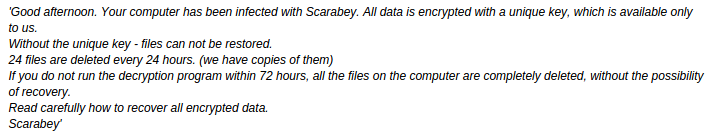
The note basically explains how to buy bitcoin and asks to write an email to '[email protected]' asking for the BTC wallet address. The note additionally includes threatening message stating that in a case if the asked payment is not made within 72 hours then all the enciphered files will be deleted for forever. Now regardless of the fact that the released note as well as all it's claims initially appears 100% authentic, it is kindly suggested neither to trust any of the made claims nor to make any asked payment and in place only focus onto the uninstallation of Scarabey Ransomware from the PC since according to system security analysts it is almost the single measure possible to the emancipation of PC as well as files stored in it from all above mentioned types of negative traits.
Reasons Liable Behind Silent Lurking of Scarabey Ransomware Inside PC
The payload of Scarabey Ransomware has been notified getting delivered to Windows powered machines through spam emails and acquiring installation via a bad macro script. Infection besides might propagate itself via freeware as well as shareware downloads.
Playing online games, making usage of contaminated external USB drives to transfer data from one system to another, sharing files in networking environment, watching porn sites and tapping several questionable images or links while surfing web also plays a very vital role in the dissemination of above mentioned ransomware threat inside PC.
Free Scan your Windows PC to detect Scarabey Ransomware
How To Remove Scarabey Ransomware From Your PC
Start Windows in Safe Mode with Networking.
- Click on Restart button to restart your computer
- Press and hold down the F8 key during the restart process.

- From the boot menu, select Safe Mode with Networking using the arrow keys.

- Now your computer will get started in Safe Mode with Networking.
End Scarabey Ransomware Related Process From Task Manager
- Press Ctrl+Alt+Del together on your keyboard.

- Task manager Windows will get opened on your computer screen.
- Go to Precess tab, find the Scarabey Ransomware related Process.

- Now click on on End Process button to close that task.
Uninstall Scarabey Ransomware From Windows 7 Control Panel
- Visit the Start menu to open the Control Panel.

- Select Uninstall a Program option from Program category.

- Choose and remove all Scarabey Ransomware related items from list.
Uninstall Scarabey Ransomware From Windows 8 Control Panel
- On right edge of screen, Click on Search button and type “Control Panel”.

- Now choose the Uninstall a Program option from Programs category.

- Find and delete Scarabey Ransomware related items from the programs list.

Delete Scarabey Ransomware From Windows 10 Control Panel
- Click on Start button and search Control Panel from Search Box.

- Got to Programs and select the Uninstall a Program option.

- Select and Remove all Scarabey Ransomware related programs.

Remove Scarabey Ransomware Related Registry Entries
- Press Windows+R buttons together to open Run Box

- Type “regedit” and click OK button.

- Select and remove all Scarabey Ransomware related entries.
Remove Scarabey Ransomware Infection From msconfig
- Open Run Box by pressing Windows+R buttons together.

- Now type “msconfig” in the Run Box and press Enter.

- Open Startup tab and uncheck all entries from unknown manufacturer.

Hope the above process has helped you in removing the Scarabey Ransomware virus completely from your computer. If you still have this nasty ransomware left in your PC then you should opt for a malware removal tool. It is the most easy way to remove this harmful computer virus from your computer. Download the Free Scarabey Ransomware Scanner on your system and scan your computer. It can easily find and remove this pesky ransomware threat from your PC.
If you have any questions regarding the removal of this virus then you can ask your question from your PC security experts. They will feel happy to solve your problem.





