This post is dedicated to the DeriaLock Ransomware specifics, its details, its distribution and its complete removal tip. Please read this post completely to stay safe and delete DeriaLock Ransomware from your affected machine.
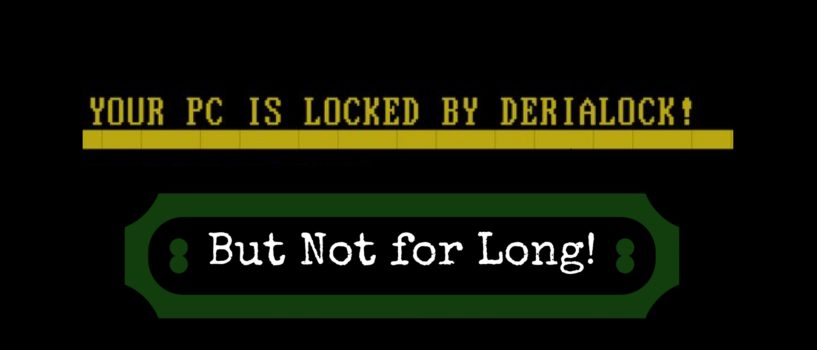
Summary of DeriaLock Ransomware :
| Threat's Name | DeriaLock Ransomware |
| Category | Ransomware |
| Special Feature | Screen Lock Function |
| Ransom Amount | $30 USD |
| Short Description | Locks your entire screen and blocks you to access your PC normally. |
| Distribution Ways | Spam emails or malicious attachments, exploit kits, freeware and shareware programs etc. |
| Is Removal Possible | Yes |
DeriaLock Ransomware – Complete Details
DeriaLock Ransomware is a newly developed ransomware on Christmas Eve by Karsten Jahn. It has two variants. First one usually locks the screen and display a ransom message on desktop screen which ask user to pay $30 to unlock their PCs and the second one encrypts files and appends '.deria' extension at the end of the file to compromised them.
The sample of the first variant of ransomware acts as a screen locker which means that it did not cause any harm to your files or programs that stored on the PC. The first variant is considered as a low-level threat which is very annoying in nature but not threatening. But the second one featured with all features of the first one with an addition on an encryption routine which locks the entire files. The second one is really very threatening and it works as a fully functional crypto-threat that completely leaves the victims helpless.
Snippet of Ransom Message Which Used By DeriaLock Ransomware :
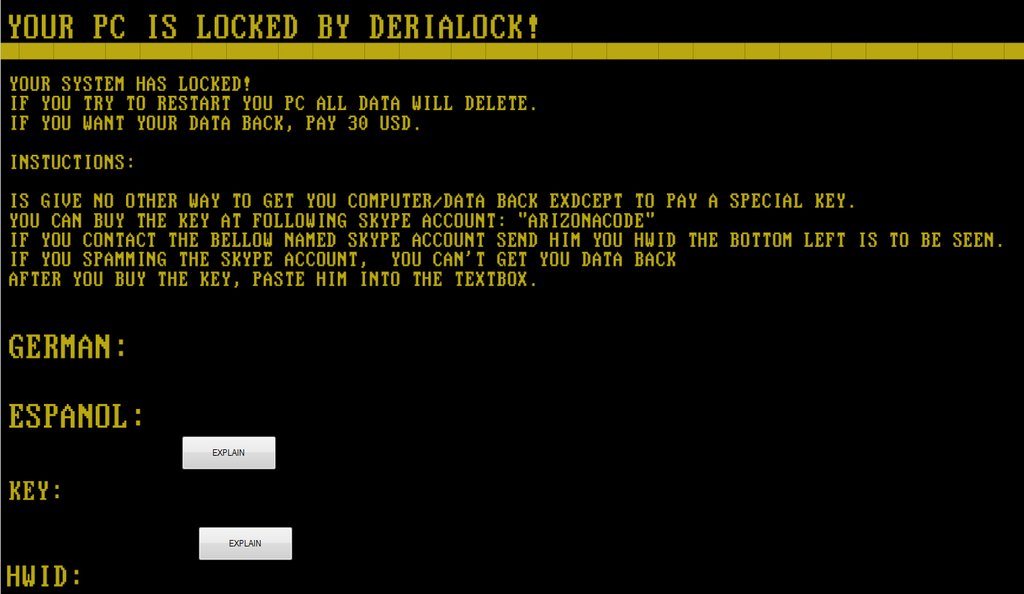
How does DeriaLock Ransomware intrudes and operates on victim PC?
Like the other traditional ransomware, DeriaLock Ransomware also lurks into the user PC via exploit kits, drive-by-downloads, freeware and shareware packages, torrent files, infected removable devices, sharing of the file over P2P network, online games etc. Its distribution channels are different but it mainly spread via the Internet.
According to the depth analysis by malware researcher, DeriaLock Ransomware works in a very simple and efficient way. When it successfully infect your PC, it takes your System name and uses an MD5 algorithm to create the MD5 hash out of it. Then after, it creates a file on the remote C&C server with '[MD5 HWID].txt' name that contains a randomly generated unlock key for the each victim.
Malware researchers have found a most peculiar thing about C&C server that it is used to operate this ransomware and hosts a master unlock the file that modified by the author. The good new is that victim can complete restoring their files even they encrypted with this ransomware. The worst behavior of this ransomware is that it gathers victims all personal data for illegal purposes. To keep data and PC safe for future, you should delete DeriaLock Ransomware as soon as possible.
Free Scan your Windows PC to detect DeriaLock Ransomware
How To Remove DeriaLock Ransomware Virus Manually
Step 1 : Restart your computer in safe with networking
- Restart your computer and keep pressing F8 key continuously.

- You will find the Advance Boot Option on your computer screen.

- Select Safe Mode With Networking Option by using arrow keys.

- Login your computer with Administrator account.
Step 2 : Step all DeriaLock Ransomware related process
- Press the Windows+R buttons together to open Run Box.

- Type “taskmgr” and Click OK or Hit Enter button.

- Now go to the Process tab and find out DeriaLock Ransomware related process.

- Click on End Process button to stop that running process.
Step 3 : Restore Your Windows PC To Factory Settings
System Restore Windows XP
- Log on to Windows as Administrator.
- Click Start > All Programs > Accessories.

- Find System Tools and click System Restore.

- Select Restore my computer to an earlier time and click Next.

- Choose a restore point when system was not infected and click Next.
System Restore Windows 7/Vista
- Go to Start menu and find Restore in the Search box.

- Now select the System Restore option from search results.
- From the System Restore window, click the Next button.

- Now select a restore points when your PC was not infected.

- Click Next and follow the instructions.
System Restore Windows 8
- Go to the search box and type Control Panel.

- Select Control Panel and open Recovery Option.

- Now Select Open System Restore option.

- Find out any recent restore point when your PC was not infected.

- Click Next and follow the instructions.
System Restore Windows 10
- Right click the Start menu and select Control Panel.

- Open Control Panel and Find out the Recovery option.

- Select Recovery > Open System Restore > Next.

- Choose a restore point before infection Next > Finish.

Hope these manual steps help you successfully remove the DeriaLock Ransomware infection from your computer. If you have performed all the above manual steps and still can’t access your files or cannot remove this nasty ransomware infection from your computer then you should choose a powerful malware removal tool. You can easily remove this harmful virus from your computer by using third party tool. It is the best and the most easy way to get rid of this infection.
If you have any further question regarding this threat or its removal then you can directly ask your question from our experts. A panel of highly experienced and qualified tech support experts are waiting to help you.




