Microsoft keep delivering new updates and features related to Windows operating system. Every user want to install latest update for enhanced security or features. But what if you try to update Windows and welcomed by an error. Windows update error 0x80070020 is such a problem which is encountered by user’s when they try to install new update. The error generally occurs on Windows 10 and it was first reported in the year 2015. There are many user who face this error and they don’t have any idea about it and how to deal with it.
How To Mend Windows update error 0x80070020?
However, Microsoft has patched Windows update error 0x80070020 successfully but unfortunately issue revived after sometime. The main problem is that the error is not related with single issue which you can fix and get rid of this error. According to expert, the error may occur due to presence of malware, due to BITS which is a Windows Update service or it may also related with third party anti-virus program. So to fix this Windows update error, you need to try different steps.
Method 1 : Reboot The BITS Service On Your System
Windows update error 0x80070020 may occur due to BITS, a type of service which is liable for preparing update. If this process get corrupted or stop due to any reason, you may encounter error. To fix BITS, use the following steps :
- Tap Windows and R key simultaneously to open Run box
- The type services.msc in Run box and press OK
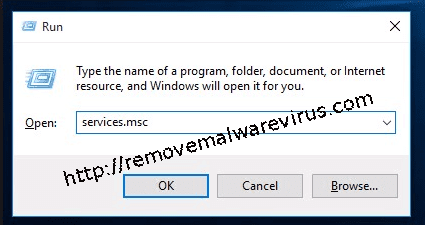
- Find out Background Intelligent Transfer Service, right click on it
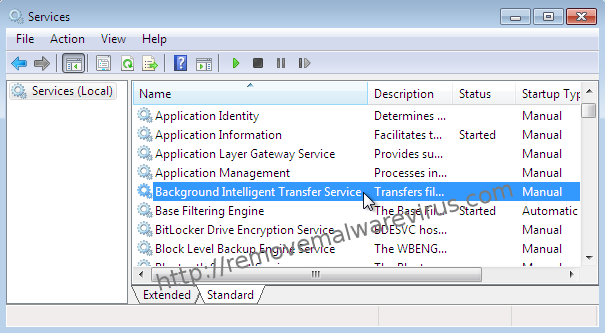
- Select the Properties option then click General tab
- Locate Startup Type and chose Automatic
- If BITS process is not running, click on it then select Start
- Confirm changes you made and close the Services window
Method 2 : Run The System File Checker On PC
System File Checker is a built in program of Windows which act like a scanner to find out issues and fix them. To run it, you can go through below given steps :
- Open Command prompt as an administrator
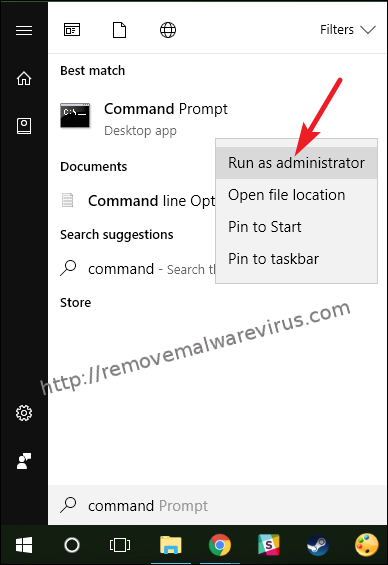
- Then click yes on User account control option
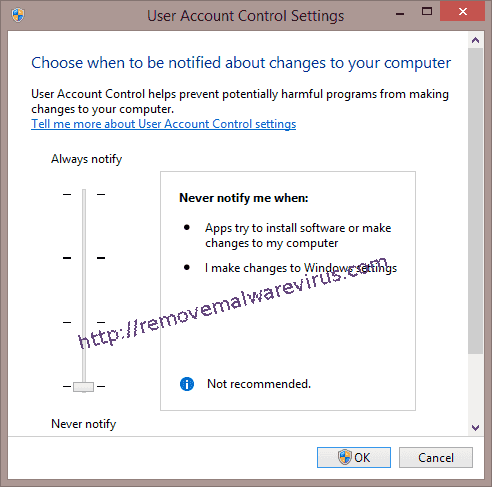
- In command prompt type in sfc /scannow and tap Enter
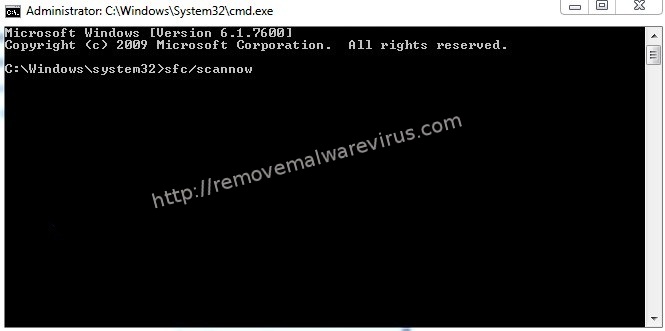
- Wait till scan complete and it will automatically fix issue.
Method 3 : Run Windows Update Troubleshooter
Windows Troubleshooter is another excellent built-in feature of Windows which is designed to detect and fix issues. You should also run this to fix Windows update error 0x80070020. To do that you can use following steps
- Go to Start menu and type Troubleshoot in search box
- Chose Windows Update in Troubleshoot window
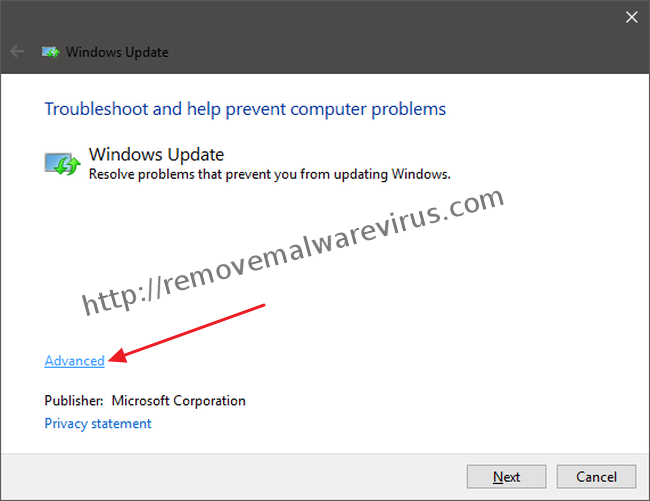
- After that click on Run the troubleshooter
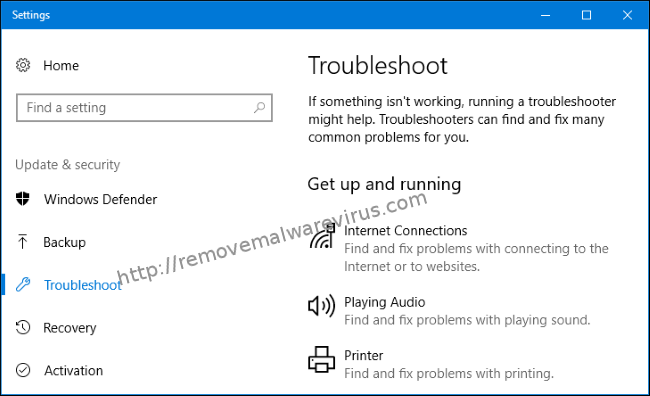
- Wait till Troubleshooter run completely
If the troubleshooter find any issue, it will repair it automatically. But if the Windows update error 0x80070020 exists even after using all the methods then your system may be infected with malware. In that situation, you need to run a powerful antivirus scan on the PC to mend Windows update error 0x80070020.
