Are you using a Safari browser to surf web? Have you encountered with Safari can’t establish a secure connection error while connecting yourself to Internet? Want to know about the reason behind this error message? Are you in search of best guide to fix Safari can’t establish a secure connection error? If your answer is positive for such a query then reading of this guide will be too much beneficial for you. Just go through with this guide and follow the instruction carefully.

Know About Safari can’t establish a secure connection Error
Safari can’t establish a secure connection is an error message faced by Safari browser users. This type of error message prevent system users from accessing the most popular sites including Facebook, Apple, YouTube, Twitter and many more. It occurs when server doesn’t meet all required or necessary standards of the cryptographic. Besides, there are various causes behind this error messages but the good news is that there are some easiest way through which users can easily resolve Safari can’t establish a secure connection error.
Manual Solution To Fix Safari can’t establish a secure connection Issue
Solution 1 : Manage DNS Settings
-
- Start your Mac system.
- Launch the System Preferences.
- Go to Network and click on Advanced option.
- Navigate to DNS tab and then after click on + button.
- Now, enter 8.8.8.8 and after that press on Enter key.
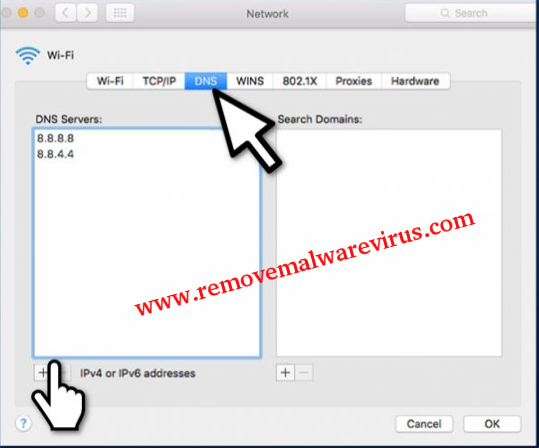
- After again, click on + button.
- Now, enter 8.8.4.4 and click on Enter button.
- On next, click on OK and then press on Apply button.
Solution 2 : Disable The Internet Protocol version 6 (IPv6)
-
- Start your Mac PC.
- Go to the System Preferences and then click on Network.
- On next, choose Ethernet and after that click on the Advanced.
- Now, pick Manually on the Configure IPv6.
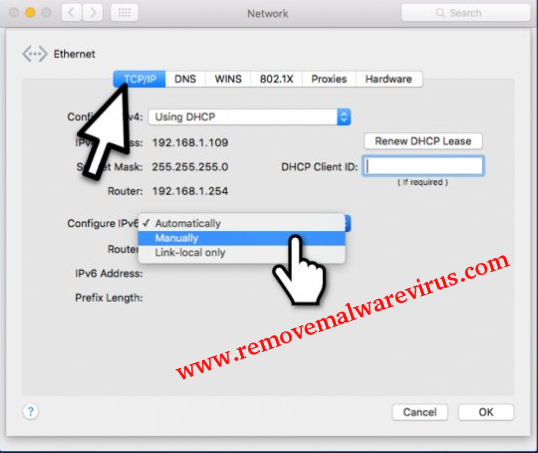
- Press on OK button and then after click on Apply button.
Solution 3 : Ensure That The Certificate of Website Is Trusted
-
- At first, open site that displays Safari can’t establish a secure connection error.
- Go to Address bar and click on Secure button.
- On next, choose More information option.

-
- After that click on the View Certificate and then check which certificate is really in use.
- Then after go to Details tab and at the same time click on Command+Space button.
- In Spotlight Search, enter the Keychain.
- From the left pane, choose option of System Roots.
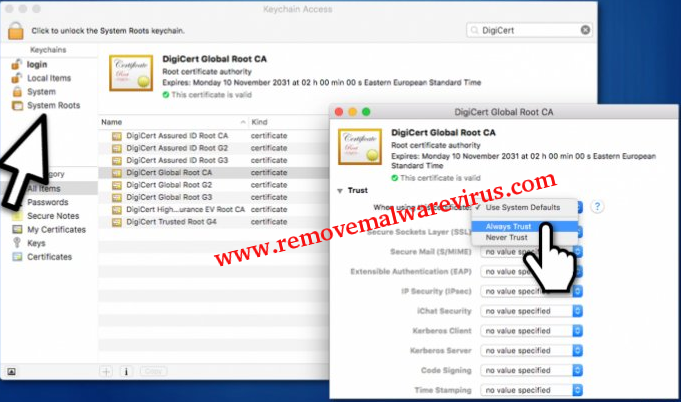
- On next, search for the site’s certificate and click on it.
- After that expand the section of Trust.
- On the section of ‘When using this certificate’, choose option of Always trust.
After following the above instructions, you will definitely fix Safari can’t establish a secure connection issue. So, you must attempt any one of the above instruction.
