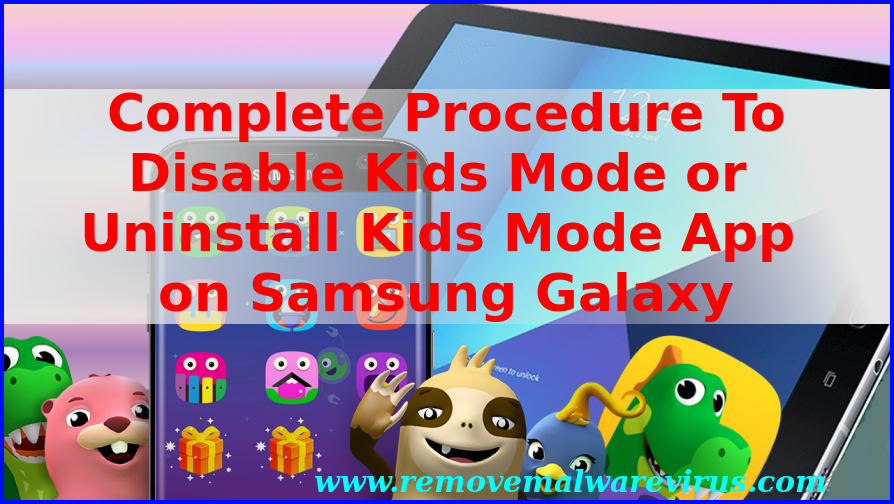 Is your Samsung Galaxy got stuck into the the Kids Mode App? It wont let you go to home and not showing any settings also. And you really don’t know how to get back to normal? Are you wondering how to Disable Kids Mode or Uninstall Kids Mode App on Samsung Galaxy? If all your answers are yes then you are at right place. Therefore properly read and follow all the guided instructions to uninstall or disable Kids Mode App On Samsung Galaxy.
Is your Samsung Galaxy got stuck into the the Kids Mode App? It wont let you go to home and not showing any settings also. And you really don’t know how to get back to normal? Are you wondering how to Disable Kids Mode or Uninstall Kids Mode App on Samsung Galaxy? If all your answers are yes then you are at right place. Therefore properly read and follow all the guided instructions to uninstall or disable Kids Mode App On Samsung Galaxy.
Get To Know About The Kids Mode App on Samsung Galaxy
The Kids Mode App for tablets and smart phones was introduced in 2015 by the most recognised brand named Samsung Electronics Co for the Samsung Galaxy Devices. This app was mainly developed for the kids under the age of 7 years which offers your child to safely access your smart phone or tablet. It is really having a child friendly environment with limited access and can be freely downloaded from the Play Store. It can actually regulate and check what your child is doing with your tablet and how long even if you are not constantly watching them. It also protects your child from accessing unwanted harmful contents available on the Internet.
Why To Disable Kids Mode or Uninstall Kids Mode App on Samsung Galaxy?
- If you forgot the PIN or entered 5 times wrong PIN.
- If you stuck into the Kids Mode App and your smart-phone is displaying a yellow screen with green crocodile. It is not coming back to normal mode.
- If your child downloads this app and also set up Kids Mode App by himself.
How To Uninstall Kids Mode App on Samsung Galaxy Without a PIN
If you forgot your PIN or entered wrong PIN continuously for 5 times and you stuck into the kid mode. Then you need to get rid of Kids Mode App on Samsung Galaxy Without a PIN.
As you enter wrong PIN, You will get a option with a pop window that states “forgotten your PIN”.
In that case you must select this option as displayed on the tablet or smart phone. As you tap this on the affected device it will disable the Kids Mode and will soon return back to the normal mode without entering the PIN.
This is a just trick to disable the Kids Mode without a PIN. But few users can report some problems that this trick is not working properly for them. Then no need to be worried you can try for another method.
You may follow these steps to get re-access to your Samsung Galaxy devices again.
Step1- Switch off your device by pressing the Power button and selecting the Power Off option.
Step2- Press and hold the Power key to turn off the Samsung devices on holding the Volume Down button. Now the device should start in Safe Mode.
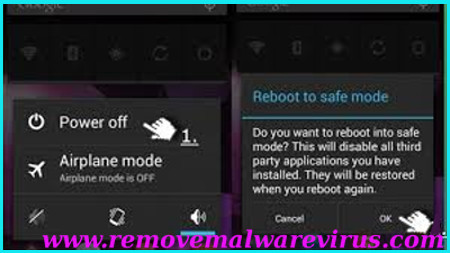 Step3- If on restating your device it shows Safe Mode in the left corner of the screen then it is in Safe Mode.
Step3- If on restating your device it shows Safe Mode in the left corner of the screen then it is in Safe Mode.
Step4- As your device is running in Safe Mode go to Setting option then to Application and after that Manage Applications.
Step5- Select the Kids Mode from the list of applications and then choose Uninstall. Click on Done as the uninstallation process gets completed.
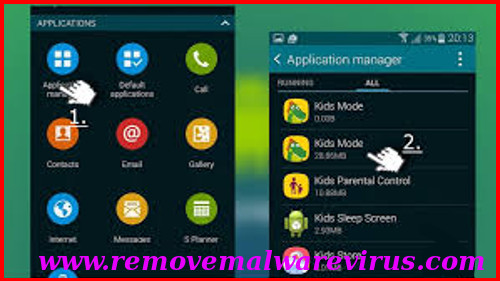
Step6- Finally press and hold the Power button and then select Restart to reboot your device again. As your device restart normally you will get to see that the Kids Mode is Disabled or Uninstall on Samsung Galaxy.
