Netflix is one of a popular name among most Internet users nowadays, as the services and popularity of Netflix are found all over the Internet. As its service get the ability to watch several genres and types of online content including movies, videos, songs, Serials and much more. These all make Netflix a great application but at a time you may face problem in watching the videos due to the Netflix error code NW 2-5 is basically an error which usually occurs or takes place when you are streaming and have an Internet connectivity problem which prevents you from connecting to Netflix server. As this error can be very much annoying and disturbing issue which can be very frustrating as it disrupts the streaming.

Possible Factor For Netflix Error NW-2-5 Occurs
Many of the users who faced these error has reported that this issue on Netflix is very much annoying as the error happens within only one of the devices in their home, and does not show in other devices which are being connected with Netflix. It is clear that the router or internet connection does not create the error. As this error makes the Netflix very much frustrating and it is tough to identify and resolve the actual problem which is behind the issue since there is no way through which you can connect to the Internet and open the Netflix streaming service.
Effective & Working Method To Fix Netflix Error NW-2-5
Method 1: Check Internet Connectivity
- Step 1: Use your network administrator tool and make sure that the Netflix service is not blocked intentionally on your device.
- Step 2: In case you are accessing the Internet through cellular data, then try a different network since it may have slower connections speed than cable Internets like DSL or Optic Fibre. Now test the Internet connection on your device with the Internet connection/speed-test device.
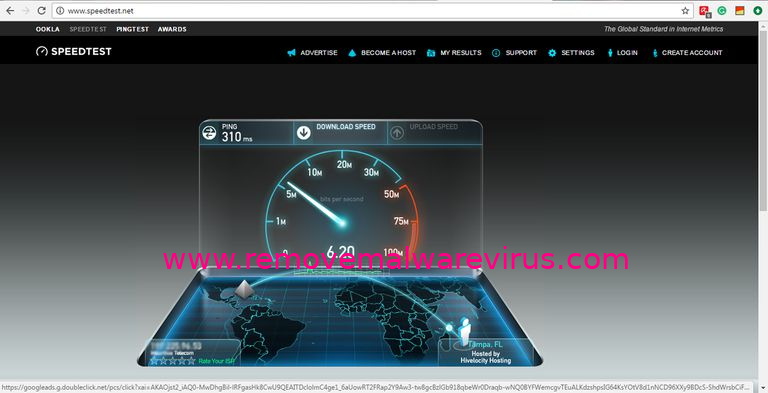
- Step 3: Now restart your device and also restart your home Internet network. You have to turn it off and unplug both router and modem for at least 20-30 seconds. Then plug them in again.
- Step 4: Finally, check whether the Netflix NW-2-5 error still exists there, if it does not resolve, then move on to the next method.
Method 2: Bypass Your Router
In case, if using a wireless router which has a connection to a modem, then the problem can be resolved by trying to connect your device directly to your modem. thus, to do this, you need an Ethernet cable which will help you to reach the Netflix service easily. If it gets resolved with this method then it can understand that the problem is within the router.
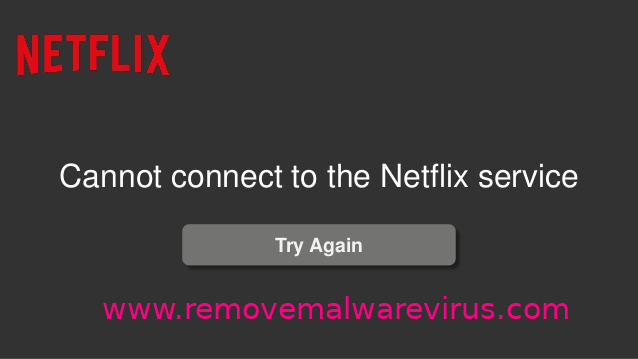
Method 3: Switch Off BT Parental Control Settings
If you have connected the device to the Internet using the service provider BT, then the possibility of facing the error or an issue is more likely. Therefore you have to face the Netflix Error NW-2-5 sooner or later. Though, many users have reported it that it happens and is closely related to the BT Parental Control settings. So, in any case, if you are also facing the same problem with BT, then we strongly suggest you use to disable the parental controls of BT and get able to use Netflix services on your devices.
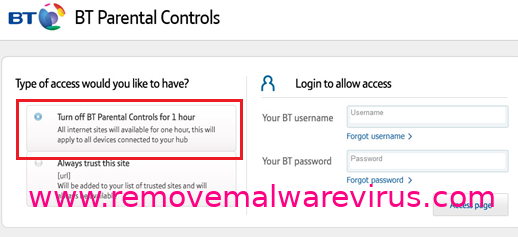
These are one of the best working methods which can be used to resolve and fix the Netflix Error NW-2-5. Thus, we strongly recommend you to go through all the above-mentioned methods and their steps carefully before attempting any of the above methods.
