In the Internet, if there were a race for the annoyances then pop-ups would certainly win. Thanks to all browser that comes with in-built pop-up blocker feature. Since Google Chrome is one of the most popular and widely used browser, so this post is mainly focused on how to block pop-ups in Google Chrome. Doesn’t matter which device user you are, here you will know how can you block pop-up in Google Chrome from Desktop, Android and iOS device. Read this post completely and carry out the given instruction as in exact order.
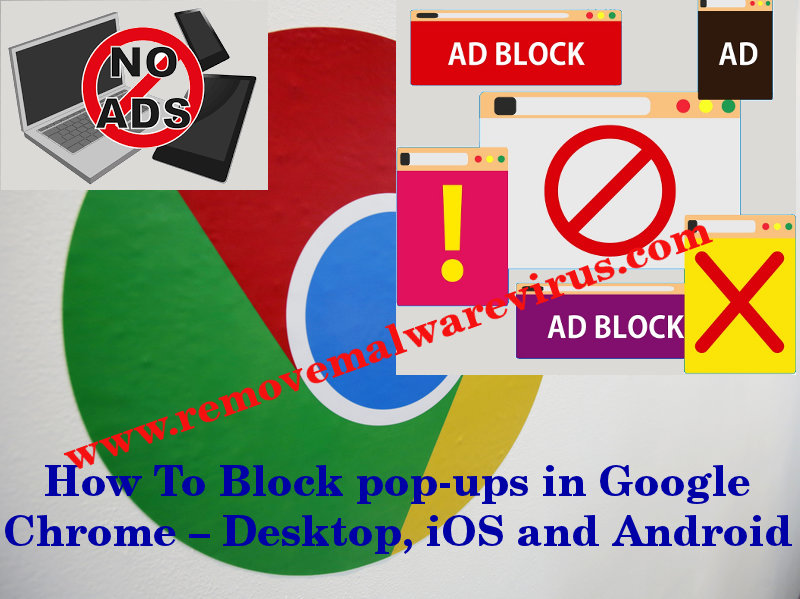
Facts That You Must Know About Pop-ups
Pop-ups are just an annoying and harassing scheme used by hackers to annoy user and hampers their surfing experience. These pop-ups are actually a form of the online advertising that mainly focused on attracting more and more system users and and generating web traffic from them. It can be appeared on your browser as well as desktop screen in several form including full window ads, pop-ups, banner ads and many more. Since, it acts as main active window, so it is impossible to keep yourself for browsing until you close or click on them.
How To Block pop-ups in Google Chrome – Desktop
-
- Start your Google Chrome browser.
- Move your cursor and click on the three vertical dot icon.
- Now, the drop-down menu will be displayed on your screen.
- Select Settings option.
- In Settings window, scroll down and click on the Show advanced settings.
- Go to Privacy section and select Content settings option.
- On next, under the Pop-ups, select from two option to block pop-ups.
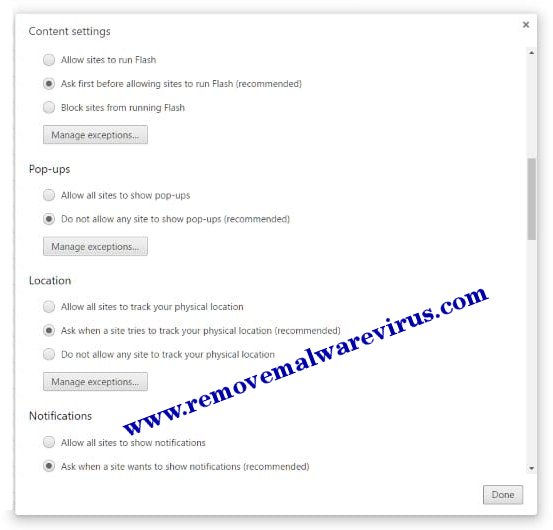
Guide To Block pop-ups in Google Chrome – iOS
- Launch your Chrome browser on iOS.
- After opening browser, click on 3 vertical dot menu which is usually located at top-right corner.
- From the drop down menu, choose Settings option.
- Under the Content settings, click on Block Pop-ups option.
Step-By-Step Method To Block pop-ups in Google Chrome – Android
-
- On your Android device, open Chrome browser.
- Click on Menu icon which often located at top-right corner.
- From menu, select Settings option.
- In Settings windows, go to Site settings section.
- Under Site settings, turn off to block pop-ups.
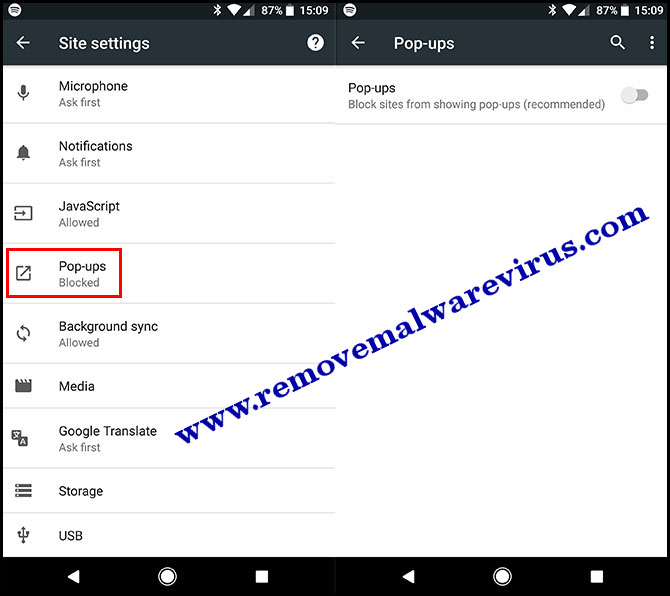
Tricks To Block pop-ups in Google Chrome
- Always scan your device on regular basis.
- Uninstall the odd or unwanted software from your PC.
- Keep your Chrome browser up-to-date.
- Reduce the memory usage in Google Chrome.
- Enables the guest browsing in Chrome browser.
- Modify your default search engine and many more.
