If you have any trouble related to Facebook Messenger apps and you really want to uninstall Facebook Messenger easily then this post is really beneficial for you. Here, you will know the effective procedure through which you will uninstall Facebook Messenger completely.

Know about Facebook Messenger
Facebook Messenger seems as a convenient and useful app for keeping in touch with the friends, relatives, family members and beloved ones. First of all, Facebook app has been released with the integrated messaging function but this function has been removed or deleted by it’s developer in April 2014. Since then, most of the users attempt to download and install Facebook Messenger to contact with their friends and relatives. Such an app has voice, text and video calling function. Facebook Messenger allows users to start the group conversation, share video files, gifs, pictures and many more with the people’s bunch. Due to it’s features lots of people have used it. But the people who concerned about the personal privacy, they decided to uninstall Facebook Messenger.
Know How Can You Uninstall Facebook Messenger
Instruction To Uninstall Facebook Messenger From Android Phone
- At first, start your Android device.
- Launch Google Play store.
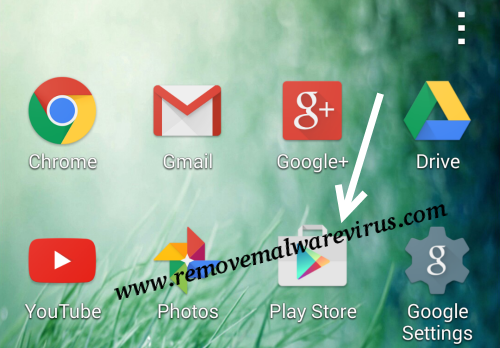
- Go to the section of ‘My Apps’
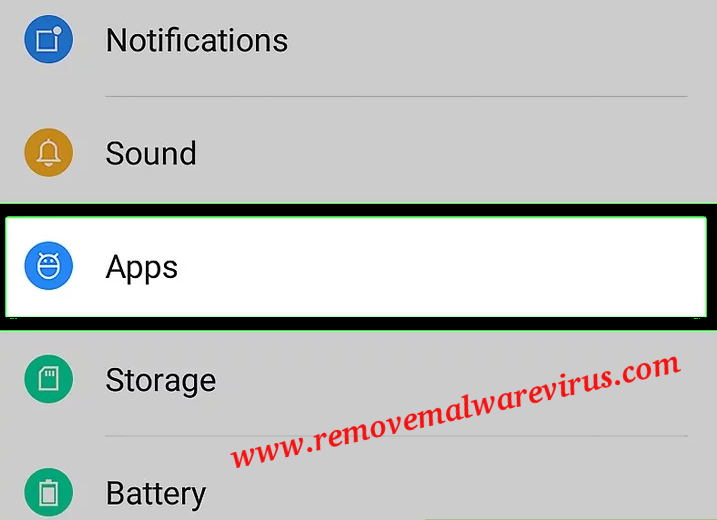
- Look for the “Facebook Messenger”.
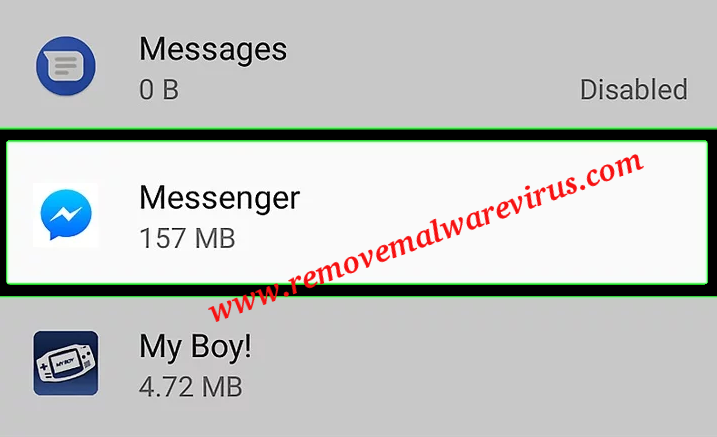
- After finding this app, click on it and then after select Uninstall button.
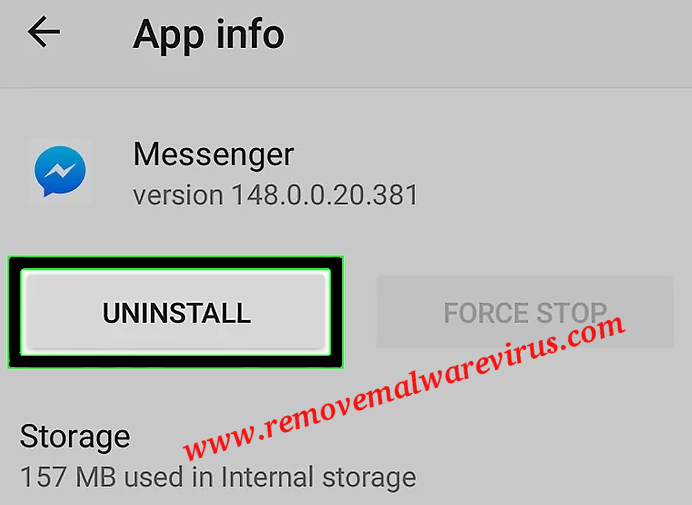
- If a confirmation window will be appeared on your screen, click on Yes button.
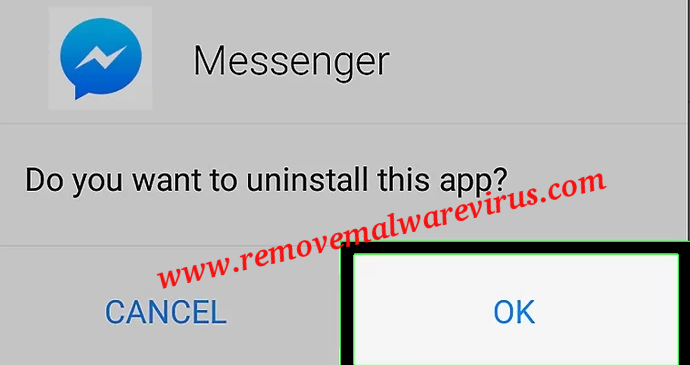
Steps To Uninstall Facebook Messenger From Windows Phone
- On your Windows smartphone, go to App list and in which find out Facebook Messenger.
- After detecting this on your Windows phone, click on it.
- Now, a menu window will be displayed in which you have to locate and press on Uninstall option.
- If a confirmation window will be appeared then click on Yes button to confirm the uninstallation of Facebook Messenger app.
Procedure To Uninstall Facebook Messenger From iPad/iPhone
- On iPhone/iPad, locate the icon of Facebook Messenger.
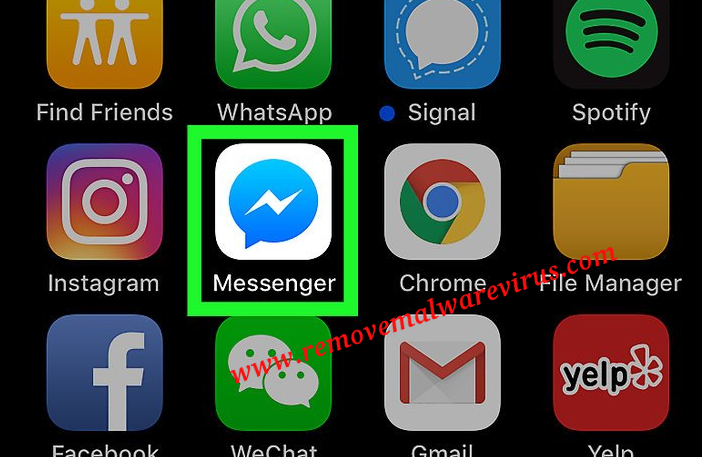
- Press on it until icon starts shaking.
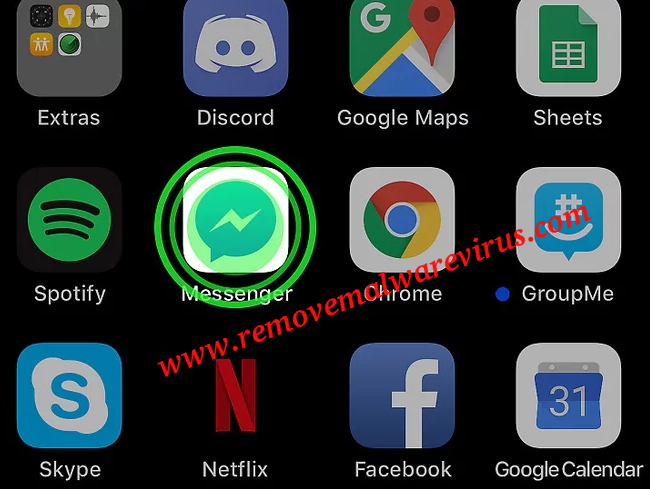
- Once app begins shaking, you will notice cross icon in left bar.
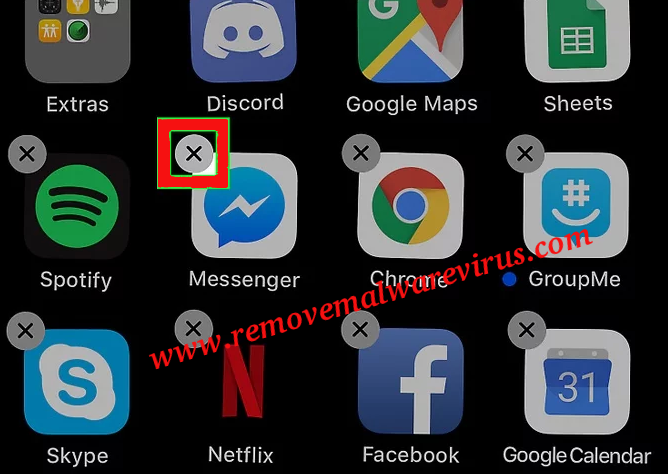
- You have to tap or click on Cross icon.
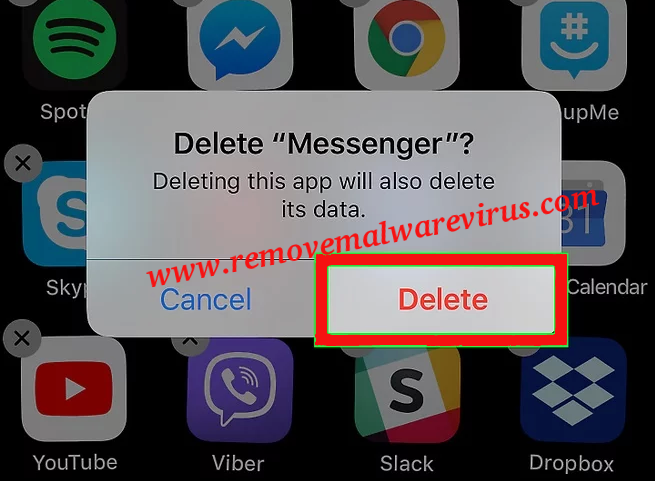
By following the above described instruction, you will be definitely uninstall Facebook Messenger from your device. So, you must carry out the instruction carefully.
