If you are a Google Chrome user, you must have encountered ERR_TOO_MANY_REDIRECTS error. This annoying error usually appears when user is trying to access any website with redirection issue. But every time website is not responsible for this problem, the error may also occur due to issue with the web browser. Because when something wrong happens with the browser and it fails to open website, it display the same error message.
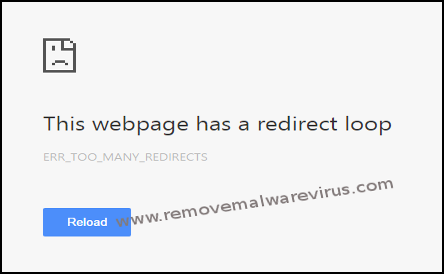
So first of all you need to find out if the error is because of the website or it appears because of problem with browser. But how? If you get ERR_TOO_MANY_REDIRECTS error while opening any specific website then your browser is OK and the problem is definitely with that website. But if the error continue on different sites that you open in Chrome then you should find out the problem with browser.
Troubleshooting ERR_TOO_MANY_REDIRECTS Error
If the ERR_TOO_MANY_REDIRECTS error is on specific website then you should try to to clear the browsing data, disable recently installed extension or correct date and time of computer. If the error exist because of browser then use the following fixes :
Clear Browsing Data Of Google Chrome Browser
To fix ERR_TOO_MANY_REDIRECTS error you can try cleaning browsing history, cache, cookies and other information from browser. To do that follow the given steps :
- Open Chrome browser and go to Settings option
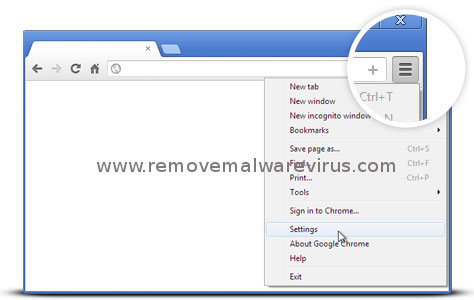
- Expand settings by clicking on Advanced option
- Click on Clear browsing data under Privacy and security tab
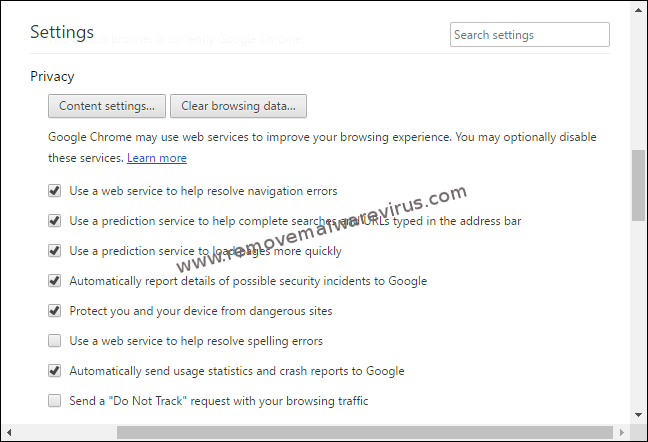
- Clear browsing data window will open, mark all entries
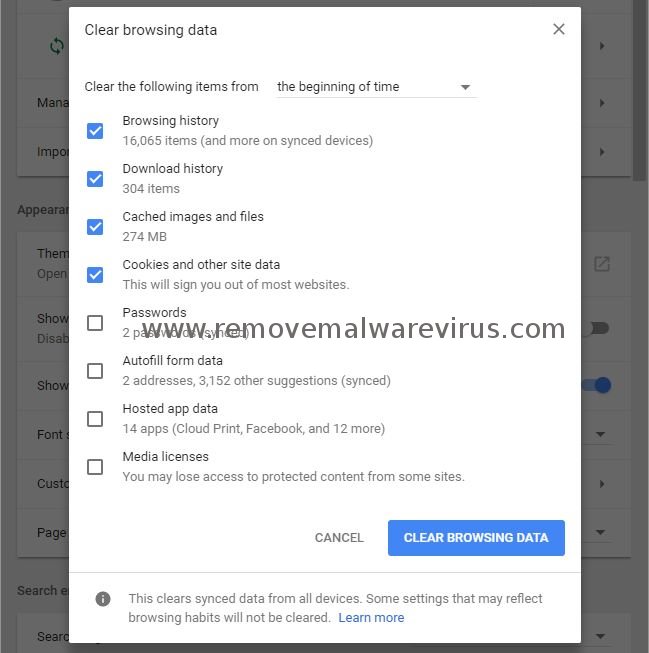
-
- Set the time range to all time and hit on clear data button
Change Current Date And Time Of Your Computer
Sometime wrong date and time settings can also cause ERR_TOO_MANY_REDIRECTS error on Google Chrome. Use the below steps to set correct date and time on your system :
- Press Win+R keys to launch Run dialog
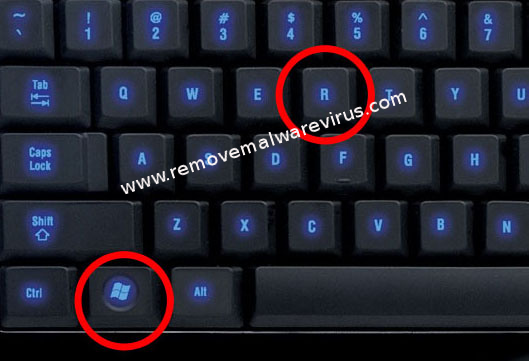
- In Run box, type control panel and click on OK
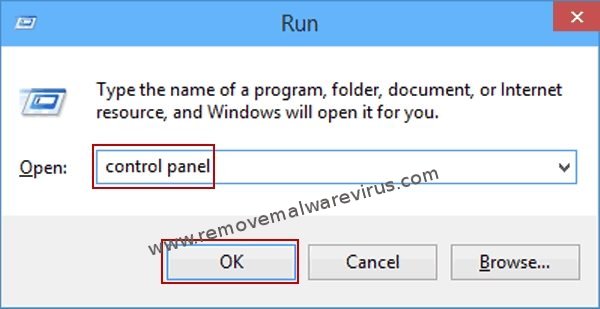
- From control panel, select Date and Time option
- Click Internet Time tab, click on Change settings button
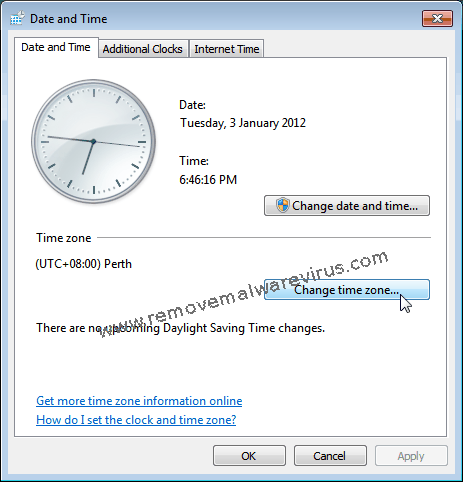
- Mark check-box to Synchronize time with Internet server
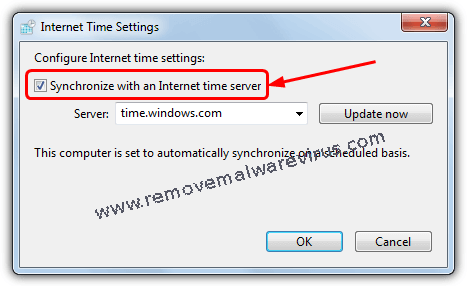
- Choose time server, click on update now and press OK
After that try opening that website again which was throwing error. However, if the error ERR_TOO_MANY_REDIRECTS still exist, try to disable recently installed extension.
