How to Fix Mozilla Firefox Error 522? Many Mozilla Firefox browser users are searching solution for same problem. It is among frequent error faced by Firefox user and most of them fail to cope with this problem because they don’t know the exact reason. Occurrence of this error simply means that user is not able to reach origin web server. If you encounter this error message while using Firefox, ‘Connection Time Out’ error message get displayed on the screen.
If you are also experiencing Mozilla Firefox Error 522 then don’t worry!! This article will help you to resolve this annoying error and let you enjoy browsing again. But before we know how to resolve this error code, it is necessary to know the reasons due to which this error message occurs in Mozilla Firefox browser.
Possible Reasons Behind Mozilla Firefox Error 522
There should be different reason that cause occurrence of this error. Some of the possible reasons are mention below:
- A process on web-server is utilizing all resources at origin.
- When firewall of origin web server block requests or packets.
- When IP address which is set for server in DNS settings is incorrect.
- Due to network routing problem or origin server is not online.
Solution To Resolve Mozilla Firefox Error 522
- Check Internet connectivity : Sometime Mozilla Firefox Error 522 also occur when the Internet connection is not good. So first make sure that you have good network connectivity then go for troubleshooting method.
- Clean your browsing data : In order to fix this error, you can try to clear your browsing data on Firefox. Just erase cookies, cache and temporary Internet files.
- Uninstall Firefox and re-install it : If you are facing this error then just uninstall your Firefox browser and re-install it.
Delete Unused Extension Of Mozilla Firefox
If the above fixes don’t help you and you are still getting error then try to remove unwanted extensions. To do that follow the given steps :
- Open Mozilla Firefox then click Menu button (three horizontal lines)
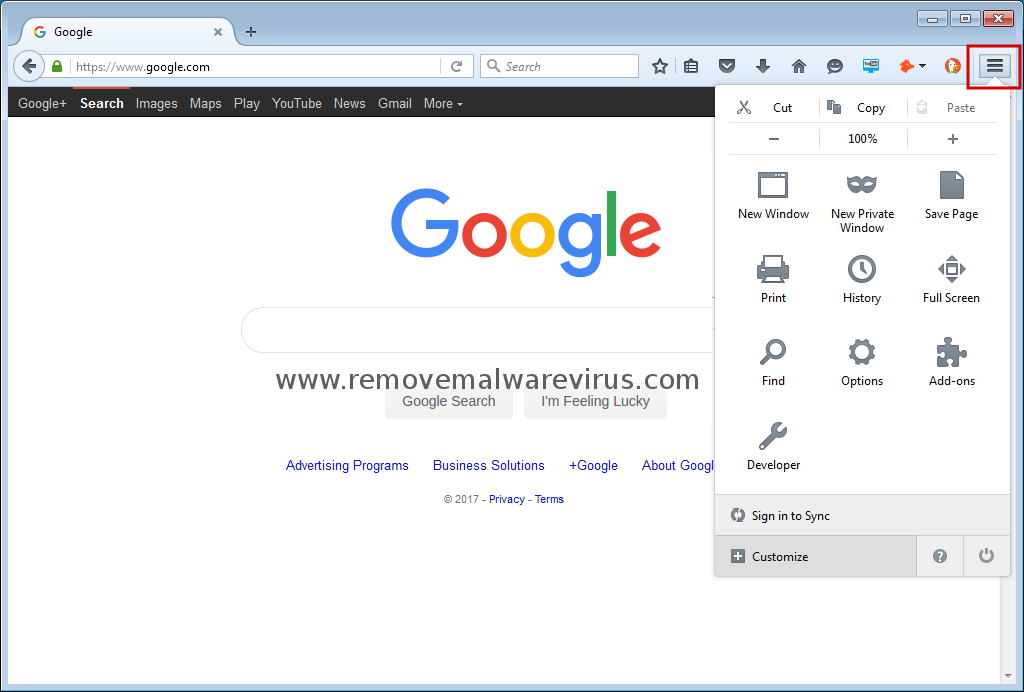
- Now you have to click on Add-ons option
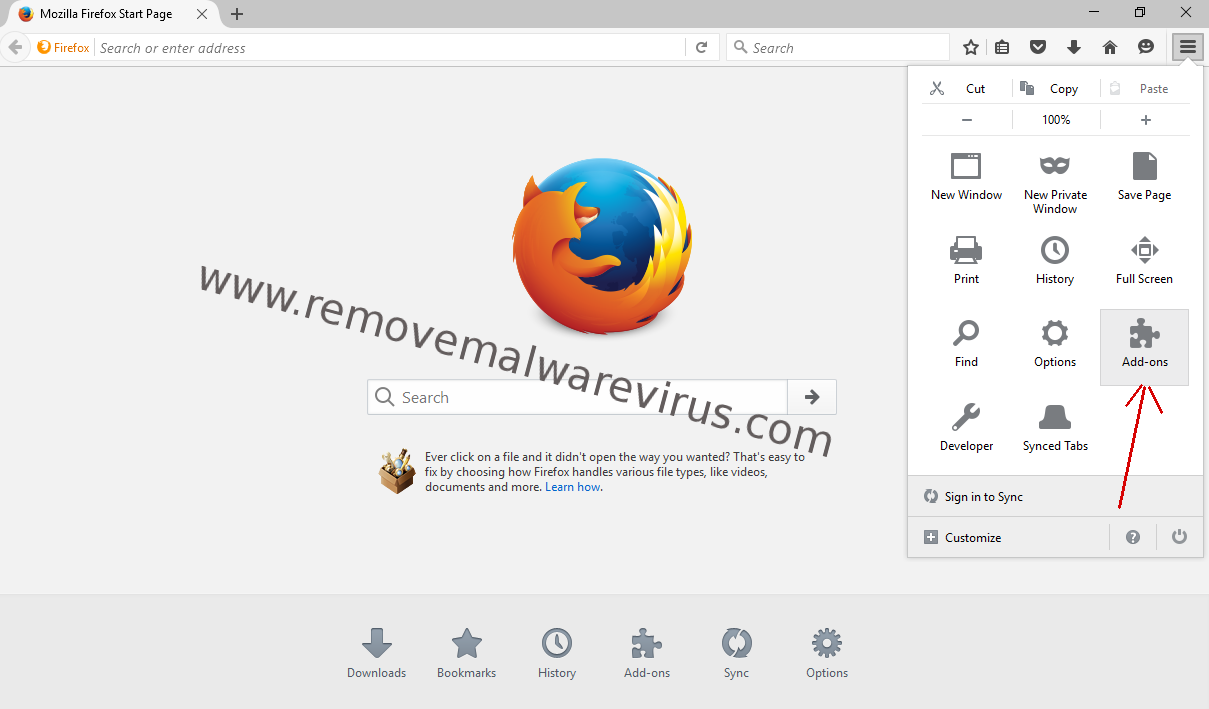
- Select the unwanted or unused add-on

- To remove them click on Disable button
After that restart your Mozilla Firefox browser and see if the error is resolved or not. If you see the error for a particular website then contact the owner of that site.
