UC Browser is one of the most popular web browser for mobile in India as well as China. However, sometime user of this browser have to face problem which degrade their browsing experience. Retrying UC Browser error is such an annoying problem which user never want to encounter. The error occur when user is downloading any file in the browser and due to error downloading stopped at the last moment. If you have also faced the same problem and want to resolve it then here is the solution.
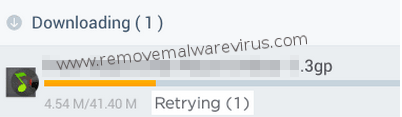
Consider a scenario, you open your UC Browser and start downloading a 60MB mp3 file. The download process was going according to your expectation but after completing 58MB the download process stop. After that you retry several times but the download didn’t resume even your Internet speed is good. Really it is frustrating situation for anyone, but don’t be sad because after following the given troubleshooting steps you can resolve retrying UC Browser error.
Steps To Fix Retrying Problem In UC Browser
- First of all close your UC Browser
- Open File manager, Go to UC browser download folder (UCDownloads)
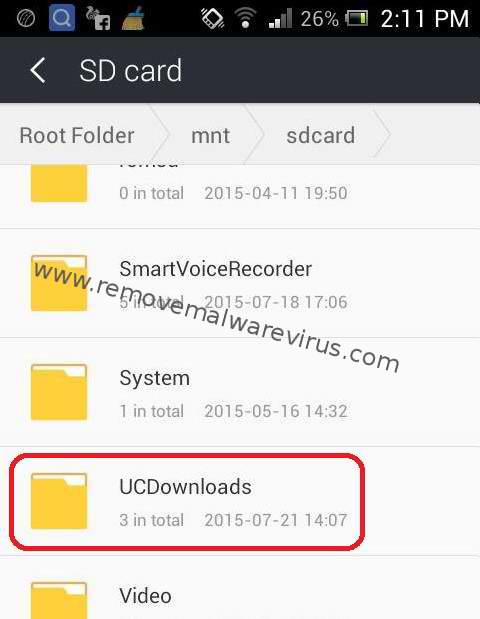
- There are two files download folder, first main download file and second temporary download file (.dltemp)
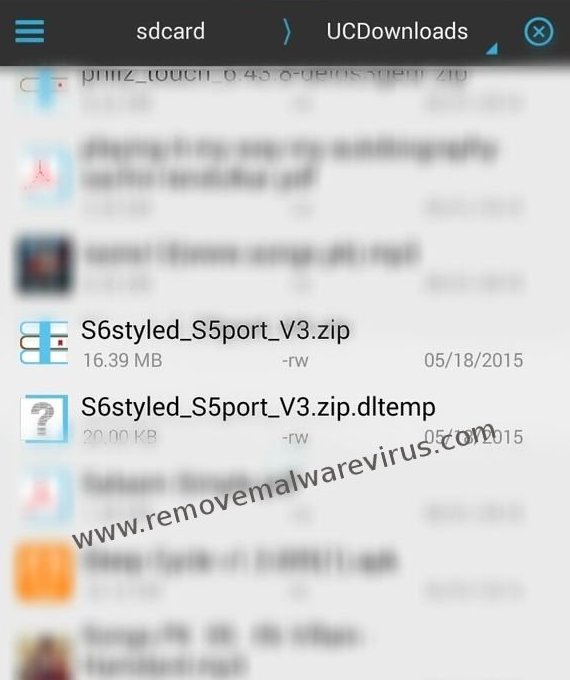
- You have to copy both files to other location
- Open UC Browser, restart your download.
- Pause download process and minimize the browser.
- Open file manager again and go to UC downloads folder
- You have to delete the two new downloaded files
- Go to the files you have copied and resume download
After following above steps successfully you will see that your download get started again from where it was stopped. Enjoy!!
