Google chrome is one of the most popular and fast web browser but unfortunately it is also not free from issues. This plug-in is not supported error is such an issue which is faced by Chrome user’s. User’s have reported that the error message appear on random website even they haven’t installed any new plug-in. However, sometime the error get disappeared just by reloading the webpage but not always. It is really annoying as well as frustrating because the error can halt your important work. But don’t be sad as in this article we will provide you best solution to fix this error.
Reasons Behind This Plug-In Is Not Supported Error
You can encounter This plug-in is not supported error message in Chrome due to various reasons. In most of the cases the error appear because user have installed some third party plug-in which is considered as doubtful by Chrome. Some user also get this error after upgrading Google Chrome to latest update. Other reason behind getting plug-in error may include intrusion of malware, missing or outdated Adobe Flash Player. But whatever may be the reason, you don’t have to worry because here you will get solution to fix This plug-in is not supported error on Chrome.
Troubleshooting This plug-in Is Not Supported Error
There are many user who uninstall their Chrome browser to get rid of This plug-in Is Not Supported Error. However, this method is not of any use because the error may related to system too. Therefore it is suggested to use the manual troubleshooting method which is discussed below.
Method 1 : Install updated Adobe Flash Player
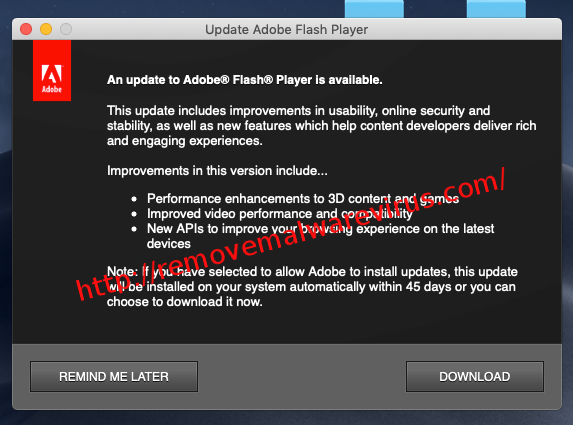
As mentioned above, outdated flash player can be a reason behind plug-in not supported error in Chrome, you should install latest version of flash player on system. In order to download and install latest Adobe flash player updates, go to Adobe official website. Once installed, restart your system and reload the webpage in Chrome on which you were getting error message.
Method 2 : Clear Browsing Data Of Chrome Browser
This plug-in is not supported error on Chrome may also appear because of corrupted browsing data and cache. Therefore, it is suggested to clean browsing data and reload the browser. To clean browsing data, you can use the given steps :
- First of all start Chrome browser on your system
- Then simultaneously press Ctrl + Shift + Del keys
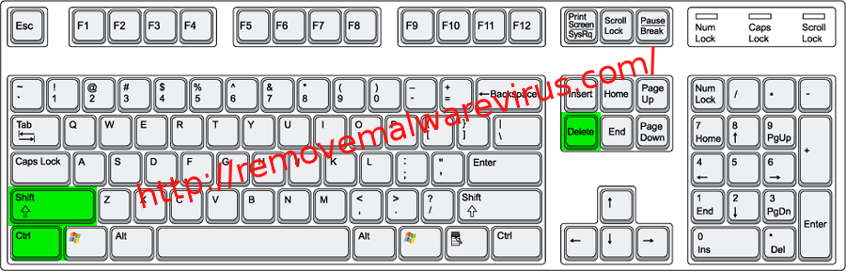
- Now you have to chose clear browsing data
- After that click on Clear browsing data option
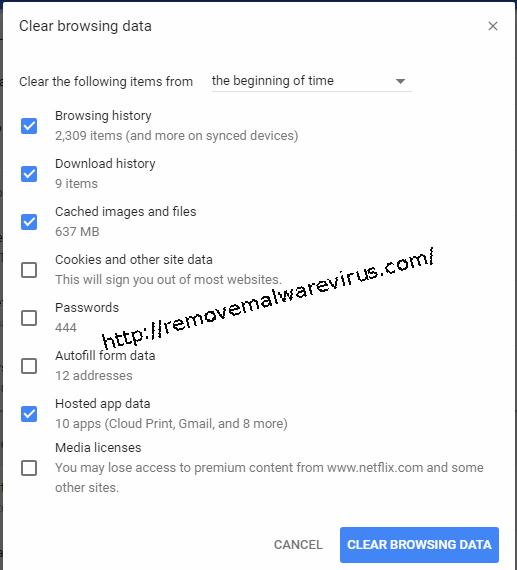
- Wait till the process get complete and restart browser
If you are still getting This plug-in is not supported error on your Chrome browser then it may be because of malware attack. In that situation, you can scan your computer with a professional anti-virus program to get rid of this annoying error and access websites.
